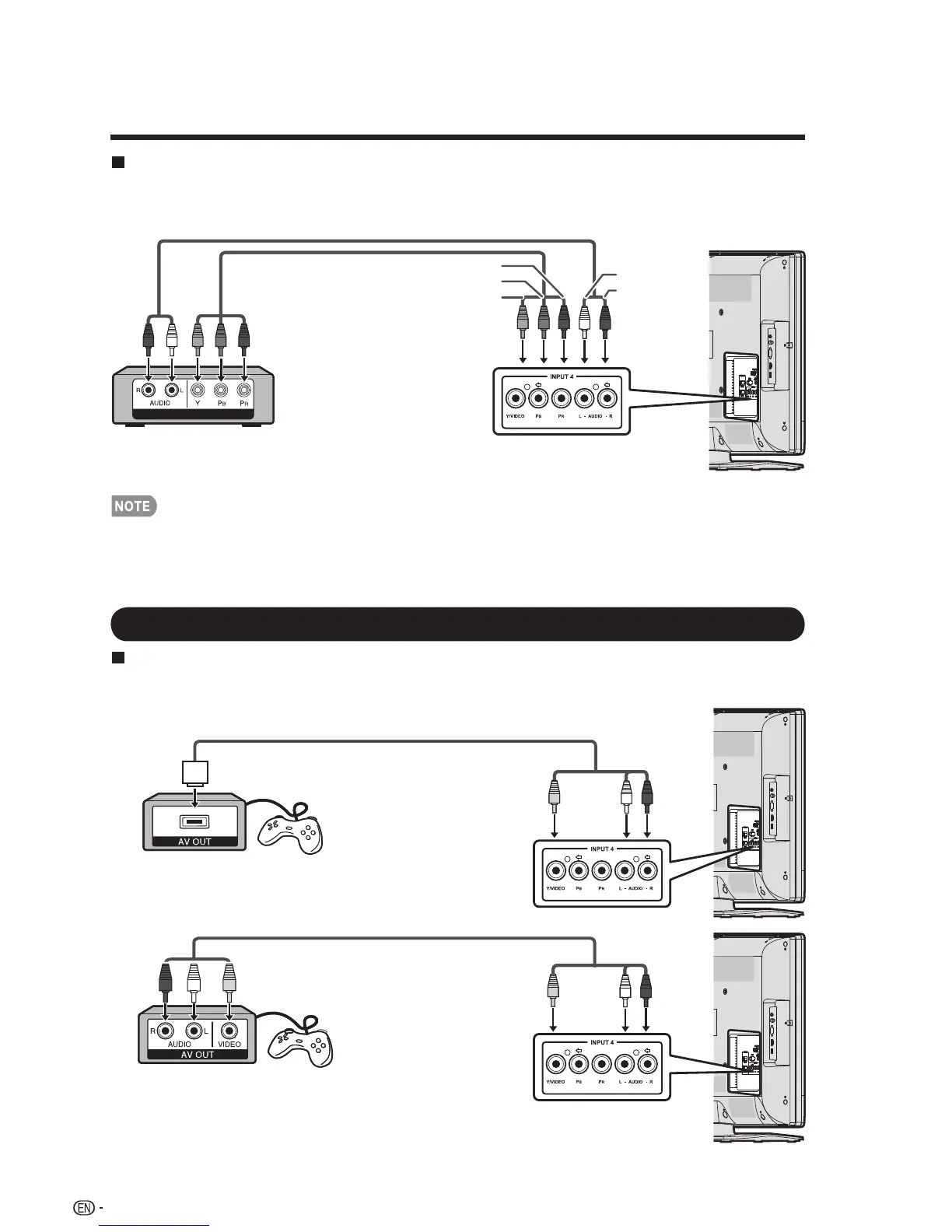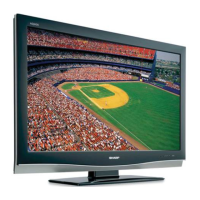When using Component cable (INPUT 4):
• Blu-ray disc player • DVD player
• HD cable/satellite set-top box
• To enjoy 1080p display capability, connect your external equipment using an HDMI-certified cable or a
component cable and set the equipment to 1080p output.
• See page 17 for connecting a Blu-ray disc player, DVD player or an HD cable/satellite set-top box to the HDMI
terminal.
Connecting a Game Console, VCR, Camcorder or Cable/Satellite Set-top Box
When using Composite cable (INPUT 4):
• Game console • VCR
• Camcorder • Cable/Satellite set-top box
