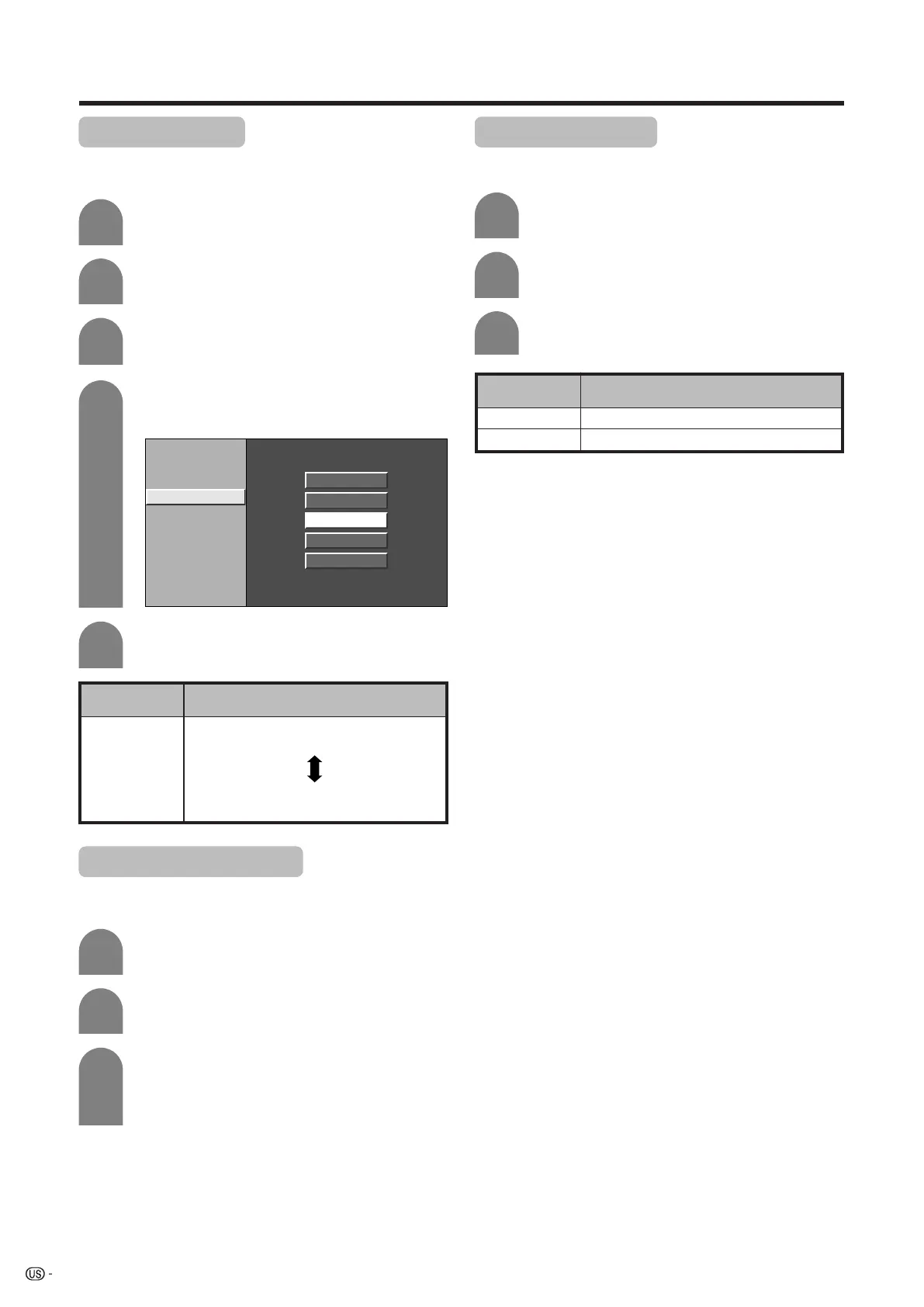38
Basic adjustment settings
Color temperature
For a better white balance, use color temperature
correction.
4
5
Press a/b to select “Color Temp.”, and then
press ENTER.
Description
White with Bluish tone
White with Reddish tone
Selected item
High
Mid-High
Middle
Mid-Low
Low
Press MENU and the MENU screen displays.
1
2
Press c/d to select “Picture”.
3
Press a/b to select “Advanced”, and then
press ENTER.
C. M. S-Hue
C. M. S-Saturation
C. M. S-Value
Color Temp.
Sharpness Enhancement
Automatic Contrast
I/P Setting
Film Mode
3D-Y/C
Monochrome
High
Mid-High
Middle
Mid-Low
Low
Automatic Contrast
Adjusts black level and white level in images
automatically as appropriate to a particular scene.
Press a/b to select the desired level, and
then press ENTER.
Press a/b to select “Automatic Contrast”,
and then press ENTER.
Press c/d to select “On” or “Off”, and then
press ENTER.
Repeat steps 1 to 3 in Color temperature.
1
2
3
Description
Automatically adjusts
For normal images
Selected item
On
Off
Sharpness Enhancement
Provides sharper images with more depth by adjusting
background sharpness.
Repeat steps 1 to 3 in Color temperature.
1
2
Press a/b to select “Sharpness
Enhancement”, and then press ENTER.
3
Press c/d to select the desired level, and
then press ENTER.
• The higher the number of the level, the more
sharpness and depth you will get in images.
LC-45GX6U(E)-035-041 04.7.8, 8:46 AM38
