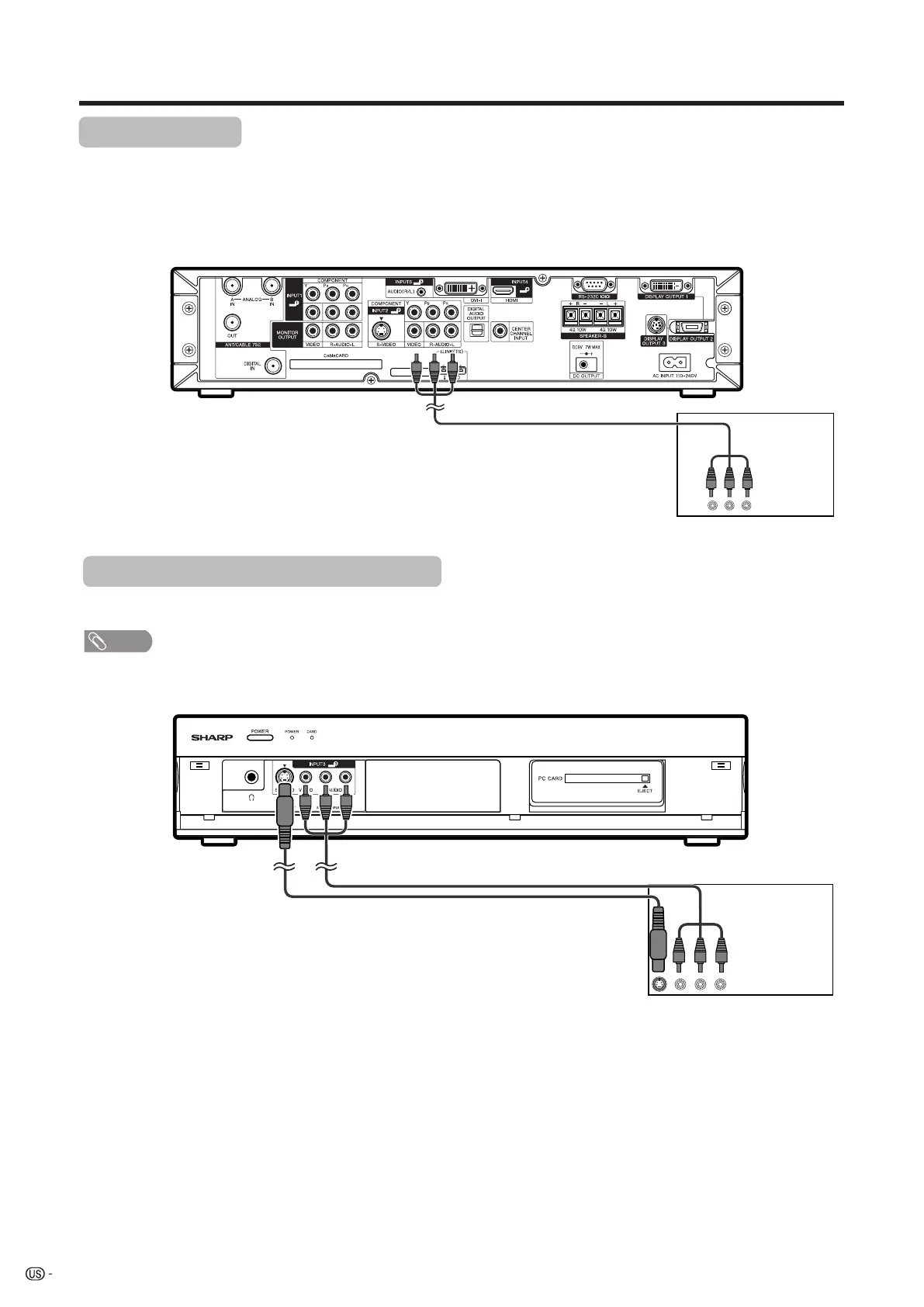56
Using external equipment
Connecting a VCR
You can use the INPUT 2 terminal when connecting a VCR and other audiovisual equipment.
AVC System (rear view)
VCR
AV cable
(commercially available)
AVC System (front view)
Game console/Camcorder
AV cable (commercially available)
S-video cable
(commercially available)
Connecting a game console or camcorder
A game console, camcorder and some other audiovisual equipment are conveniently connected using the
INPUT 3 terminals.
NOTE
• The S-video terminal has priority over the video terminals.
LC-45GX6U(E)-054-059 04.7.8, 8:51 AM56