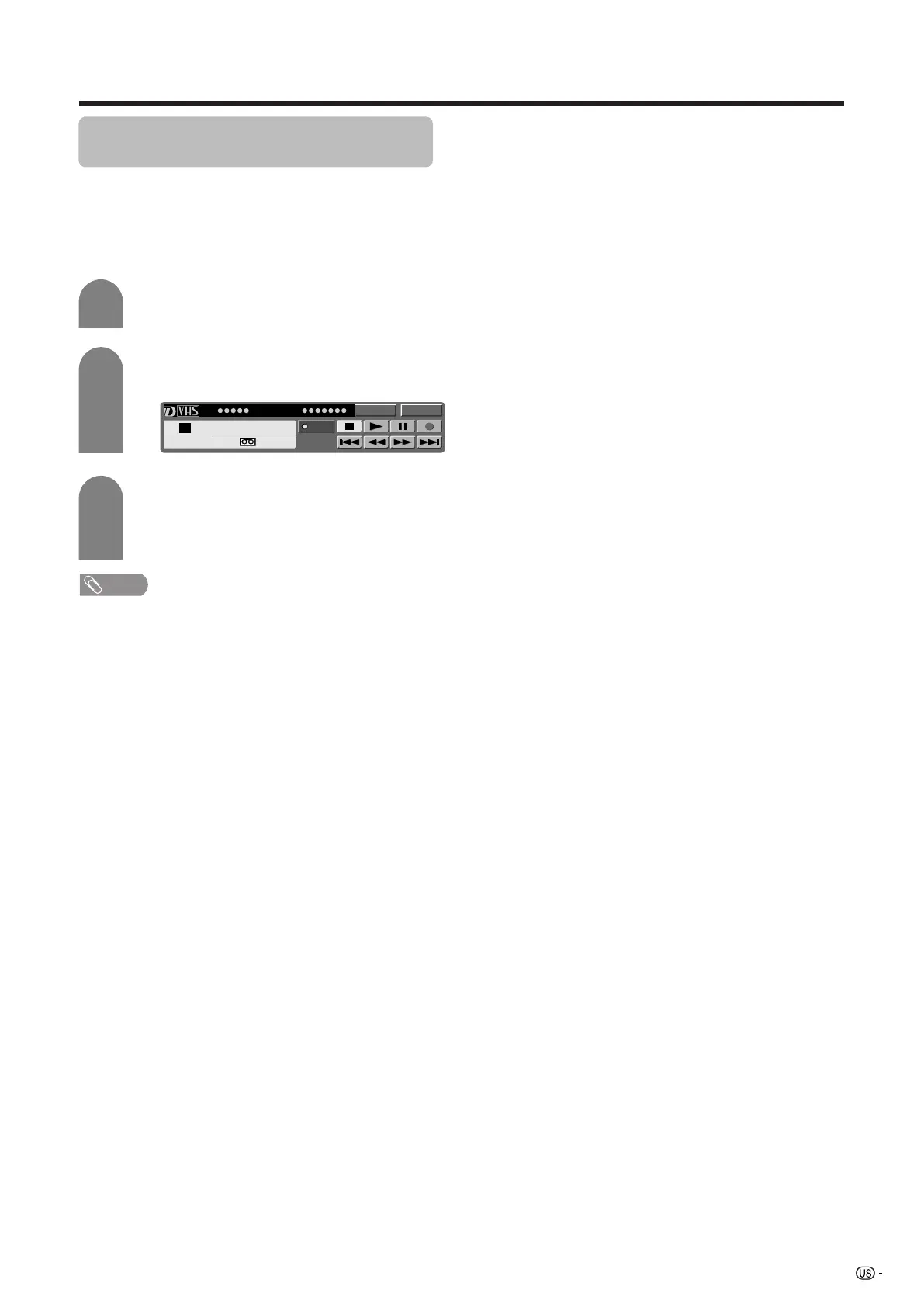65
Using external equipment
Recording digital programs with a D-VHS
deck (i.LINK)
• Before commencing this procedure, the steps in
“i.LINK Setup” on page 61 need to be completed
beforehand.
• Please also refer to the operation manual of the D-
VHS deck to be used with this System.
Select a digital program to be recorded.
Press i.LINK to display the i.LINK control
panel.
Press a/b/c/d to select E, and then press
ENTER.
• Recording starts.
• Select H and press ENTER to stop recording.
1
2
3
NOTE
• Input mode cannot be switched to i.LINK during recording.
• Some D-VHS decks may not be able to be operated using
the Display’s i.LINK control panel.
• When a D-VHS deck connected to the System is under
timer recording, the deck cannot be operated using the
Display’s control panel.
• When the Display’s control panel is used to record a
program, what is recorded with the D-VHS deck are the
pictures and sound of the digital program that the System
is receiving.
• To record the picture and sound of a digital program which
the System is receiving, use D-VHS tape. VHS or S-VHS
tape will not record.
Model Input
PLAY
PWR
D-VHSSTOP
1
00:00:00
LC-45GX6U(E)-060-065 04.7.8, 8:52 AM65