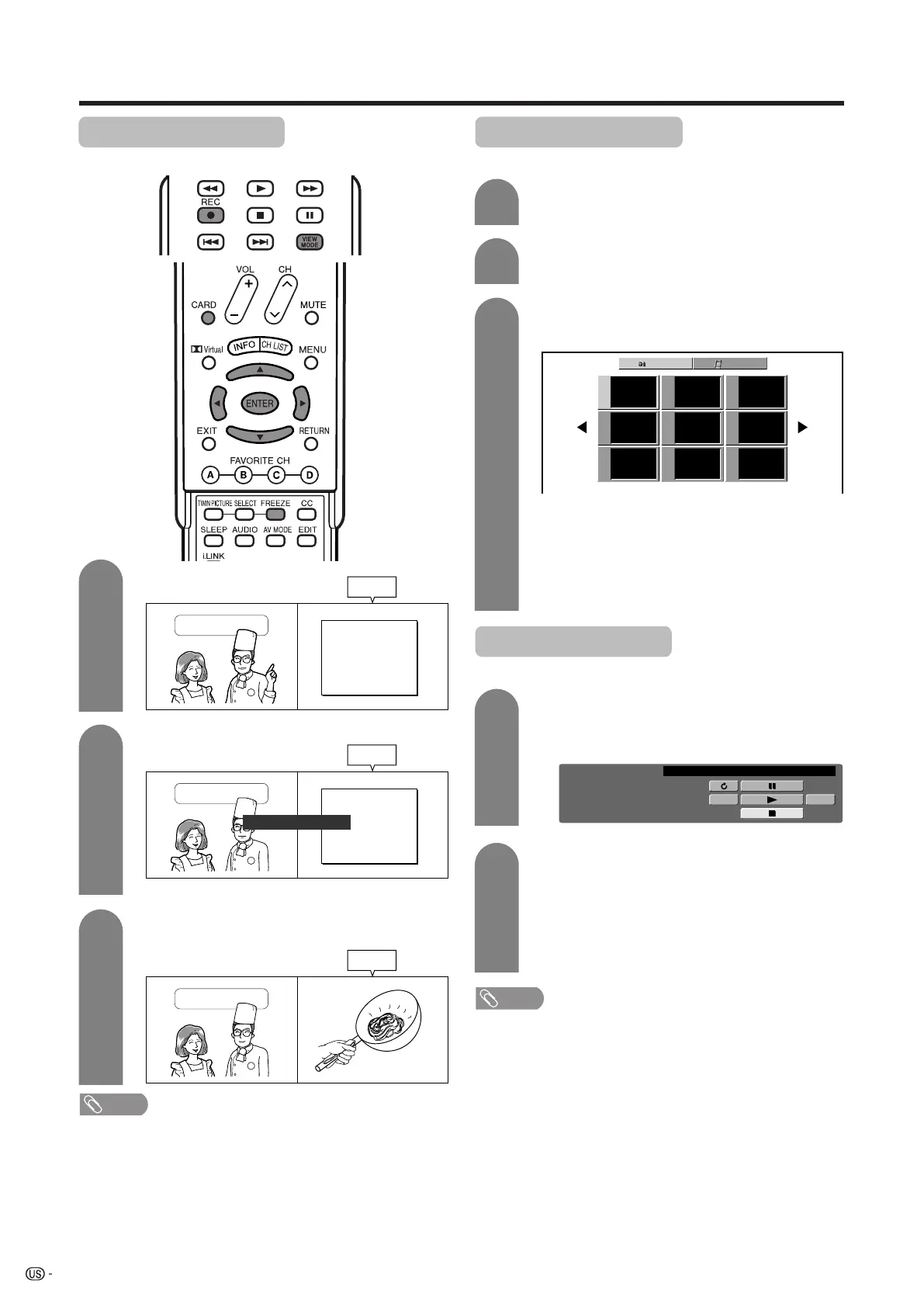48
Using memory card
Recording a still image
You can record a still image on the card.
Press REC.
1
2
Press FREEZE.
3
Press ENTER to update the still image.
Onion
Tomato
Potato
x 1
x 1
x 1
Still
Cooking Time
Onion
Tomato
Potato
x 1
x 1
x 1
Cooking Time
Still
Still image captured on card.
Displaying a still image
Press CARD and the card mode screen
displays.
1
2
Press c/d to select “Still”, and then press
ENTER.
3
Press a/b/c/d to select a file you want to
display, and then press ENTER.
Still Video
File 1 File 2 File 3
File 4 File 5 File 6
File 7 File 8 File 9
Cooking Time
Still
• “Still image captured on card.” displays.
• To display the files that are in the previous or
next page, select c/d on the index screen and
press ENTER.
• When viewing a still image, by pressing VIEW
MODE the image size changes. Normal – Full.
This function does not work when displaying
the index screen.
Displaying slide show
Repeat steps 1 to 3 in Displaying a still
image above.
• The operation panel displays.
1
2
Press a/b/c/d to select d, and then press
ENTER.
• Slide show starts.
• Operate slide show with the operation panel
appears on the screen.
• To turn off the operation panel, press CARD
on the remote control.
CARD -
STILL
0001/0045 ORDER:NORMAL
PREV.
SLIDE SHOW STOP
NEXT
REPEAT:OFF
NOTE
• See page 46 for operation panel function.
• You can not rotate the image during slide show. Stop slide
show to rotate the image.
NOTE
The input signals available for recording are S-Video and
Composite Video, except for copy-guarded or V-chip
blocked programs.
LC-45GX6U(E)-042-053 04.7.8, 8:49 AM48
