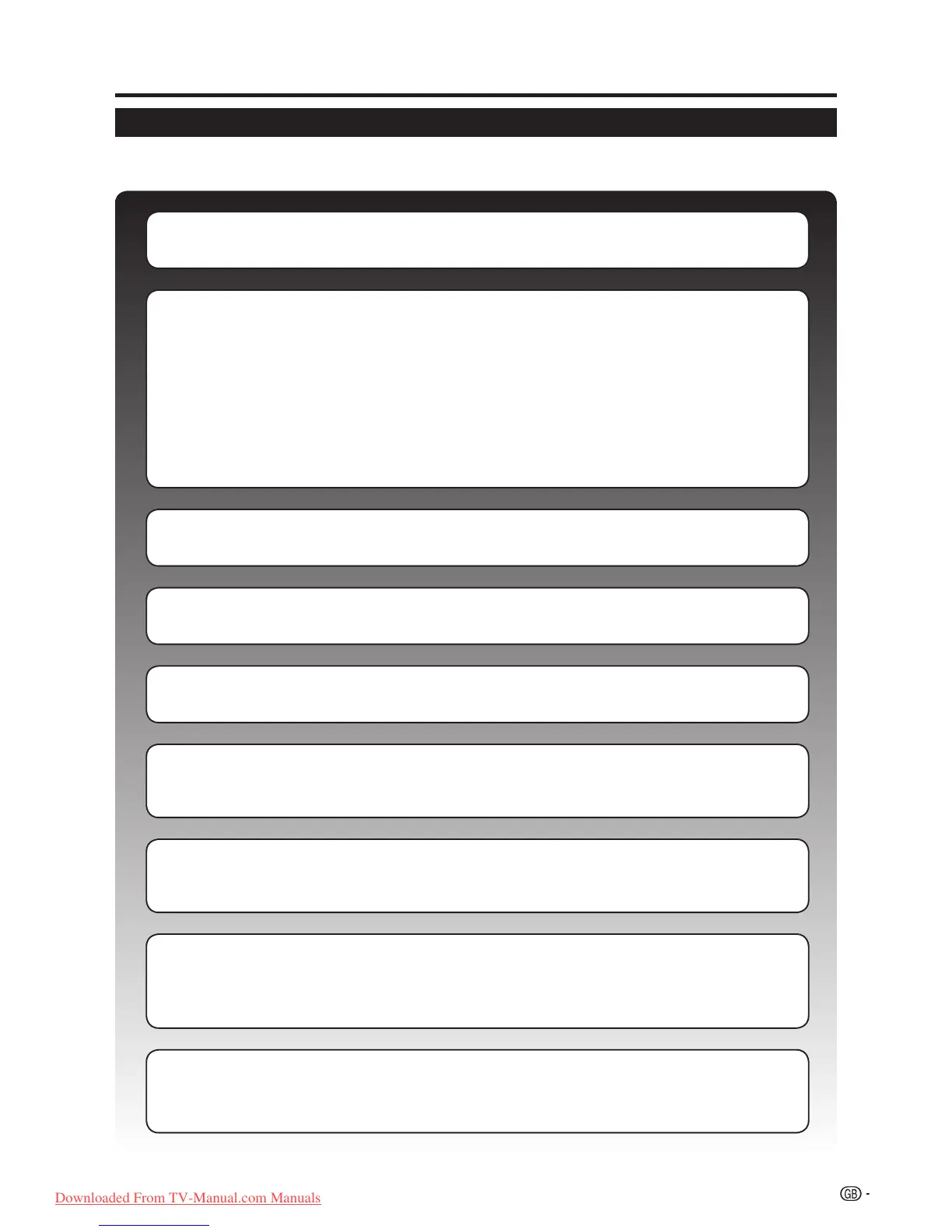Initial installation
Initial installation overview
Follow the below steps one by one when using the TV for the first time. Some steps may not be necessary
depending on your TV installation and connection.
9
n Connect the AC cord (Page 5)
o Connect antenna (Page 5)
Analogue/DVB-C/DVB-T antenna:
Plug the antenna of antenna system, cable system, or room antenna to ANT 2.
Cable is already connected between ANT 1 and ANT OUT at the factory.
Satellite antenna:
Connect an antenna plug, e.g., from the antenna change over switch or from the
twin-LNC of the satellite system to ANT SAT 1 and ANT SAT 2.
When connecting only one SAT antenna cable, connect it to ANT SAT 1.
p Prepare remote control unit (Page 7)
q Turn on the TV power (Page 12)
r Conduct initial auto installation (Page 10)
s Connect external devices (Pages 14-18)
If desired connect external devices such as a DVD recorder here.
t Connect sound components (Page 22)
If desired connect sound components (amplifier/speakers) here.
u Insert CA Card (Page 28)
When using a CI Module and a CA Card to receive coded stations, insert CA
Card as instructed.
v Adjust DVB-T antenna (Page 11)
If necessary position or align DVB-T antenna.
LC-52HD1E-gb.indd 9LC-52HD1E-gb.indd 9 2008/03/24 15:00:442008/03/24 15:00:44
Downloaded From TV-Manual.com Manuals
