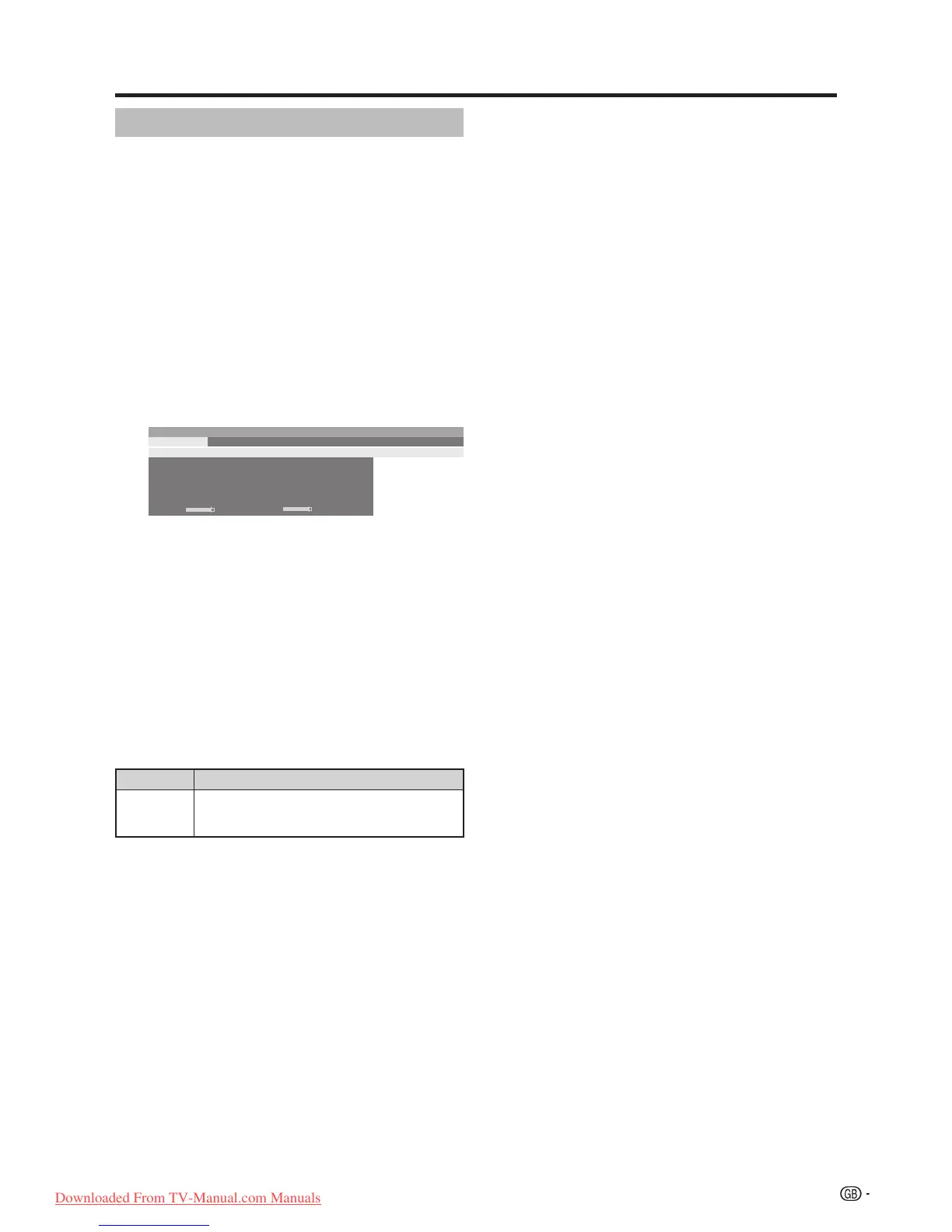Initial installation
Positioning/aligning DVB-T antenna
If you are receiving one or more DVB-T stations with
picture and sound interference then you should change
the installation location and alignment of the antenna.
Ask your dealer to tell you which channels are used to
broadcast the DVB-T stations in your region.
Prerequisite: In normal TV mode, with no other
menu screen active, and a DVB-T station is
received and selected.
Press MENU and the TV menu screen displays.
Press c/d to select “Setup”, and then press
OK.
Press a/b to select “Stations”, and then press
OK.
Press a/b to select “Manual tune”, and then
press OK.
Signal source
Manual tune Change stations Select/change favourites Search wizard
TV menu
-> Setup -> Stations
Antenna/cable (analogue) DVB-T DVB-C DVB-S
Channel E05
Frequency 177.50 MHz
Bandwidth 7 MHz
Name 12 Test
C/N 96 Level 99
• The signal source is already on DVB-T due to the
station preselection.
Position and align the antenna in such a manner
that maximum values for C/N and Level are
obtained.
Press BLUE to start search.
Search for DVB-T stations one after another and
compare values for C/N and Level.
Then position/align the antenna to the weakest
station so that maximum values for C/N and
Level are obtained.
Thereafter perform an automatic search for all
DVB-T stations.
Item Explanation
Bandwidth
Depending on the selected channel and country
the associated bandwidth of 7 or 8 MHz will be set
automatically.
1
2
3
4
5
6
11
LC-52HD1E-gb.indd 11LC-52HD1E-gb.indd 11 2008/03/24 15:00:462008/03/24 15:00:46
Downloaded From TV-Manual.com Manuals