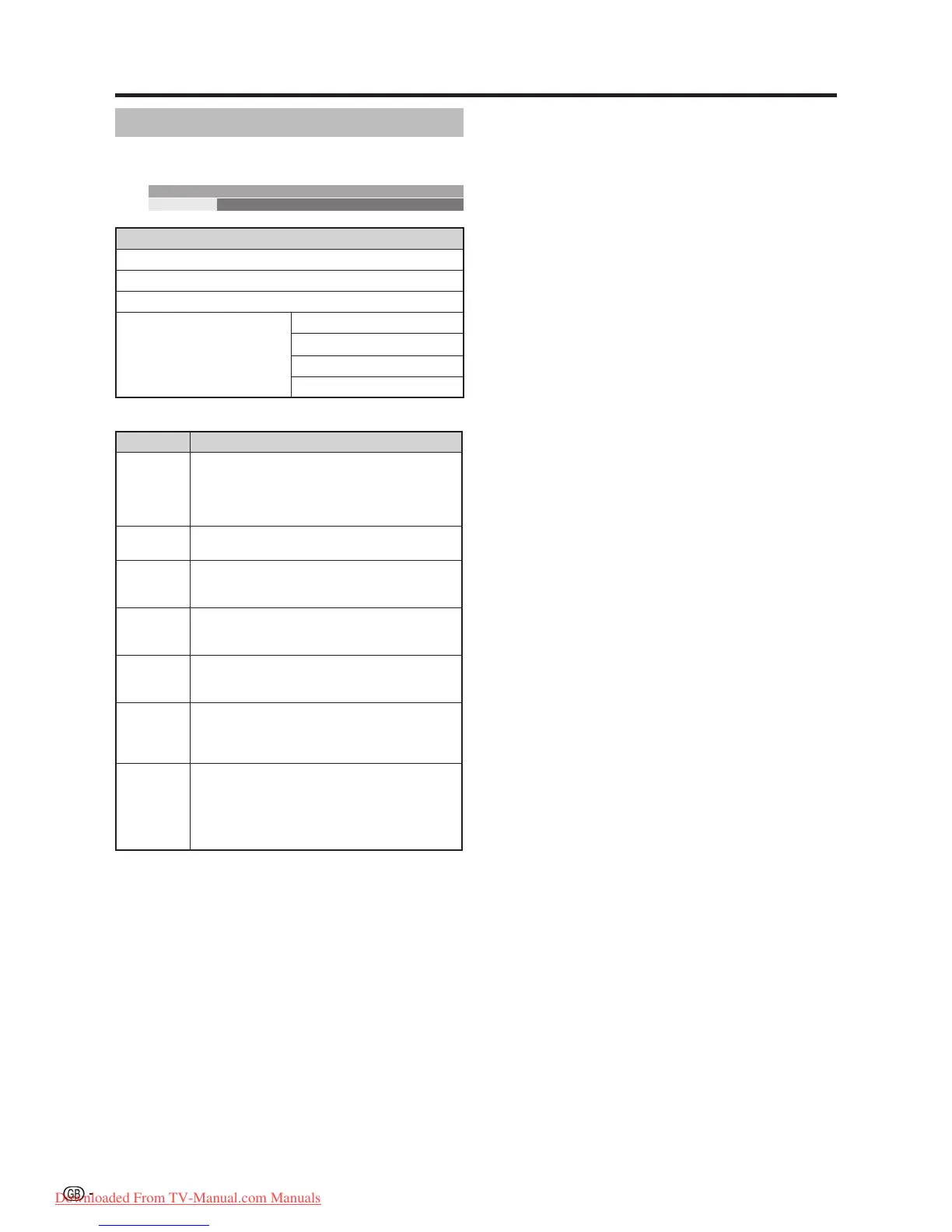Menu operation
Using teletext menu
While in the teletext mode, press MENU to
display the Teletext menu.
Newsflash Reveal Recording wizard Setup
Teletext menu
Items
Newsflash
Reveal/Conceal
Recording wizard
Setup
Preview pages
Sub-title pages
Character set
HiText
Buttons for teletext operation
Buttons Description
Colour
(Red/
Green/
Yellow/
Blue)
Select a group or block of pages displayed in the
coloured brackets at the bottom of the screen by
pressing the corresponding Colour (Red/Green/
Yellow/Blue) on the remote control unit.
0 - 9
Directly select any page from 100 to 899 by using
0 - 9.
v (Top/
Bottom/
Full)
Switch the Teletext image to Top, Bottom or Full.
k (Reveal
hidden
Teletext)
Reveal or conceal hidden information such as an
answer to a quiz.
3
(Freeze/
Hold)
Stop updating Teletext pages automatically or
release the hold mode.
[
(Subtitle
for
Teletext)
Display the subtitle or exit the subtitle screen.
• Subtitle will not be displayed when the service
does not contain the subtitle information.
1
(Subpage)
Reveal or hide subpages.
• c/d button: Select subpage.
• RED button: Move to the previous page.
• GREEN button: Move to the following page.
• These two buttons are shown on the screen by
the signs l and k.
40
LC-52HD1E-gb.indd 40LC-52HD1E-gb.indd 40 2008/03/24 15:01:292008/03/24 15:01:29
Downloaded From TV-Manual.com Manuals