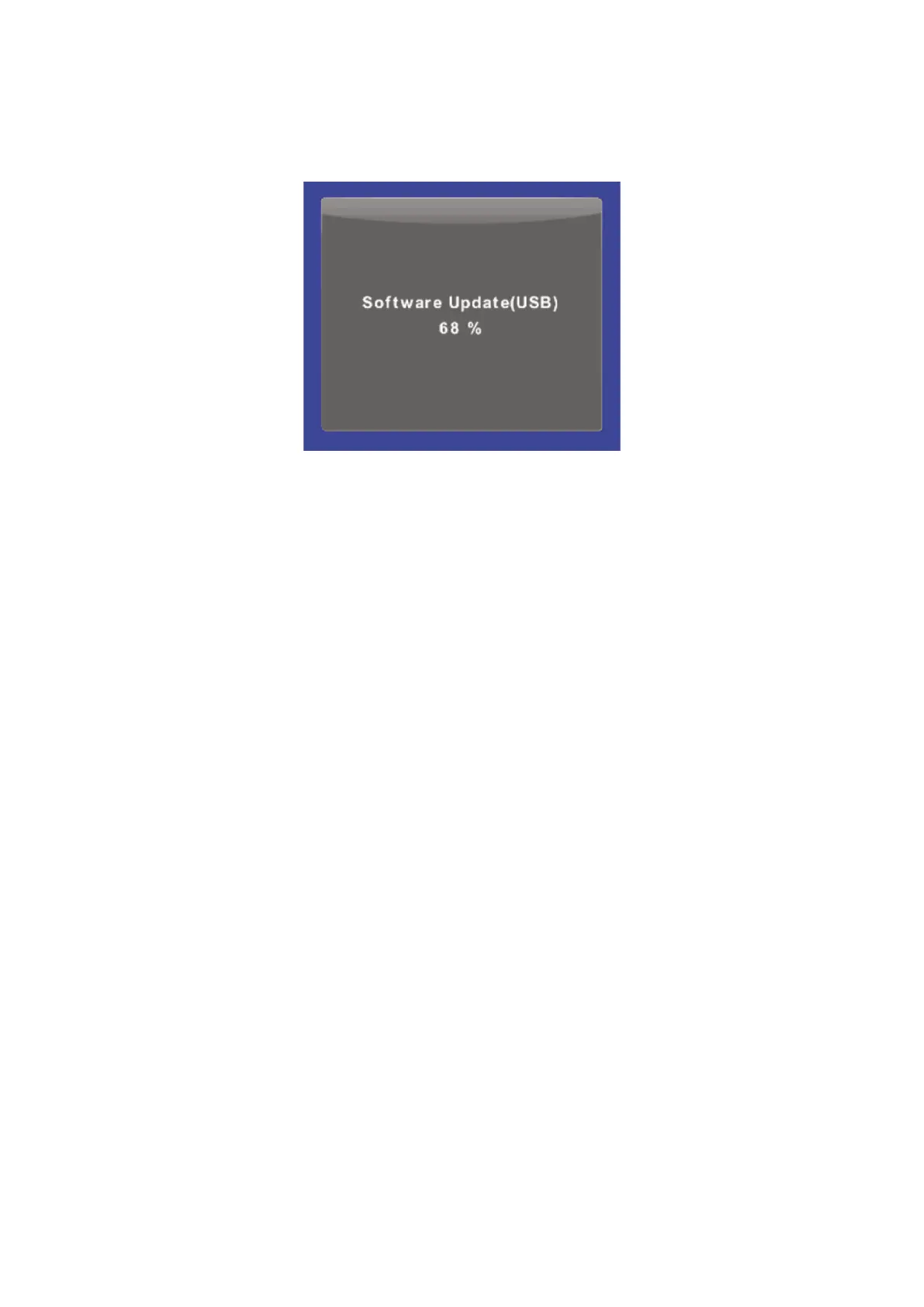49
B Upgrade Prompt
When upgrading, the TV set will light panel according to the panel parameter, and display the
progress bar. If the panel parameter of board matches the panel, you will see the following
image:
100% indicates the upgrade nished, and TV will auto reboot after user menu upgrading n-
ished.
C Upgrade Flashing Status
You can judge the upgrade progress by ashing of the remote control LED light:
Upgrading:
Red 1000ms Green 1000ms alternates,the TV set will turn to Upgrade succeed or Upgrade Failed
status after the upgrading process.
Main program upgrade succeed:
Red 250ms Green 250ms alternates, ashing before power o.
Main program upgrade Failed:
Red 1750ms Green 250ms alternates, ashing before power o.
Notes: In the upgrade process, as timer software is used to control ashing, situations such
as LED light stuck when creating partition of ash, is normal phenomenon.
6.4 Power On Upgrading
Copy the SW to a USB disk, link it to the USB port, Re-power on, if the LED blinks continually,
it means the upgrading is on process, while the LED light o means the upgrading has been
completed.