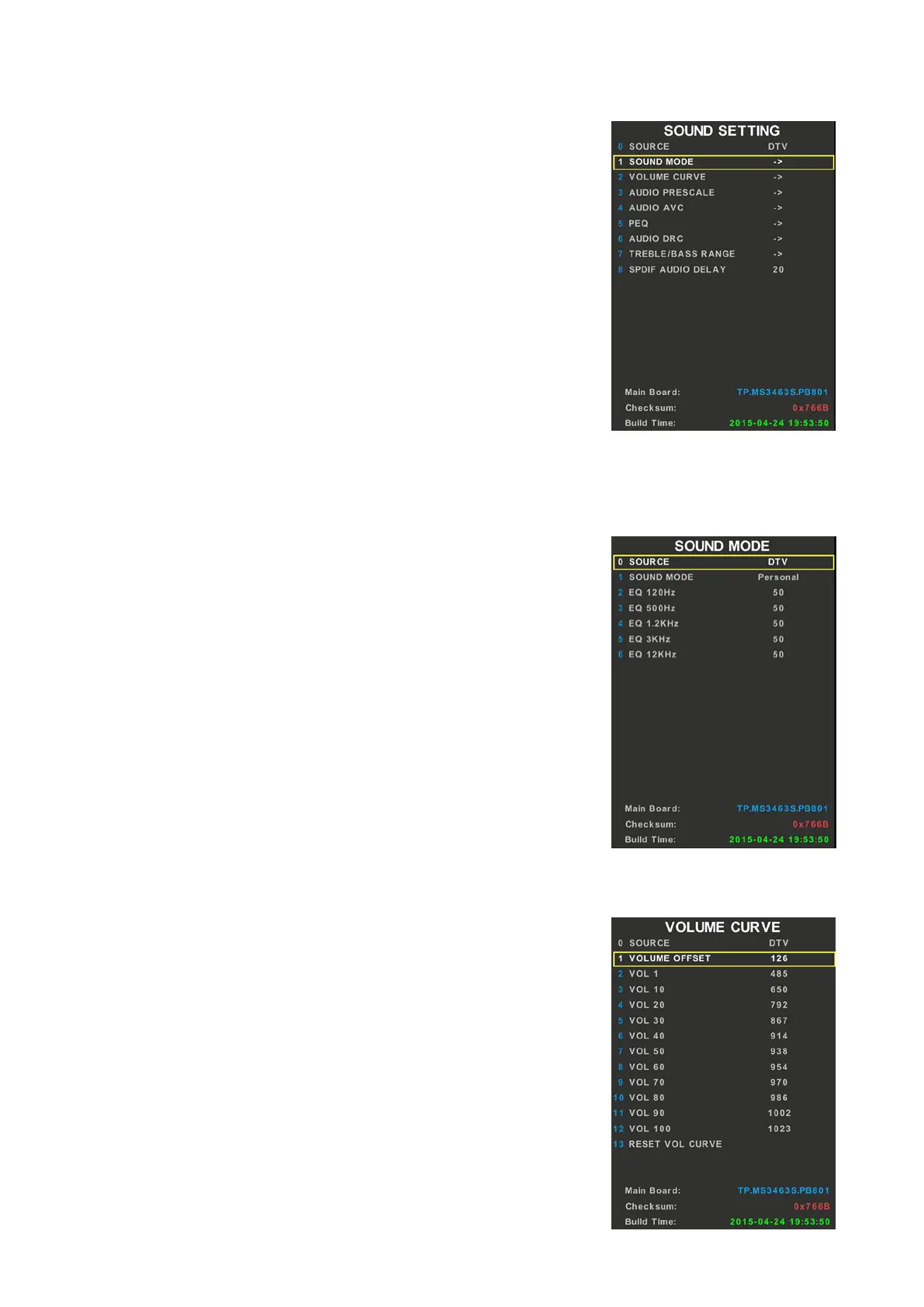44
5.4 SOUND
Source: Choose source
Sound Mode: BASS, TREBLE, EQSettings.
Volume Curve: Adjust volume curve.
Audio Prescale: Adjust the power of current source.
Audio AVC: For Software Designer Only
PEQ: For Software Designer Only
Audio DRC: For Software Designer Only
Treble/Bass Range: Adjust the Treble/Bass range
SPDIF Audio Delay: Adjust the SPDIF Audio delay.
6.4.1 SOUND MODE
6.4.2 VOLUME CURVE
Volume Oset: User overall volume control,
every source has a unique value.
VOL1–VOL100: All sources share a same value, make
sure the next value bigger than the before.
Picture 10 Sound Setting
Picture 11 Sound Mode
Picture 12 Volume Curve