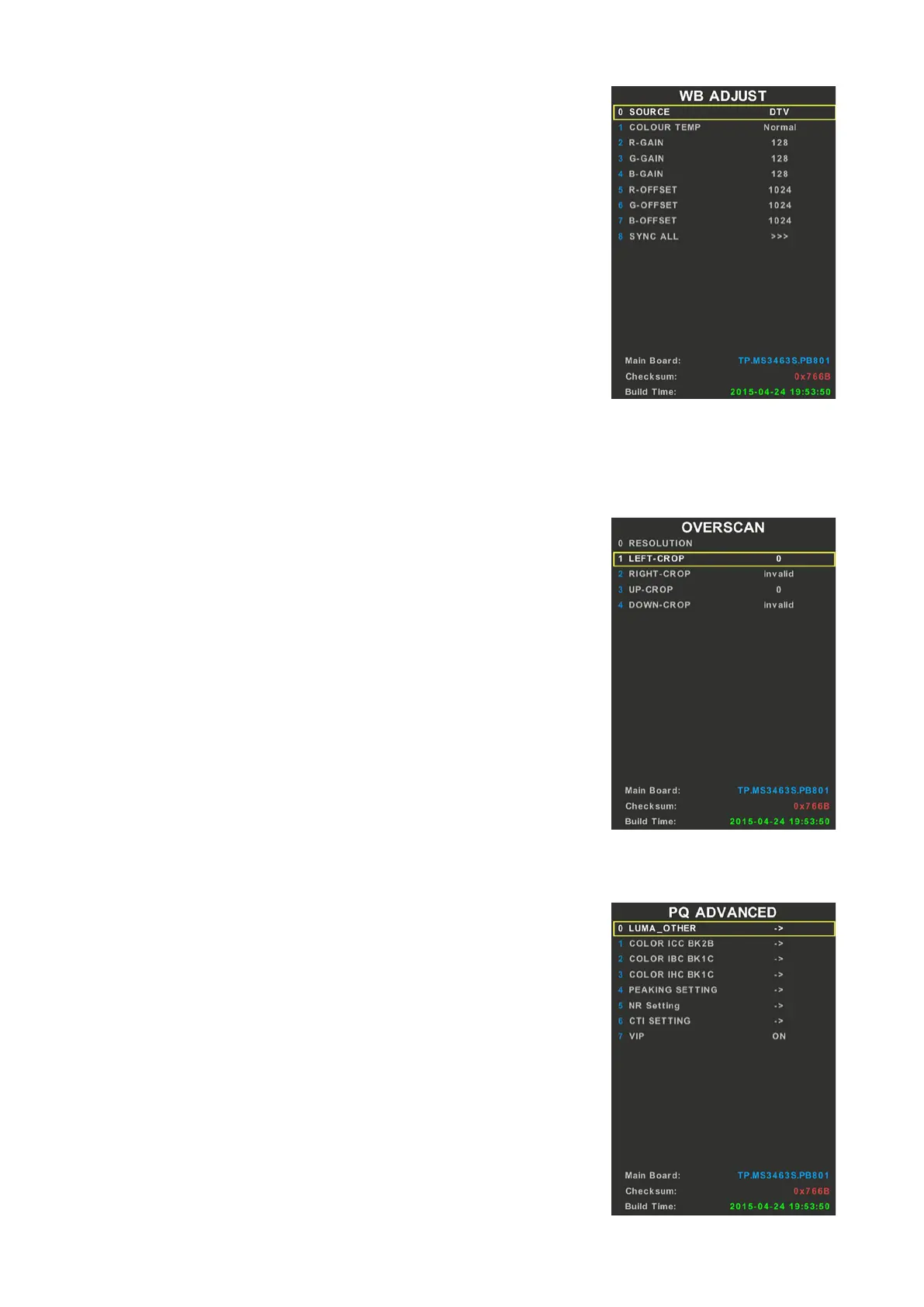43
6.3.3 WB ADJUST
WhiteBalance Adjustment
This page only for current source White Balance Adjustment.
Dierent source may have dierent values. There are Warm,
Cool, Normal modes and save every seperate source. We can
change the R-GAIN, G-GAIN, B-GAIN, R-OFFSET, G-OFFSET,
B-OFFSET.
SYNC ALL: SYNC the white balance of the
current source to all other sources.
6.3.4 OVERSCAN
This page can adjust overscan.
Note: Overscan should check with every timing.
6.3.5 PQ ADVANCED
PQ Adjustment Page
Adjust luminance, Colors, peakings, NR and etc.
Picture 7 WB Adjust
Picture 8 Overscan
Picture 9 PQ Advanced
