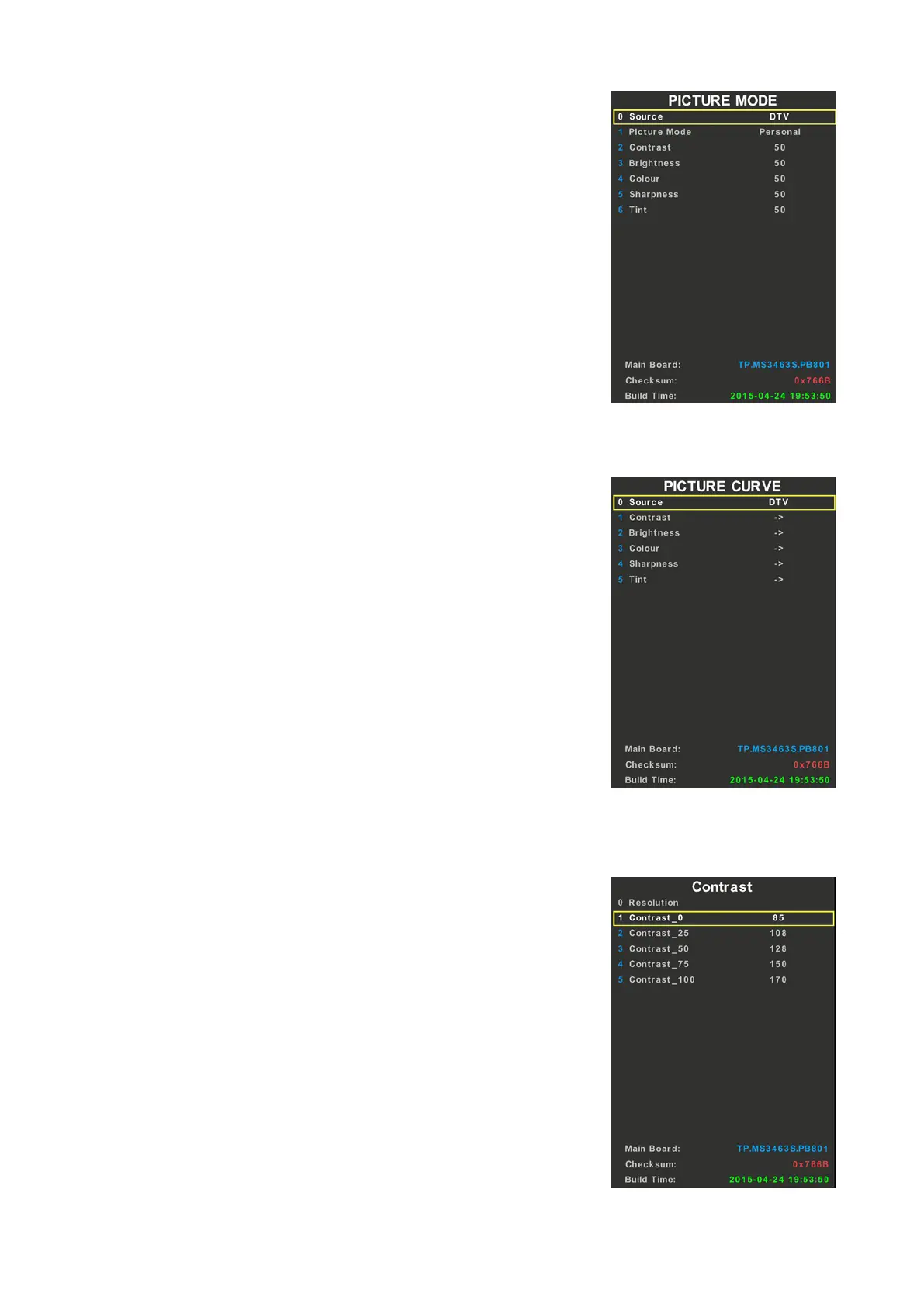42
6.3.1 PICTURE MODE
Source: Choose sources
Picture Mode: Select picture mode
which is same with main menu.
Contrast: Adjust contrast which is same with main menu.
Brightnesst: Adjust brightness which is same with main menu.
Colour: Adjust Colour which is same with main menu.
Sharpness: Adjust Sharpness which is same with main menu.
Tint: Adjust tint which is same with main menu.
6.3.2 PICTURE CURVE
Adjust the real value of main menu from 0 to 100
Source: Choose source
Contrast: Adjust the real contrast for main
menu from osd 0 to osd 100.
Brightnesst: Adjust the real brightness for
main menu from osd 0 to osd 100.
Colour: Adjust the real colour for main
menu from osd 0 to osd 100.
Sharpness: Adjust the real sharpness for
main menu from osd 0 to osd 100.
Tint: Adjust the real tint for main menu from osd 0 to osd 100.
CONTRAST
Contrast_0: The real value of main menu contrast osd 0
Contrast_25: The real value of main menu contrast osd 25
Contrast_50: The real value of main menu contrast osd 50
Contrast_75: The real value of main menu contrast osd 75
Contrast_100: The real value of main menu contrast osd 100
The Brightness, Colour, Sharpness, Tint are same with the contrast.
Picture 4 Picture Mode
Picture 5 Picture Curve
Picture 6 Contrast
