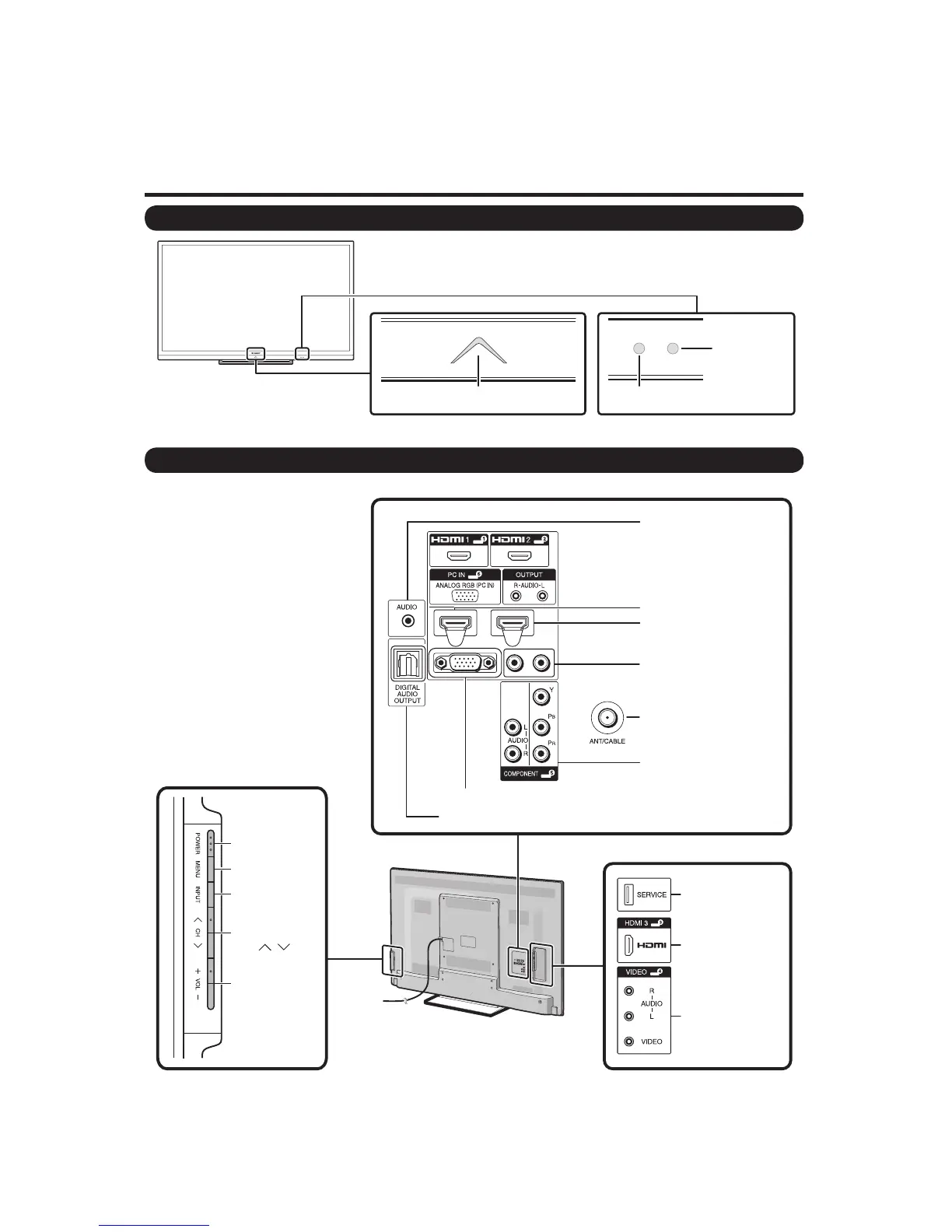LC-60LE630U/U(A), LC-70LE735U
2 – 1
LC60LE630U
Service Manual
CHAPTER 2. OPERATION MANUAL
[1] OPERATION MANUAL (LC-60LE630U/U(A))
Part Names
TV (Front)
Center Icon illumination Remote control sensor
* OPC: Optical Picture Control
OPC sensor *
TV (Rear/Side)
POWER button
MENU button
INPUT button
Channel buttons
(CH /)
Volume buttons
(VOL
+
/
-
)
SERVICE terminal
HDMI 3 terminal
VIDEO terminals
HDMI 1 terminal
Antenna/Cable in
HDMI 2 terminal
OUTPUT terminals
COMPONENT terminals
PC IN terminal
DIGITAL AUDIO OUTPUT terminal
AUDIO terminal
(shared for HDMI 1 and
PC IN) *3
*1
*1
*2
*1 External equipment connection.
*2 Button operations.
*3 PC Audio Select function.
