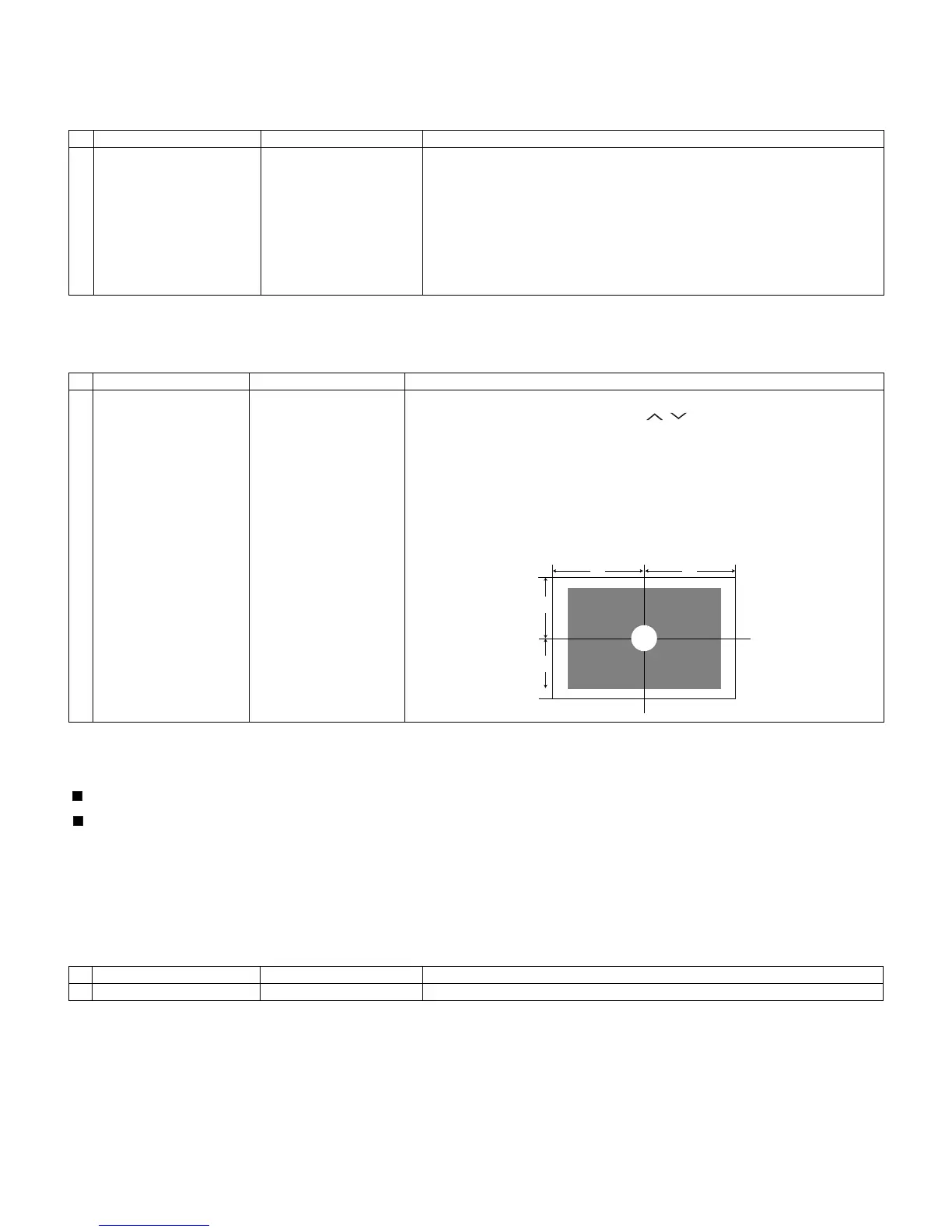LC-60LE630U/U(A), LC-70LE735U
4 – 4
6. Writing the microprocessor software
6.1. Writing the main microprocessor software and monitor microprocessor software
(Main PWB: QPWBXF905WJZZ)
7. Signal adjustment
7.1. LCD section adjustment [LCD module adjustment]
7.2. Image adjustment
7.2.1 Device check
Before adjustment, check that the adjustment jig and signal source are set for Sharp LCD US.
Signal generator level adjustment check (Adjust to the standard value level.)
7.2.2 Process mode
Adjustment item Adjustment conditions Adjustment procedure
1 Writing the software Checker process
Checking the file version
Checking the USB memory
1) Connect the USB memory to J501 (TL514-517).
2) Set the PWB correctly and apply the specified voltage to it; then write the soft-
ware on it.
3) After confirming the completion of the writing operation, turn off the power.
4) File name
JAS_DTV_US_P101_Vx.xxx_AP.BIN
(x.xxx software version)
CAUTION: When the USB memory is not inserted or reading error occurs, nothing
is written.
Adjustment item Adjustment conditions Adjustment procedure
1 Opposite bias adjustment
(LCD module adjustment
item)
Adjustment in the center
position of the panel
1) Enter the process mode using the process adjustment remote control.
2) Select [VCOM ADJ] using the Channel / keys on the remote control.
3) Press the Enter key to check that the pattern for adjustment is displayed.
4) Make adjustment so that the flicker located in the center of the screen is mini-
mized using the Volume +/- keys on the remote control.
5) If the optimum condition is obtained in step 4, press the Enter key to turn off the
pattern.
CAUTION: * Make adjustment with no ANT signal (since the brightness is changed
by the active backlight).
[Adjustment position]
• 15K component signal: Y level: 0.714Vp-p± 0.02Vp-p (Pedestal to white)
PB/PR level: 0.7Vp-p ± 0.02Vp-p
• 33K component signal: Y level: 0.7Vp-p ± 0.02Vp-p (Pedestal to white)
PB/PR level: 0.7Vp-p ± 0.02Vp-p
• Analog RGB: RGB level: 0.7Vp-p ± 0.02Vp-p (Pedestal to white)
Adjustment point Adjustment conditions Adjustment procedure
Process mode Enter the process adjustment mode using the process adjustment remote control.