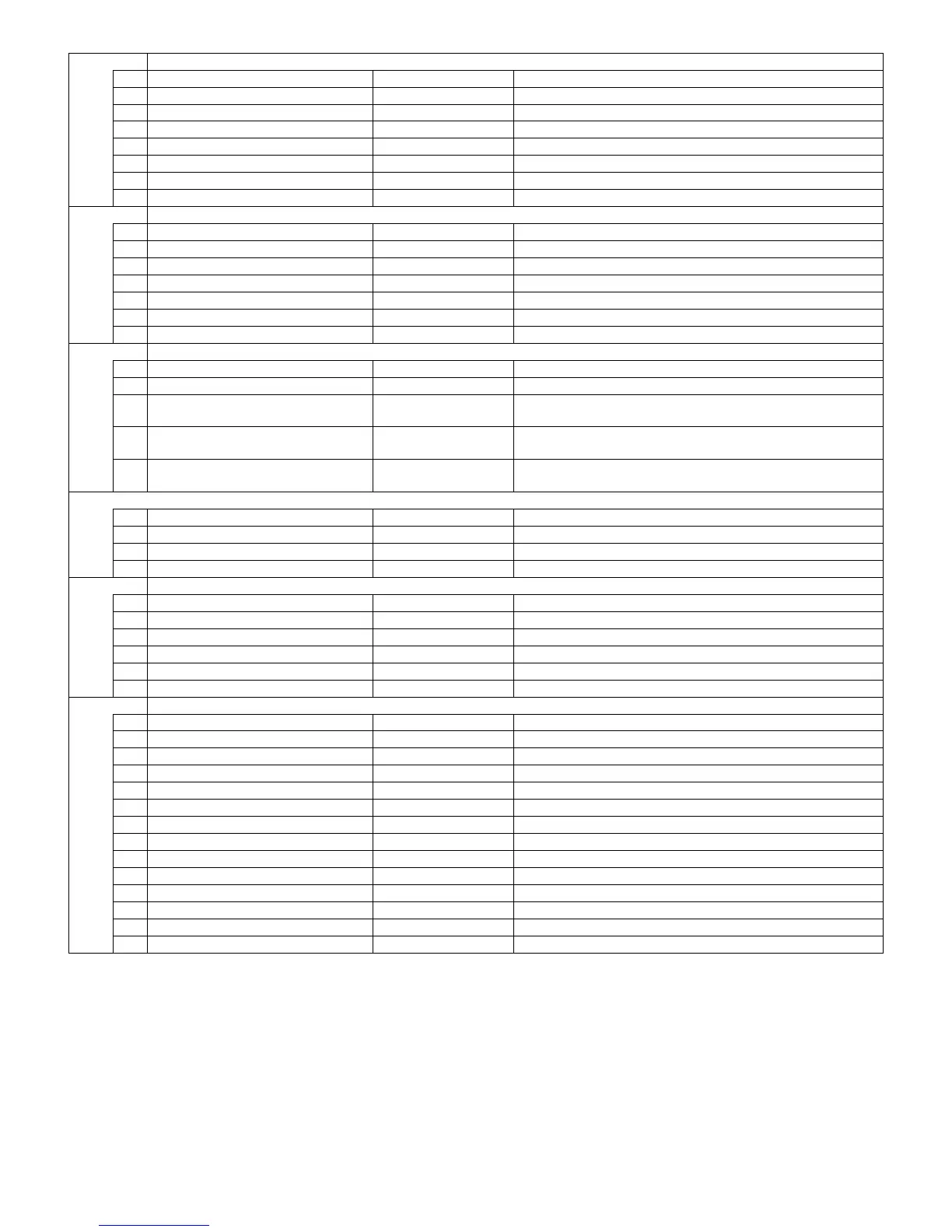LC-60LE635E/636E/638E (1st Edition)
5 – 5
4. Special features
1. NORMAL STANDBY CAUSE (Page 1/20)
Display of a cause (code) of the last standby.
The cause of the last standby is recorded in EEPROM whenever it is possible.
Checking this code will be useful in finding a problem when you repair the troubled set.
2. EEP SAVE (Page 24/20)
Storage of EEP adjustment value.
3. EEP RECOVER (Page 20/20)
Retrieval of EEP adjustment value from storage area.
15/20 [FR REGI]
1 CROSSTALK ADJ MODE Enter
2 CROSSTALK TH1
3 CROSSTALK TH2
4 CROSSTALK TH3
5 CROSSTALK TH4
6 CROSSTALK GAIN1
7 CROSSTALK GAIN2
8 CROSSTALK GAIN3
16/20
1 WIFI SSID 2.4GHz xxxxx
2 WIFI SSID 5 GHz xxxxx
3 WIFI RSSI 2.4GHz xxxxx
4 WIFI RSSI 5 GHz xxxxx
5 WIFI TIME 5 GHz xxxxx
6 WIFI RSSI TEST xxxxx
7 WIFI RSSI RESULT xxxxx
17/20
1 READ/WRITE READ Read/Write
2 SLAVE/ADDRESS SLAVE0 Slave address
3 REGISTER ADDRESS 0x 0
0x 0
Register address
4WRITE DATA 0x 0
0x 0
Writing data
5 READ DATA 0x 0
0x 0
Reading data
18/20
1 RF AGC BG 6 RF-AGC BG adjustment execution
2 RF AGC DK 5 RF-AGC DKG adjustment execution
3 RF AGC I 6 RF-AGC I adjustment execution
4 RF AGC L/L' 4 RF-AGC L/L' adjustment execution
19/20 [ETC]
1 ERROR STANDBY CAUSE1 NO RECORD ERROR STANDBY CAUSE
2 ERROR STANDBY CAUSE2 NO RECORD
3 ERROR STANDBY CAUSE3 NO RECORD
4 ERROR STANDBY CAUSE4 NO RECORD
5 ERROR STANDBY CAUSE5 NO RECORD
6 STANDBY CAUSE RESET OFF Reset stand by cause.
20/20 [ETC]
1 EEP SAVE OFF Writing setting values to EEPROM.
2 EEP RECOVER OFF Reading setting values from EEPROM.
3 MONITOR ERROR CAUSE RESET OFF Reset of monitor error cause
4 MODEL NAME LE830E MODEL NAME
5 PANEL SIZE 46 Panel size setting.
6 VERUP FLAG ENABLE Enter Verup Flag
7 PANEL LIMIT ON PANEL LIMIT
8 PANEL RANGE LIMIT xxx PANEL RANGE LIMIT
9 SHORT CHECK MODE Enter Check LED Back light
10 SHORT CHECK CURRENT 60
11 CURRENT SW LOW
12 PRODUCT EEP ADR 0x 0 Don't touch when serving (for producer of factory)
13 PRODUCT EEP DATA 0x 0 Don't touch when serving (for producer of factory)
14 PRODUCT FACTORY 1 Don't touch when serving (for producer of factory)