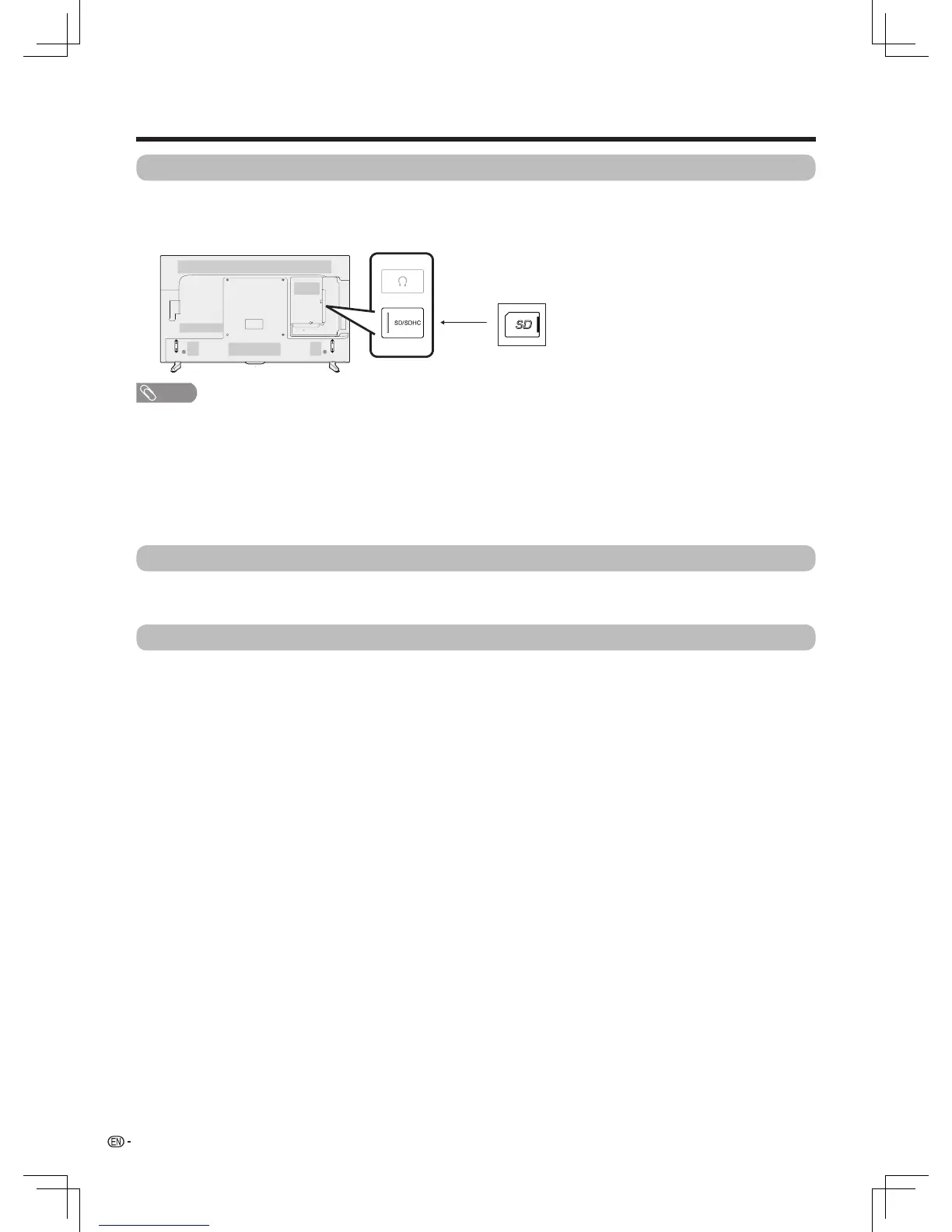14
Preparation
Inserting a SD/SDHC memory card (commercially available)
ItprovidesaccesstoApps,video,music,andotherlesinSD/SDHCmemorycards.
InsertaSD/SDHCmemorycardthatstoresyourlesintotheSDslot.Refertothemethodofplayinglesstoredin
theUSBdevicespeciedonpage29fordetails.
Connecting a USB memory device
Seepage29.
Connecting to the Network
Seepages25to26.
• Insertthememorycardintotheslotinthedirectionshowninthegure.
• TheSDslotsupportsSDandSDHCmemorycards.Howeversomememorycardsmaynotbesupported.
• Thisproductsupportsmemorycardswithamaximumstorageof32GB.Werecommendthatyouuseamemorycardwithat
leastaspeedofClass4forahigherread-writespeed,thusguaranteeingthesystemperformance.
• UnplugthememorycardafteryouhavesafelyunloadeditortheTVhasbeenturnedoff.
• Donotunplugthememorycardwhiledataisbeingtransferred.OtherwisetheTVmaymalfunction.
• RegularlybackupdatainthememorycardtopreventdatacorruptionoroperatingerrorsoftheTV.(SHARPshallnotbear
anyresponsibilityfordatacorruptionordestruction.)
