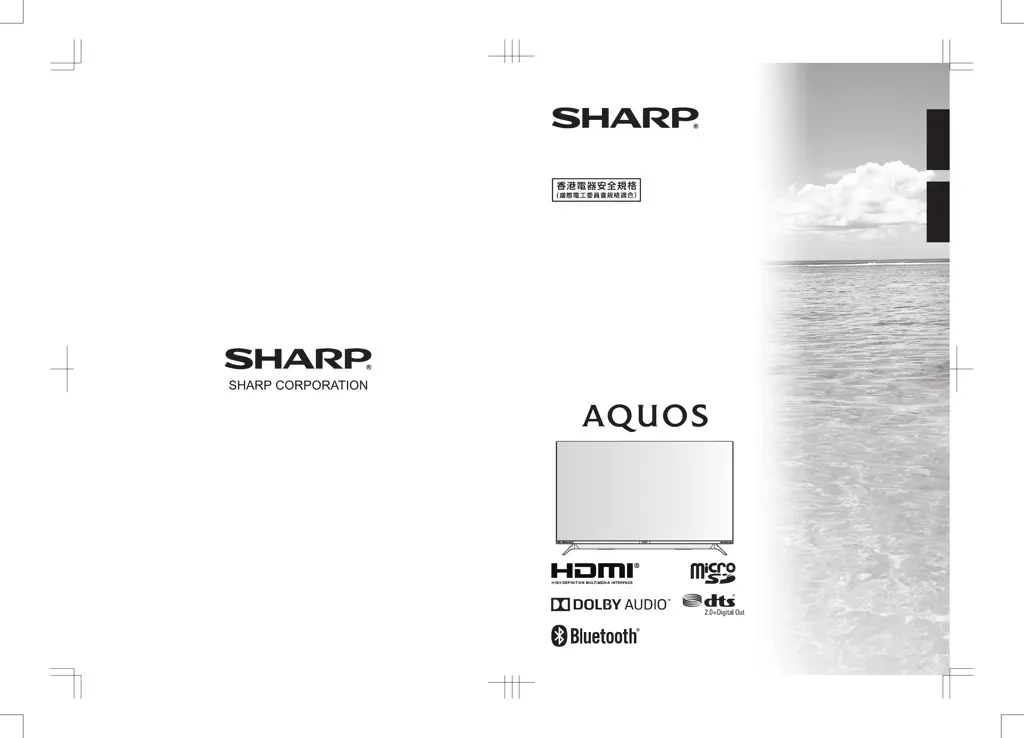Why does my Sharp AQUOS LC-60UA50H LCD TV have no power?
- SSusan RichardsonAug 13, 2025
First, check if the AC cord is disconnected. Second, ensure that the power has been turned on. If the power switch isn't working, remove the power plug, wait more than five seconds, re-insert it, and then press the power button on the TV.