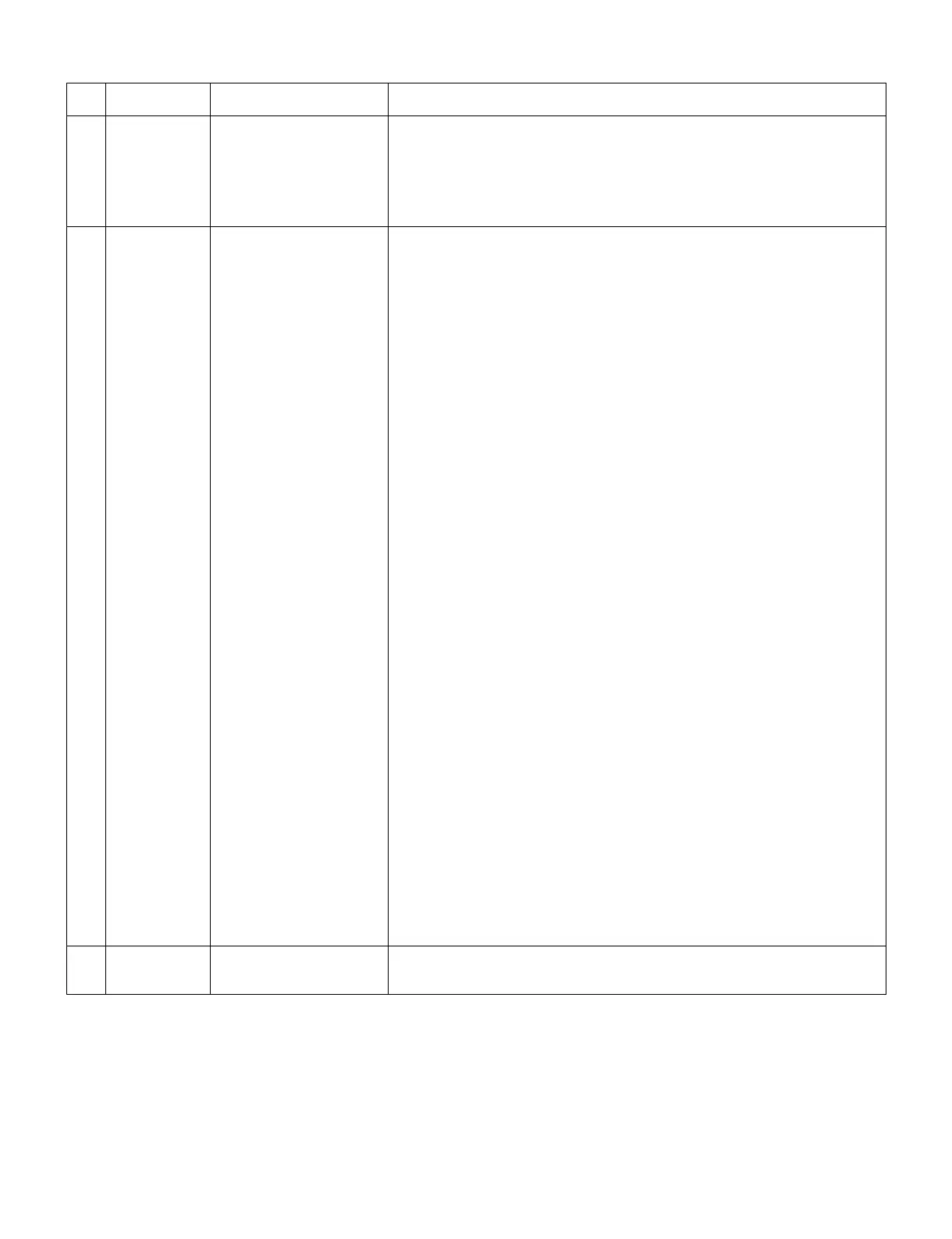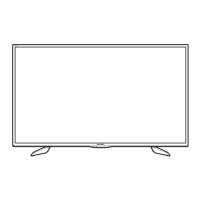LC-70UD1U
5 – 15
9.2. Gamma2.2 Adjustment
Adjustment
point
Adjustment conditions Adjustment procedure
1 Setting
1) Preset light control: MAX
(+16)
Active setting: Off
For details on the adjustment procedure, refer to the latest version of "Gamma Adjust-
ment Specification".
1. Confirm the set condition.
2. Execute aging for 30 minutes or more.
3. Connect the jig.
4. Adjust the probe position to the screen position where the white balance has been
adjusted.
2
Automatic
adjustment exe-
cution
•ESet the MIN adjustment gradation to the specified gradation and measure the bright-
ness.
Multiply the brightness value by 100, then set the integer part to the adjustment value.
(Fractions are rounded off.)
•ESet the MID1 adjustment gradation to the specified gradation and measure the bright-
ness.
Multiply the brightness value by 10, then set the integer part to the adjustment value.
(Fractions are rounded off.)
•ESet the MID2 adjustment gradation to the specified gradation and measure the bright-
ness.
Multiply the brightness value by 10, then set the integer part to the adjustment value.
(Fractions are rounded off.)
•ESet the MID3 adjustment gradation to the specified gradation and measure the bright-
ness.
Multiply the brightness value by 10, then set the integer part to the adjustment value.
(Fractions are rounded off.)
•ESet the MID4 adjustment gradation to the specified gradation and measure the bright-
ness.
Multiply the brightness value by 10, then set the integer part to the adjustment value.
(Fractions are rounded off.)
•ESet the MID5 adjustment gradation to the specified gradation and measure the bright-
ness.
Multiply the brightness value by 10, then set the integer part to the adjustment value.
(Fractions are rounded off.)
•ESet the MID6 adjustment gradation to the specified gradation and measure the bright-
ness.
Multiply the brightness value by 10, then set the integer part to the adjustment value.
(Fractions are rounded off.)
•ESet the MID7 adjustment gradation to the specified gradation and measure the bright-
ness.
Multiply the brightness value by 10, then set the integer part to the adjustment value.
(Fractions are rounded off.)
•ESet the MAX adjustment gradation to the specified gradation and measure the bright-
ness.
Multiply the brightness value by 10, then set the integer part to the adjustment value.
(Fractions are rounded off.)
[Adjustment gradation]
MIN adjustment gradation 0/127 gradation
MID1 adjustment gradation 12/127 gradation
MID2 adjustment gradation 22/127 gradation
MID3 adjustment gradation 36/127 gradation
MID4 adjustment gradation 46/127 gradation
MID5 adjustment gradation 73/127 gradation
MID6 adjustment gradation 98/127 gradation
MID7 adjustment gradation 121/127 gradation
MAX adjustment gradation 127/127 gradation
3
Confirm that the result of the adjustment is OK.
•Confirm that the r adjustment VAL value is within the spec.
VAL value spec: 100±15