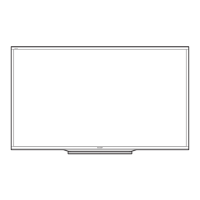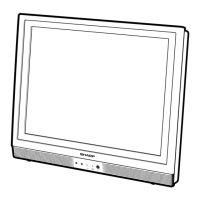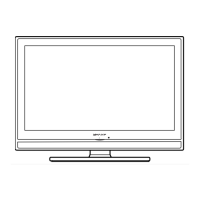How to troubleshoot no power on my Sharp LCD TV?
- GGregory FarleySep 12, 2025
If your Sharp LCD TV has no power, first ensure that you have pressed the POWER button on the remote. Check to make sure the AC cord is properly connected. Finally, verify that the main power switch on the TV is turned on.