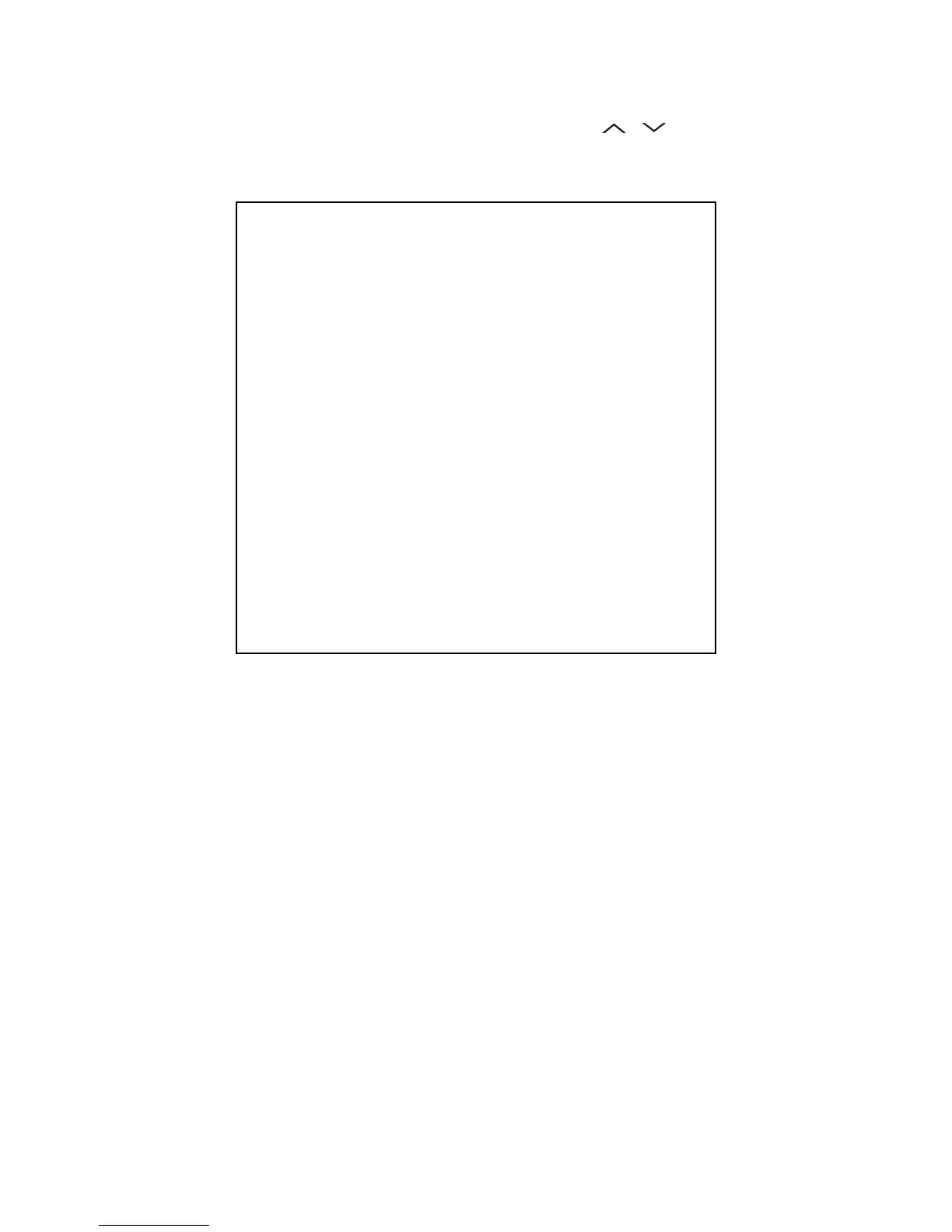LC-90LE740X
5 – 15
4. Public Mode Menu
The guidance is not displayed on screen.
Setup procedure
• To move the cursor up and down, use the “cursor UP/DOWN” key (remote controller) and “CH ( )/( )” key (remote controller and set).
• To change the settings, use the “cursor RIGHT/LEFT” key (remote controller) and “VOL (+)/(–)” key (remote controller and set).
• To save new settings, keep the cursor at “EXECUTE” and use “ENTER” key (remote controller and set).
27$.+%/1&'
219'410(+:'&=8#4+#$.'?
5*76&190/1&'=014/#.?
/#:+/7/81.7/'=?
81.7/'(+:'&=8#4+#$.'?
81.7/'(+:'&.'8'.=?
4%$76610=4'5210&?
2#0'.$76610=4'5210&?
/'07$76610=4'5210&?
#8215+6+10(+:'&=8#4+#$.'?
105%4''0&+52.#;=;'5?
+0276/1&'56#46=014/#.?
+0276/1&'(+:'&=8#4+#$.'?
.17&52'#-'4=10?
4%2#6*6*417)*=1((?
%21910=&+5#$.'?
27$.+%/1&'=1((?
4'5'6
':'%76'