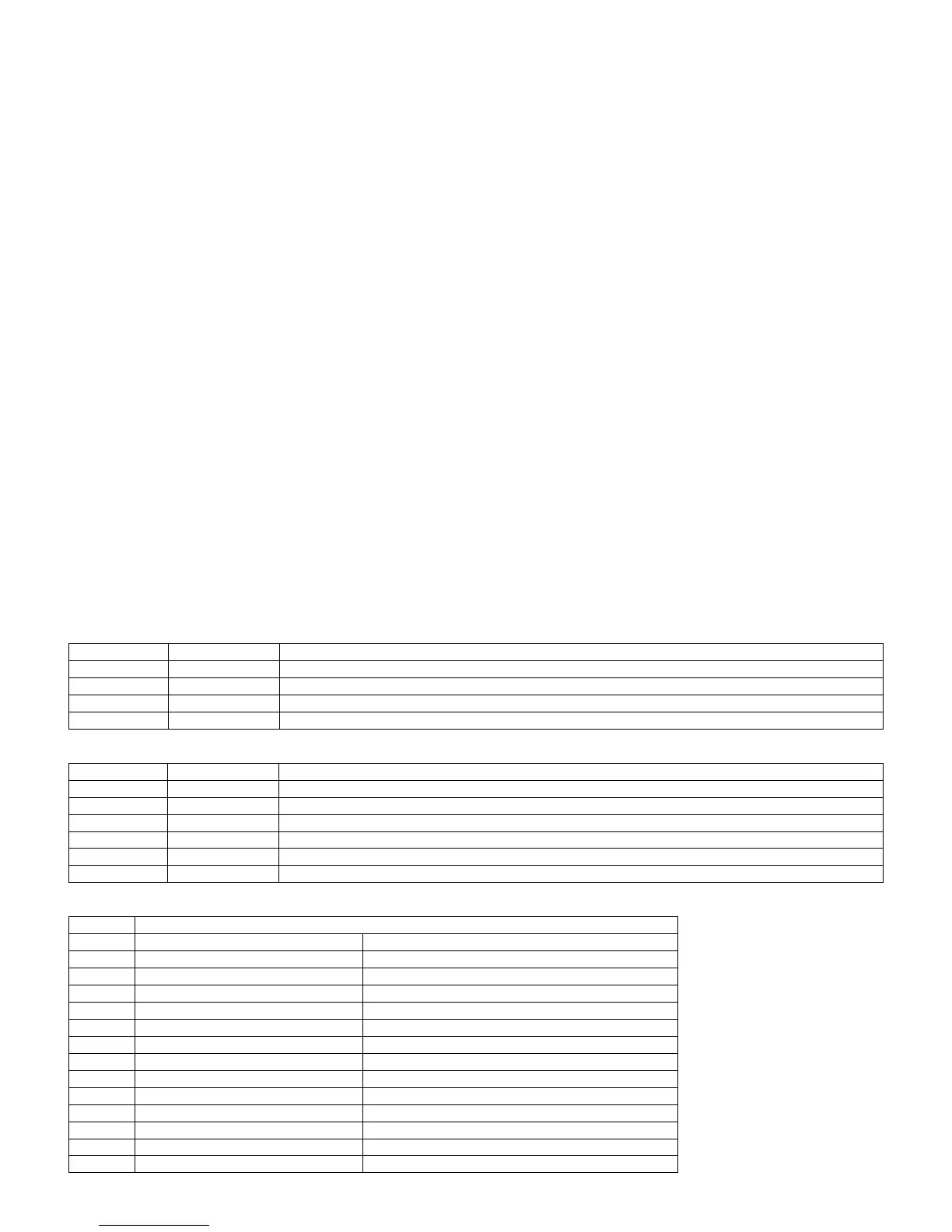LC-90LE740X
5 – 8
6. Special features
* STANDBY CAUSE (Page 1/20)
Display of a cause (code) of the last standby
The cause of the last standby is recorded in EEPROM whenever possible.
Checking this code will be useful in finding a problem when you repair the troubled set.
* EEP SAVE (Page 20/20)
Storage of EEP adjustment value
* EEP RECOVER (Page 20/20)
Retrieval of EEP adjustment value from storage area
7. STANDBY CAUSE FUNCTIONS
This model is equipped with a STANDBY CAUSE FUNCTIONS which stores the cause of why the unit is turned off and displays it on adjustment pro-
cess mode.
1. NORMAL STANDBY CAUSE
ERROR CODE here indicates cause of standby in normal operation or Function of the Unit.
No display when the unit is turned off with R/C.
Only the latest cause is indicated.
2. ERROR STANDBY CAUSE
ERROR CODE here indicates cause of Error in the unit.
It also indicates accumulated operating times of the unit.
The last five histories are displayed.
1)-5) five histories 1) is the latest.
When there is no error, error code is ‘0’ and no characters appear.
3. MONITOR ERROR CAUSE
When the monitor micom detects an error, ERROR CODE is displayed.
The number of flashing Power LED and OPC LED indicates location of error detected.
This number stores the latest four contents of the error. ‘0’ is displayed when no error.
• NORMAL STANDBY CAUSE
• ERROR STANDBY CAUSE
• MONITOR ERROR CAUSE
Display Code Indication Description
2 NO_OPERT in the cause of “no operation off”
3 NO_SIGNA in the cause of “no signal off”
6 SLEEP_TM in the cause of “SLEEP timer”
8 OFF_232C in the cause of command by RS-232C
Display Code Indication Description
1A E_MONITR in the cause of monitor trouble detected
1C E_CVICBT in the cause of driver boot error
22 E_TCNERR in the cause of software abmormality of LCD controller
48 E_MRESET in the cause of failure of resetting menu settings (Initial Setup - Reset)
50 E_TCNF_S in the cause of TCON FPGAStatus error
54 E_TCON_E in the cause of fatal error by TCON hanging up
Display Error Reason
02 Initial Communication Error 2 Cannot receive initial communication from main CPU
03 Initial Communication Error 3 Receive initial communication only
04 Initial Communication Error 4 To the communication setting reception
05 Initial Communication Error 5 To the initialization completion reception
06 Initial Communication Error 6 To the notice of version reception
07 Initial Communication Error 7 To the notice of start information reception
08 Initial Communication Error 8 To the start information answer reception
09 Initial Communication Error 9 To the time-out setting reception
0A Communication Error A Request Time-out
0B Communication Error B Restart Time-out
0C Communication Error C End sequence Time-out
0D Communication Error D Reserve start Time-out when End seqence
0E Communication Error E Download Start Time-out
0F Communication Error F Get Time Start Time-out