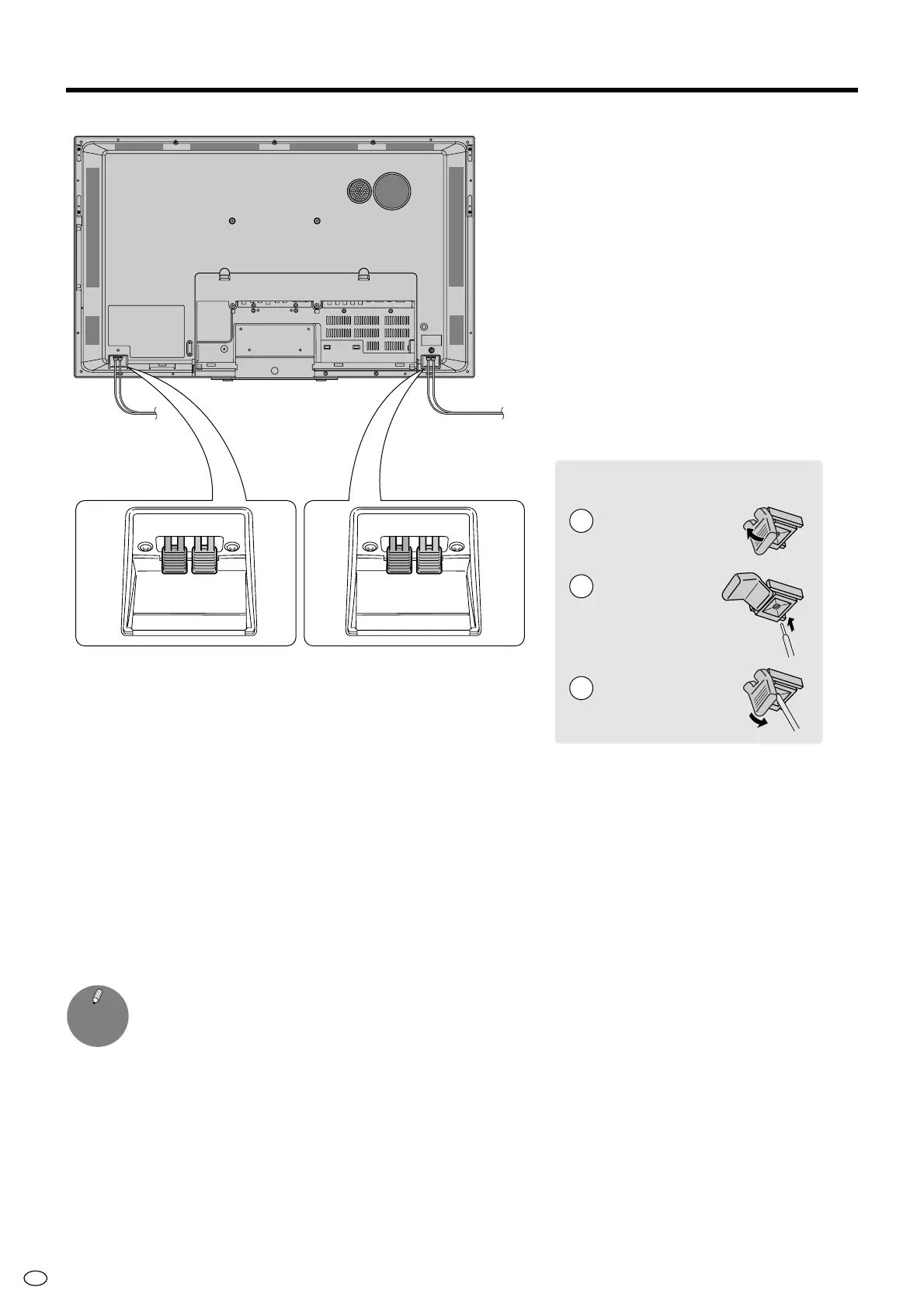US
18
Connecting External Speakers
Make sure to connect the speaker jack and cable polarity
(±, —)
properly.
■ The speaker jacks have plus ± and minus — polarity. Plus is red and minus is black.
The cables are also divided into plus and minus.
When connecting the left/right speakers, be sure to connect the plus/minus jacks with the correct
cables.
» You can output audio from the built-in monitor speaker on the back of the monitor. See “Monitor Speaker Output”
on page 57 for details.
Speaker compatibility:
» Be sure to use external speakers with an
impedance of 8 ohm and a rated input of
at least 10W.
"Rear view
"SPEAKER L
terminal
"SPEAKER R
terminal
How to connect the speaker
cables
Pull up the lid.
1
Insert the edge
of the cable.
2
Put the lid back
down.
3
To external speaker
(left)
To external
speaker (right)
NOTE: