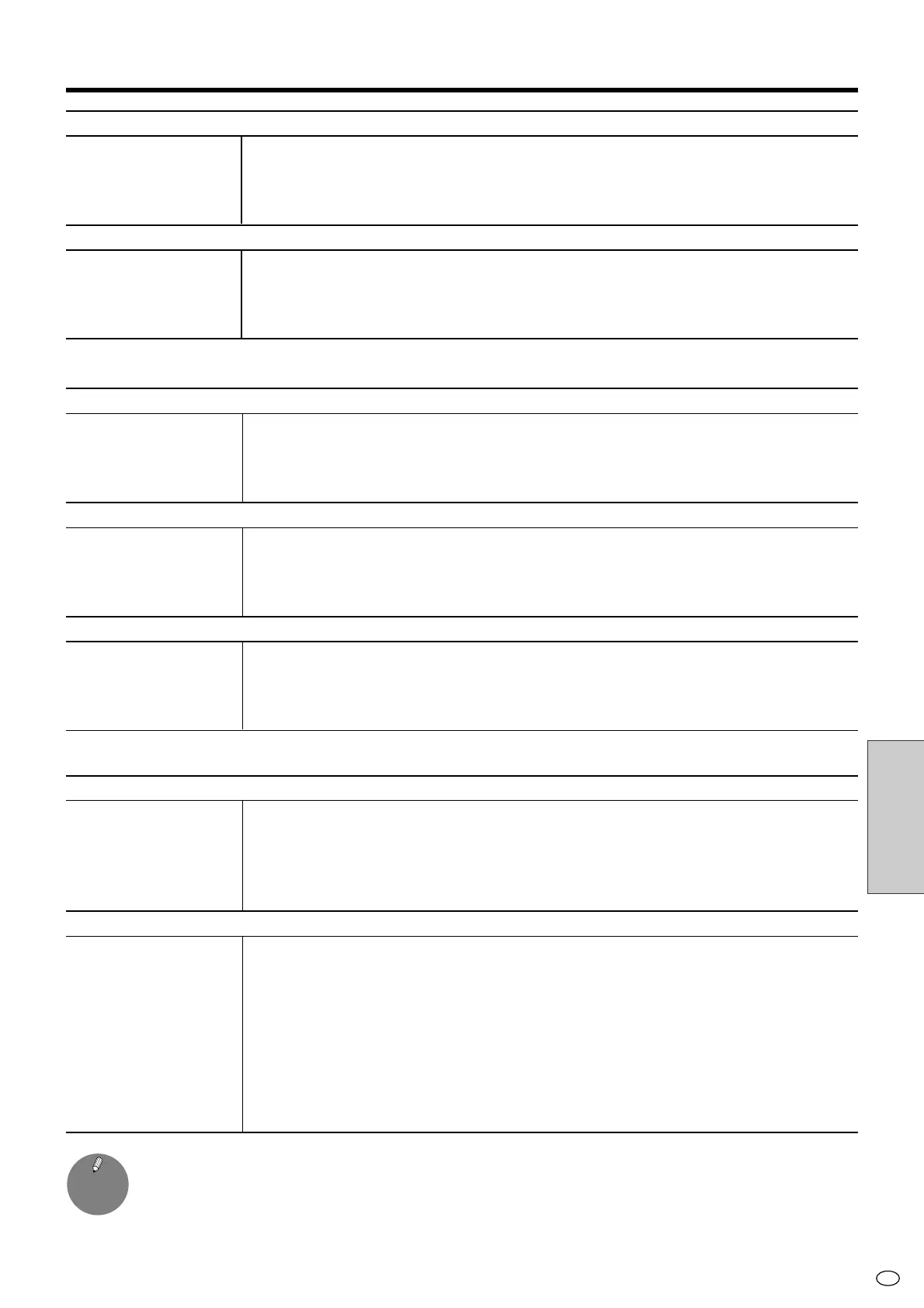53
US
Settings and
Adjustments
Green (PC (analog)/INPUT3(RGB))
Adjustable range –30 - +30
Default 0
+ direction Brightens green component
– direction Darkens green component
Blue (PC (analog)/INPUT3(RGB))
Adjustable range –30 - +30
Default 0
+ direction Brightens blue component
– direction Darkens blue component
Audio
Treble
Adjustable range –15 - +15
Default 0
+ direction For stronger treble
– direction For weaker treble
Bass
Adjustable range –15 - +15
Default 0
+ direction For stronger bass
– direction For weaker bass
Balance
Adjustable range Left 30 - Right 30
Default 0 (center value)
Toward left Decrease audio from the right speaker
Toward right Decrease audio from the left speaker
Power control
Brightness
Function Adjusts backlight brightness
Adjustable range –8 - +8
Default +8
+ direction Increases backlight brightness
– direction Decreases backlight brightness
Power Management
Function With this setting, the monitor automatically switches to (or returns from) the power
standby mode, depending on the presence of a sync signal.
Adjustable range Off/Mode1/Mode2
Default Off
Off No Power Management
Mode1 Detects sync signal of currently displayed video signal, and enters power standby
mode if there is no sync signal for 8 minutes.
Mode2 D
etects sync signal of currently displayed video signal, and enters power standby
mode if there is no sync signal for 8 seconds. Restarts when sync signal is input again
.
Settings and Adjustments (Continued)
NOTE:
» The monitor may not work properly if the AC cord is unplugged and replugged when “Mode2” is selected in
“Power Management”. In this case simply press the STANDBY/ON button on the monitor or on the remote
control.