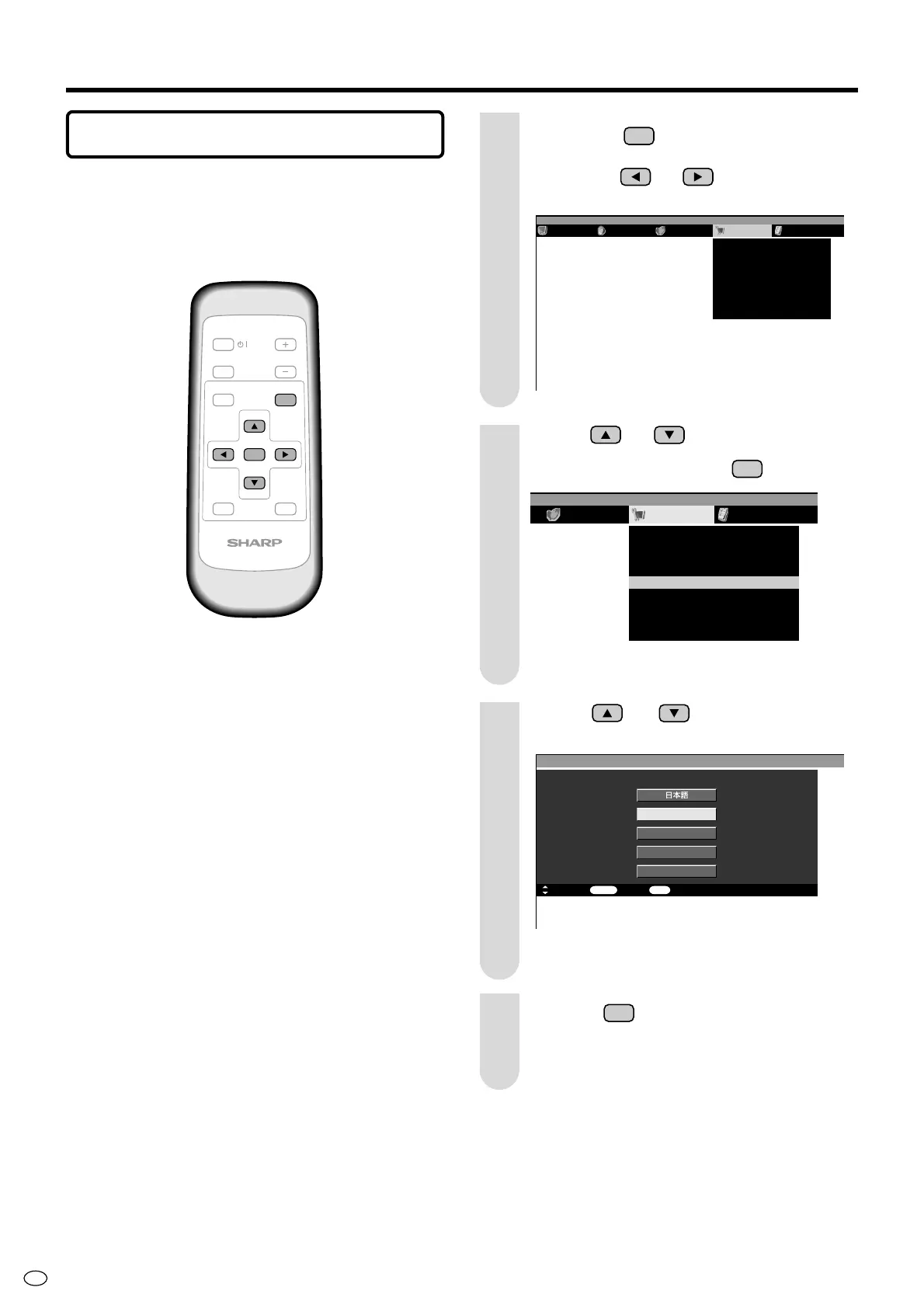US
36
MENU [Setup···Language]
MENU [
Deutsch
Français
Español
English
Display language settings.
RETURN MENU
:Select / :Back :Exit
Menu Items (Continued)
Language setting
■ The On-Screen Display language can be set
to Japanese, English, German, French or
Spanish.
INPUT
RETURN
MENU
STANDBY/ON
ENLARGE
WIDE
LCD MONITOR
ENTER
VOL
1
1 Press
MENU
to display the menu
screen.
2 Press
or to select
“Setup”.
2
Press or to select “Lan-
guage”, then press
ENTER
.
3
Press or to select desired
language.
»The menu screen is now displayed in the
language selected.
4
Press
MENU
to return to normal
screen.
Picture Audio Power control Setup Option
MENU [Setup]
Control Lock
Input Select
Position
Picture Flip
Language
Input 2 Select
ID No. Setting
Enlarge
Panel Protection Cover
[Normal]
[English]
[Input]
[Off]
[Detached]
[—]
[AV]
Power control Setup Option
Control Lock
Input Select
Position
Picture Flip
Language
Input 2 Select
ID No.Setting
Enlarge
Panel Protection Cover
[Normal]
[English]
[—]
[AV]
[Input]
[Off]
[Detached]