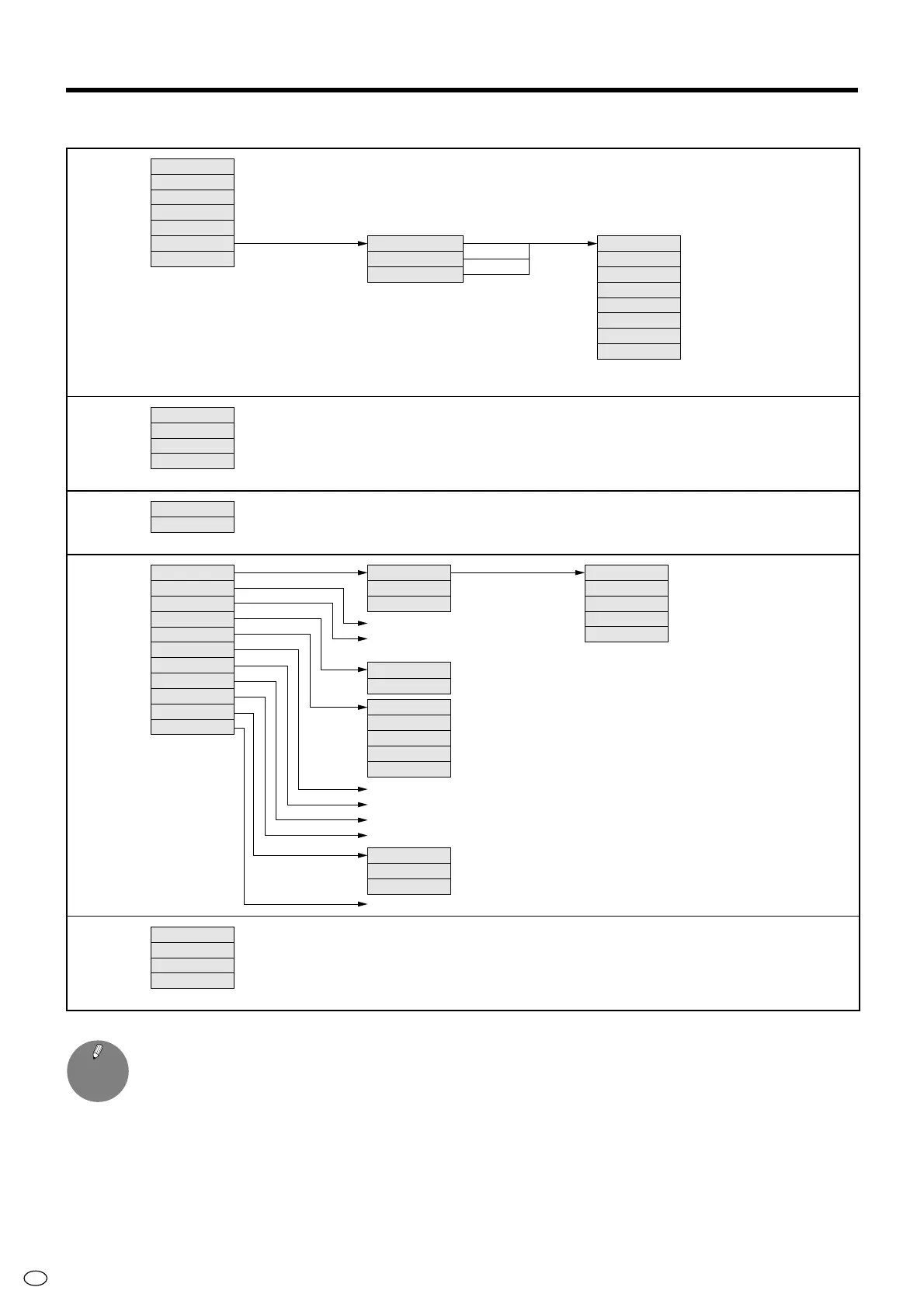US
70
Appendix 3: Menu Option Reference Chart
Contrast
Black Level
Red
Green
Blue
Advanced
Reset
0 - 40
–30 - 0 - +30
–30 - 0 - +30
–30 - 0 - +30
–10 - 0 - +10
Yes, No
Picture
Lock Item
PIN
PIN Clear
Control Lock
Input Select
Input Signal *
1
Auto Sync.
Fine Sync.
Picture Flip
Language
INPUT2 Select
ID No. Setting
Enlarge
Panel Protection Cover
Wide Mode
DNR
Quick Shoot
Monitor Speaker Output
H-Pos.
V-Pos.
Clock
Phase
Reset
0 - 180
0 - 99
0 - 180
0 - 40
Yes, No
Yes, No
Yes, No
Off
2×2
3×3
Select the position from 1 to 4
Select the position from 1 to 9
Menu Display
Remote
Buttons
Power
RS-232C
Lock, Unlock
Lock, Unlock
Lock, Unlock
Lock, Unlock
Lock, Unlock
Setup
–15 - 0 - +15
–15 - 0 - +15
L 30 - 0 - R 30
Yes, No
–8 - STD - +8
Off, Mode1, Mode2
Audio
Brightness
Power Management
Input 4 digit numbers
Yes, No
Power
control
Normal, Full, Cinema, Dot by Dot *
3
Off, High, Low
On, Off
On, Off
Option
Treble
Bass
Balance
Reset
Analog, Digital *
1
640×480, 720×400, 640×480, 848×480, 852×480,
1024×768, 1280×768, 1366×768, 640×480p *
2
Start Now
When Connected
Normal, Mirror, Upside Down, Rotate
Japanese, English, Deutsch, Français, Español
Input, Output
Input numbers from 000 to 255
C.M.S. (H)
C.M.S. (S)
C.M.S. (V)
C.M.S.
R
Y
G
C
B
M
Reset
–30 - 0 - +30
–30 - 0 - +30
–30 - 0 - +30
–30 - 0 - +30
–30 - 0 - +30
–30 - 0 - +30
Yes, No
Attached, Detached
Menu option reference chart: PC input mode
*1 May not be displayed for certain signal types.
*2 Items displayed may vary according to input signal types.
*3 Items displayed may vary according to input signal types.
» Depending on the conditions, certain menu items may be displayed in gray. These items cannot be selected.
NOTE: