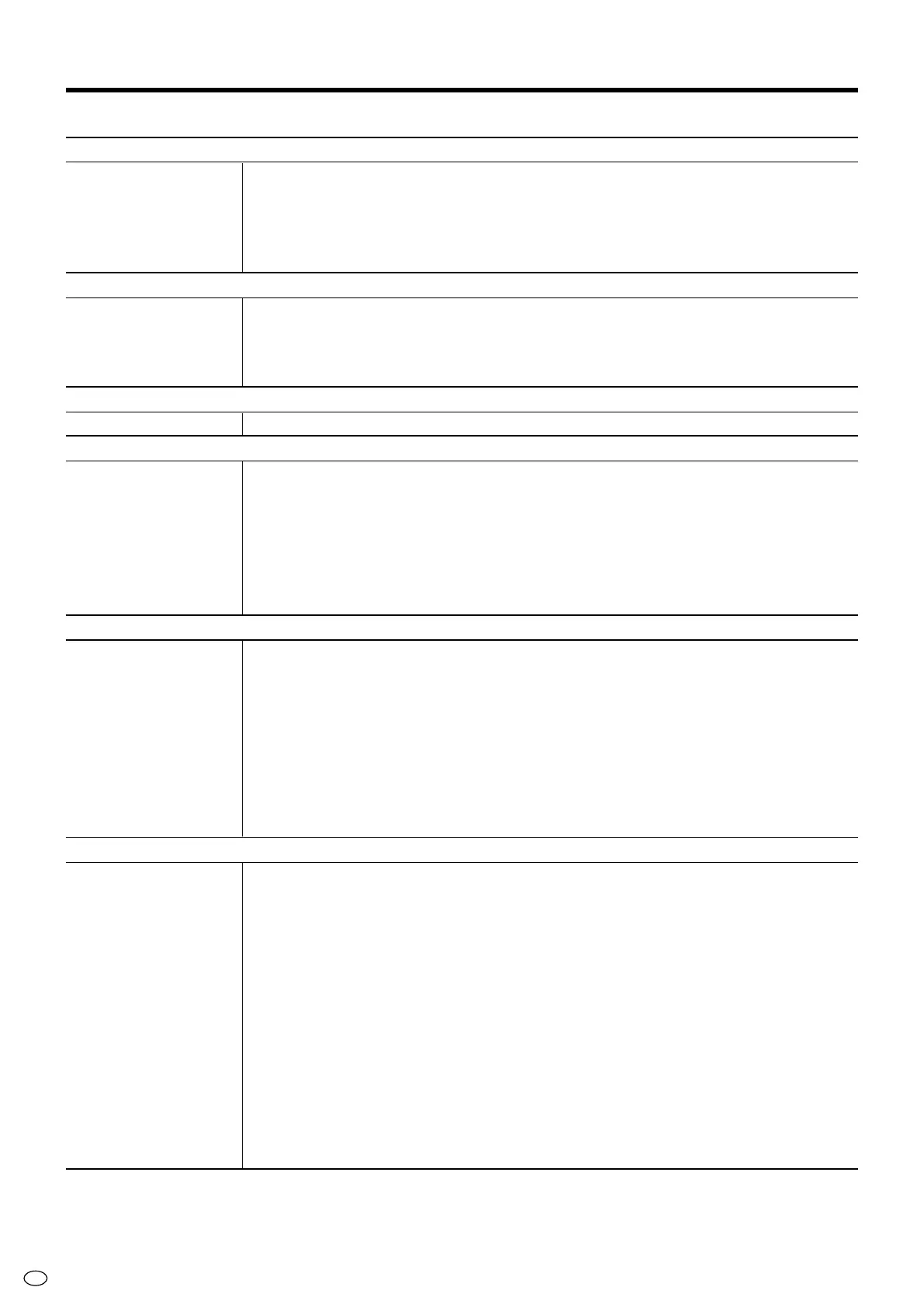US
54
Setup
Control Lock: Lock Item (See page 58 for details.)
Function
Adjustable range Lock/Unlock (“Menu Display”, “Remote”, “Buttons”, “Power” and “RS-232C”)
Default Unlock (all items)
Lock The pertinent function is disabled when a PIN is set (see page 58).
Unlock The pertinent function can be used, even if a PIN is set.
Control Lock: PIN (See page 58 for details.)
Function Sets 4-digit PIN
After a PIN has been set, it becomes effective when the menu is closed.
If a PIN is temporarily canceled (see page 58 for details), it remains canceled until
the monitor enters standby mode or shuts down.
Control Lock: PIN Clear (See page 58 for details.)
Function Initializes set PIN. (Returns to state where no PIN has been input.)
Input Select
Function Selects video input terminal/type.
Adjustable range INPUT1: AV / Y/C
INPUT3: COMPONENT/RGB
PC: Analog/Digital
Default INPUT1: AV
INPUT3: COMPONENT
PC: Analog
Input Signal (INPUT3 (RGB) /(PC (analog))
Function Manually selects input resolution.
Adjustable range (Analog 400 vertical lines) 640 × 400/720 × 400
(Analog 480 vertical lines) 640 × 480/848 × 480/852 × 480
(Analog 768 vertical lines) 1024 × 768/1280 × 768/1366 × 768
(Digital 480 vertical lines) 640 × 480/480p
Default (Analog 400 vertical lines) 640 × 400
(Analog 480 vertical lines) 640 × 480
(Analog 768 vertical lines) 1024 × 768
(Digital 480 vertical lines) 640 × 480
Auto Sync.: When Connected (INPUT3 (RGB) /(PC (analog))
Function Automatically optimizes position, phase and clock when applicable video is input.
Adjustable range Yes/No
Default No
Note: You can quickly achieve high-picture quality results by using a signal suited to the
adjustment as the video signal used for adjustment. Conversely, performing
adjustment with a signal unsuited for adjustment may cause adjustment to fail, or
make it impossible to achieve good results even if it succeeds.
Example of the ideal signal for use in adjustment: An image with full size and
resolution, and a vertical stripe signal which inverts between black and white at each
pixel.
*Signals suitable for Auto Sync. •Detailed still image with well-defined contrast
•Image with high luminosity at edges
*Signals not suited for Auto Sync. •Image with low contrast • Moving picture
•Image with low luminosity at edges
Settings and Adjustments (Continued)