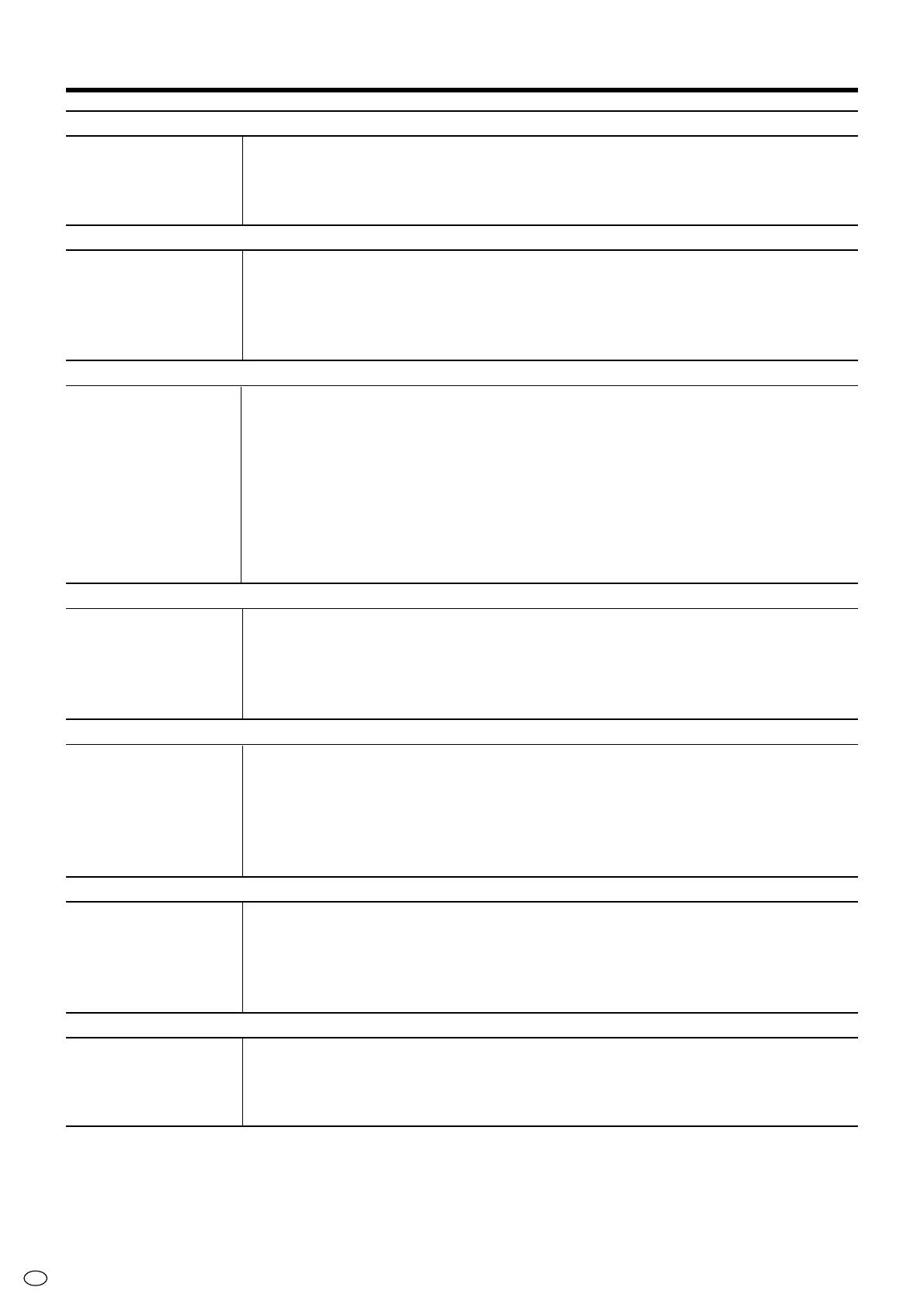US
52
Advanced: Color Temp (Video/S-video/INPUT 3 COMPONENT)
Adjustable range High, Mid-High, Mid, Mid-Low, Low
Default Mid
Upward Entire image bluish tone (color temperature increases)
Downward Entire image reddish tone (color temperature decreases)
Advanced: Black (Video/S-video/INPUT 3 COMPONENT)
Adjustable range Off, High, Low
Default Low
Off No Adjustment
High For high detail in black portions
Low For low detail in black portions
Advanced: 3D-Y/C (Video)
Adjustable range Standard, Fast, Slow
Default Standard
Standard Normal adjustment [Sets characteristics for 3-dimensional Y/C separation to
standard setting.]
Fast For movie image [Sets characteristics for 3-dimensional Y/C separation to settings
appropriate for movies.]
Slow For still image [Sets characteristics for 3-dimensional Y/C separation to settings
appropriate for still pictures.]
Note: Effective only when displaying video source with color system NTSC 3.58
Advanced: Monochrome (Video/S-video/INPUT 3 COMPONENT)
Adjustable range On/Off
Default Off
On Displays video in monochrome. (“Tint” cannot be adjusted. The setting automatically
set to “Off” if “Color” is adjusted.)
Off Normal color
Advanced: Film mode (Video/S-video/INPUT 3 COMPONENT)
Adjustable range On/Off
Default On
On Automatically detects that the source signal is a video image at 24 frames/sec (DVDs
containing films etc.), and displays signal with high picture quality.
Off Does not automatically detect sources at 24 frames/sec.
Note: Effective only for interlaced video (480i/576i/1080i)
Advanced: I/P Setting (Video/S-video/INPUT 3 COMPONENT)
Adjustable range Interlace/Progressive
Default Progressive
Interlace Displays interlaced signal with 2-dimensional interpolation
Progressive Displays interlaced signal with 3-dimensional interpolation
Note: Effective only for Video, S-video and COMPONENT 480i/576i image
Red (PC (analog)/INPUT3(RGB))
Adjustable range –30 - +30
Default 0
+ direction Brightens red component
– direction Darkens red component
Settings and Adjustments (Continued)