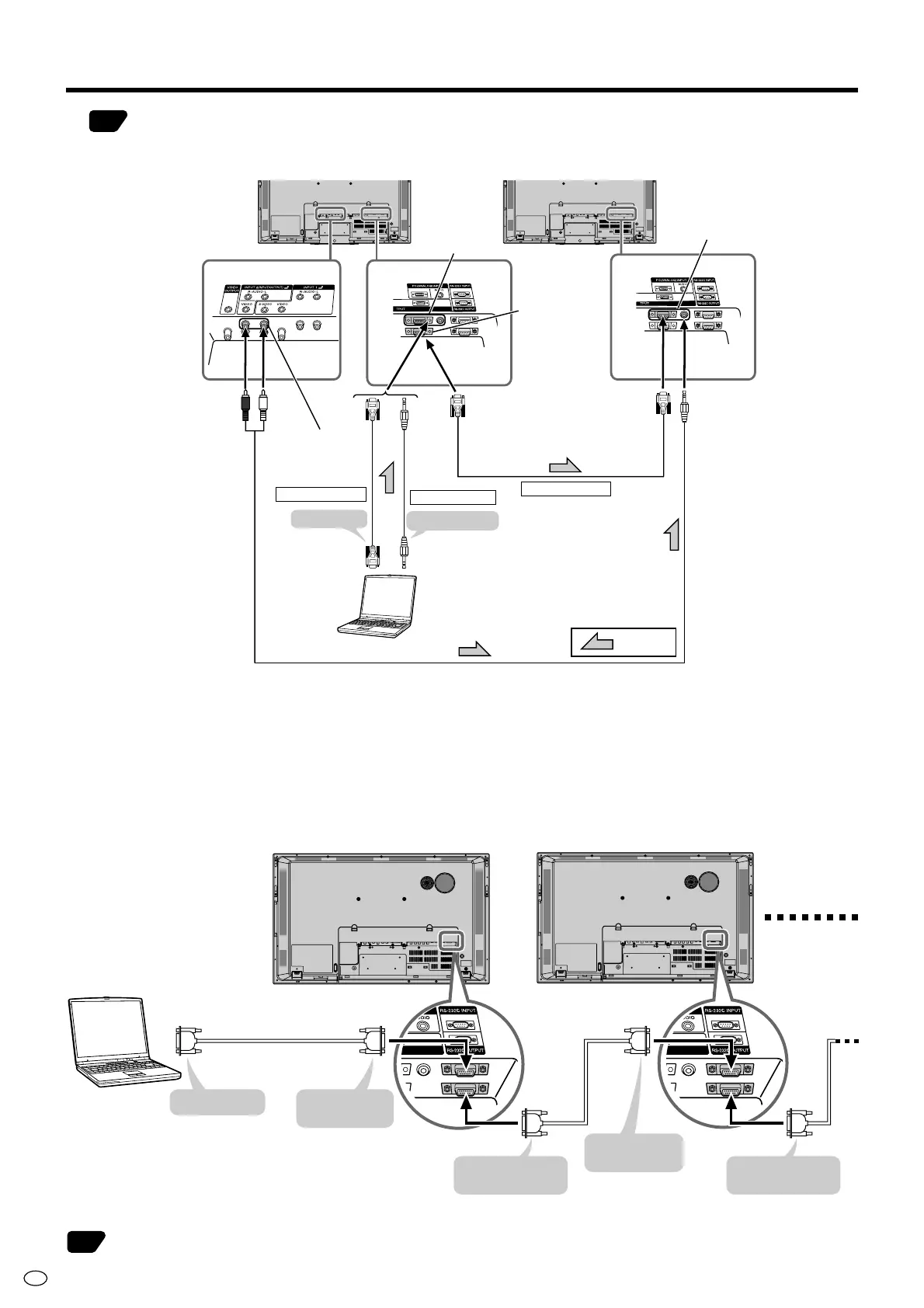US
22
Connecting Multiple Monitors (Continued)
■ Monitors can be externally controlled using the RS-232C interface (COM port) of a PC, and,
in this case too, multiple monitors can be connected in a daisy chain. By assigning each
monitor an ID number (see page 56), you can perform input switching, adjustment and
status monitoring of individual monitors.
"First monitor "Second monitor
"PC
RS-232C
cross cable
To RS-232C
INPUT terminal
To COM port
To RS-232C
INPUT terminal
To RS-232C
OUTPUT terminal
To RS-232C
OUTPUT terminal
RS-232C
cross cable
Related topic:
PC Operation
37
Example: 3
Use by selecting “INPUT2 Select” and setting INPUT2 to “Output”.
56
PC(ANALOG)
INPUT
PC
(ANALOG)
INPUT
INPUT 3/PC
(ANALOG)
OUTPUT
INPUT 2 (INPUT/
OUTPUT)
(
White:
audio
left)
(Red:
audio
right)
PC audio cable
RGB cable
RGB cable
shows the
signal flow.
To video output
terminal
To PC audio output
terminal
2 1