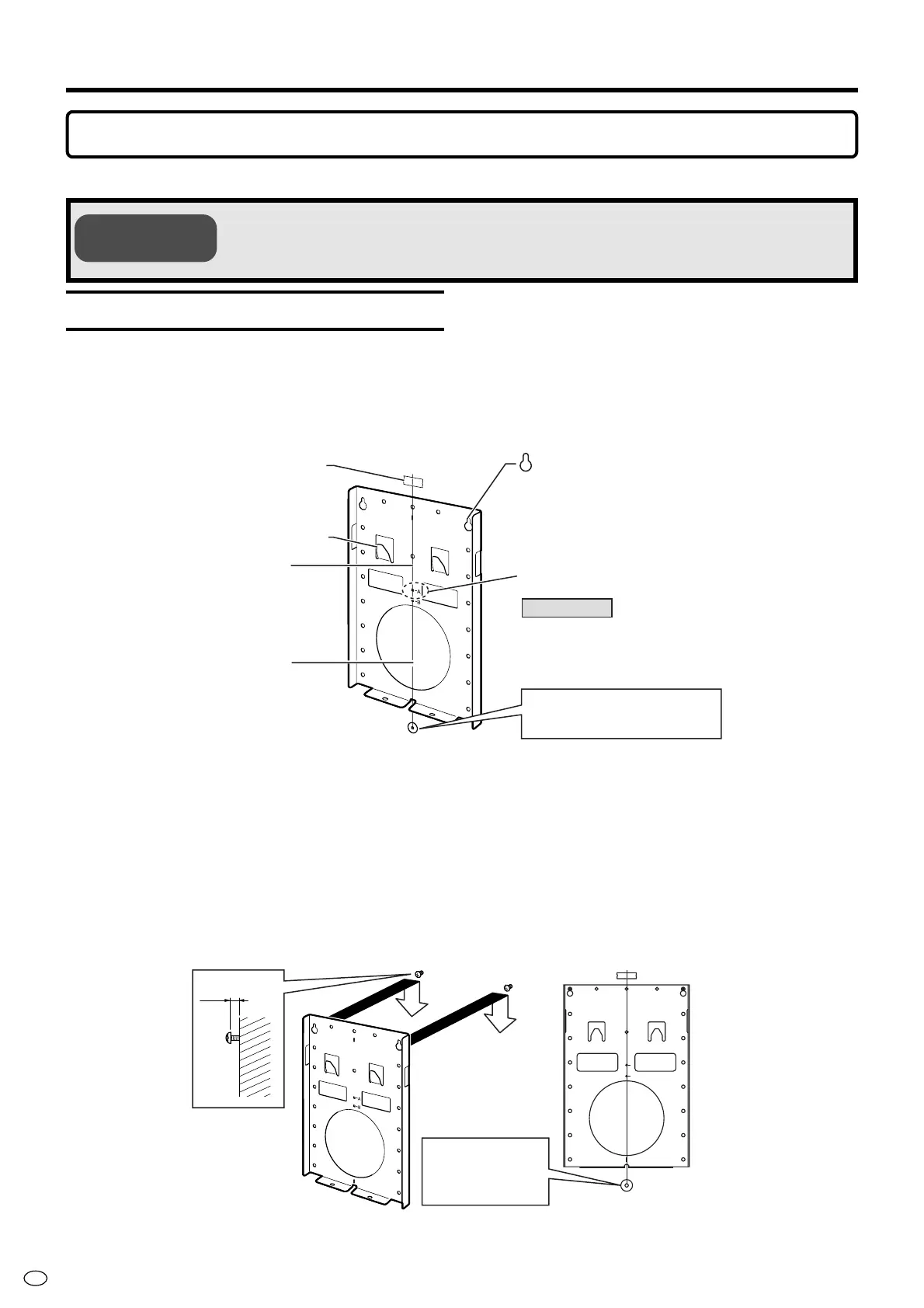US
24
Mounting Options (Continued)
AN-37AG1 Wall-Mount Bracket Installation
Installing wall-mount bracket
See the bracket instructions for details.
B
A
Use the weight with the
string used in Step 1 to
make sure the bracket
is perpendicular.
Min. 4mm
WallWall
Base bracket
1. Determine the location where the base bracket will be installed.
● Take a washer about the size of a coin with a string and align it perpendicular to the base bracket.
● Use a pencil, etc., to mark the two screw hole locations.
2. Loosely screw in the screws.
● Temporarily remove the base bracket from the wall and loosely screw in 2 off-the-shelf screws in the screw
hole positions marked on the wall. At this time, the screw heads should extend several millimeters above
the wall so that the base bracket can be hung on the screw heads.
● Hang the base bracket on the installed screws, check to make sure the bracket is not sagging to the left or
right, and then firmly tighten the screws. Use off-the-shelf screws to secure the remaining screw holes (14 to
18 screws).
Special techniques are required to mount this monitor, so be sure to rely on a specialist
for mounting work. The customer should never perform any of this work himself or
herself. Our company will bear no responsibility for accidents or injuries caused by
improper mounting or handling.
Mounting
precautions
Cellophane tape, etc.
Wall-mount bracket
unit installation hooks
Perpendicular
reference line
Perpendicular
reference line
shaped screw holes
Use a pencil, etc., to mark the screw hole
position on the wall behind the bracket.
Display screen center position
Use this as a reference for the display
height position.
Marking A
Align horizontally and vertically until
the string lies on top of the vertical
reference line.
Base bracket