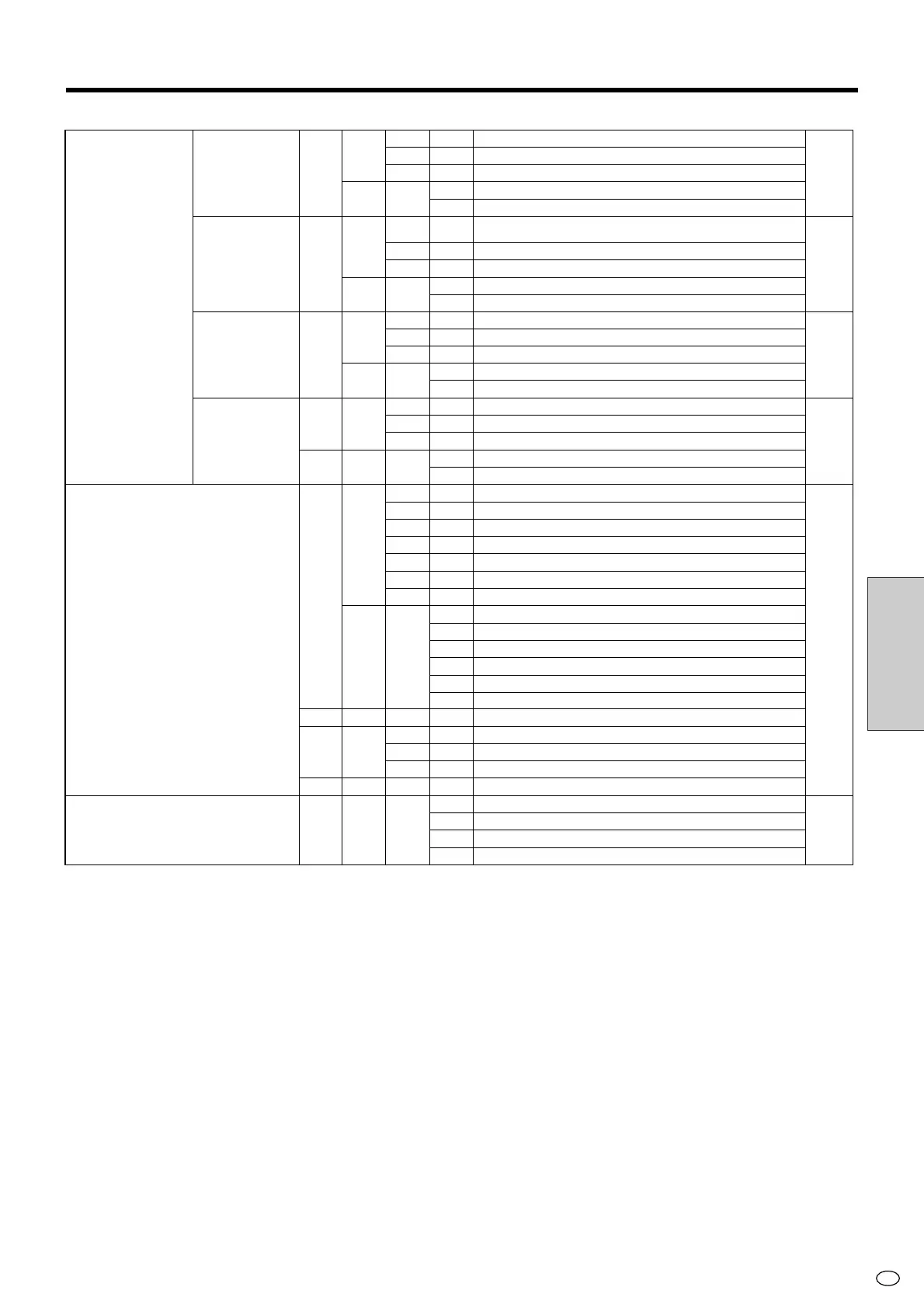47
US
PC Operation
PC Operation (Continued)
Input selection, etc.
INPUT SELECTION INPUT1 SELECTION INP1 W 0 Leaves input selection as is, and switches input to INPUT1
1 Sets input selection for INPUT1 to "AV"
2 Sets input selection for INPUT1 to "Y/C"
R 1 Input selection for INPUT1 is "AV"
2 Input selection for INPUT1 is "Y/C"
INPUT2 SELECTION INP2 W 0
Leaves input selection as is, and switches input to INPUT2. ERR if INPUT is set to
output.
1 Sets INPUT2 selection to "Input"
9 Sets INPUT2 selection to "Output"
R 1 INPUT2 selection is "Input"
9 INPUT2 selection is "Output"
INPUT3 SELECTION INP3 W 0 Leaves input selection as is, and switches input to INPUT3
1 Sets input selection for INPUT3 to "COMPONENT"
2 Sets input selection for INPUT3 to "RGB"
R 1 Input selection for INPUT3 is "COMPONENT"
2 Input selection for INPUT3 is "RGB"
PC INPUT SELECTION INPC W 0 Leaves input selection as is, and switches input to PC
1 Sets input selection for PC to "Analog"
2 Sets input selection for PC to "Digital"
INPC R 1 Input selection for PC is "Analog"
2 Input selection for PC is "Digital"
INPUT SELECT INPS W 0 Toggle operation
1 Switches input to video terminal of INPUT1.
2 Switches input to S-video terminal of INPUT1.
4 Switches input to video terminal of INPUT2. (Returns ERR if set to output.)
5 Switches input to INPUT3.
6 Switches input to D-sub pin 15 terminal of PC
7 Switches input to DVI terminal of PC
R 1 Displays video signal from INPUT1
2 Displays S-terminal input video from INPUT1
4 Displays video from INPUT2
5 Displays INPUT3
6 Displays D-sub pin 15 terminal input video from PC
7 Displays DVI terminal input video from PC
ITGD W 0 Toggle operation
IAVD W 1 Switches input to INPUT1.
2 Switches input to INPUT2. (Return ERR if set to output.)
3 Switches input to INPUT3.
IPCD W
−
Switches input to PC.
INPUT SOURCE DISPLAY IMOD R 1 INPUT1
2 INPUT2
3 INPUT3
5PC