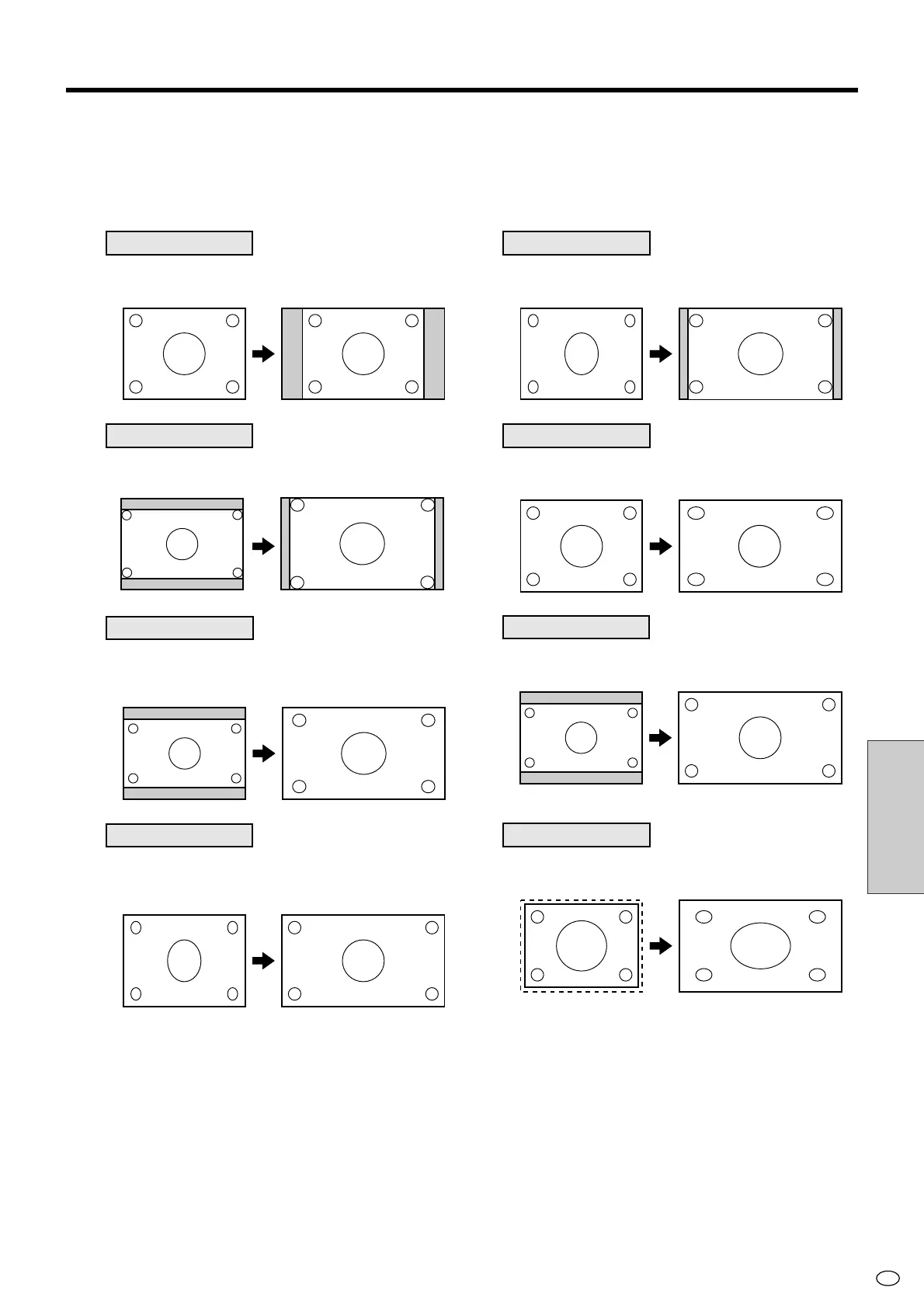63
US
Settings and
Adjustments
Normal
For 4:3 “Standard” pictures. A side bar appears on
each side.
Full 14 : 9
For 14:9 squeeze pictures. A thin side bar appears
on each side.
Zoom 14 : 9
For 14:9 letterbox pictures. An image vertically fills
the screen.
Panorama
In this mode the picture is progressively stretched
toward each side of the screen.
Full
Takes an image which has been compressed from
16:9 to 4:3, restores it to the original 16:9, and
displays it so it fills the entire screen.
Cinema 14 : 9
Displays Cinescope 14:9 size movie software so it fills
the entire screen.
Cinema 16 : 9
For 16:9 letterbox pictures. An image fully fills the
screen.
Displays edge portion of the image which is normally
cut off.
Underscan
● Wide Mode (Video, S-video, Input 3 COMPONENT)
The desired screen size can be selected to suit the input broadcast or software.
■ The following 8 screen sizes can be selected.
Settings and Adjustments (Continued)
Special processing is performed for underscan, so switching takes more time than other screen sizes.
This is not a malfunction.
“Underscan” employs special processing, so only some picture related adjustments can be used.
