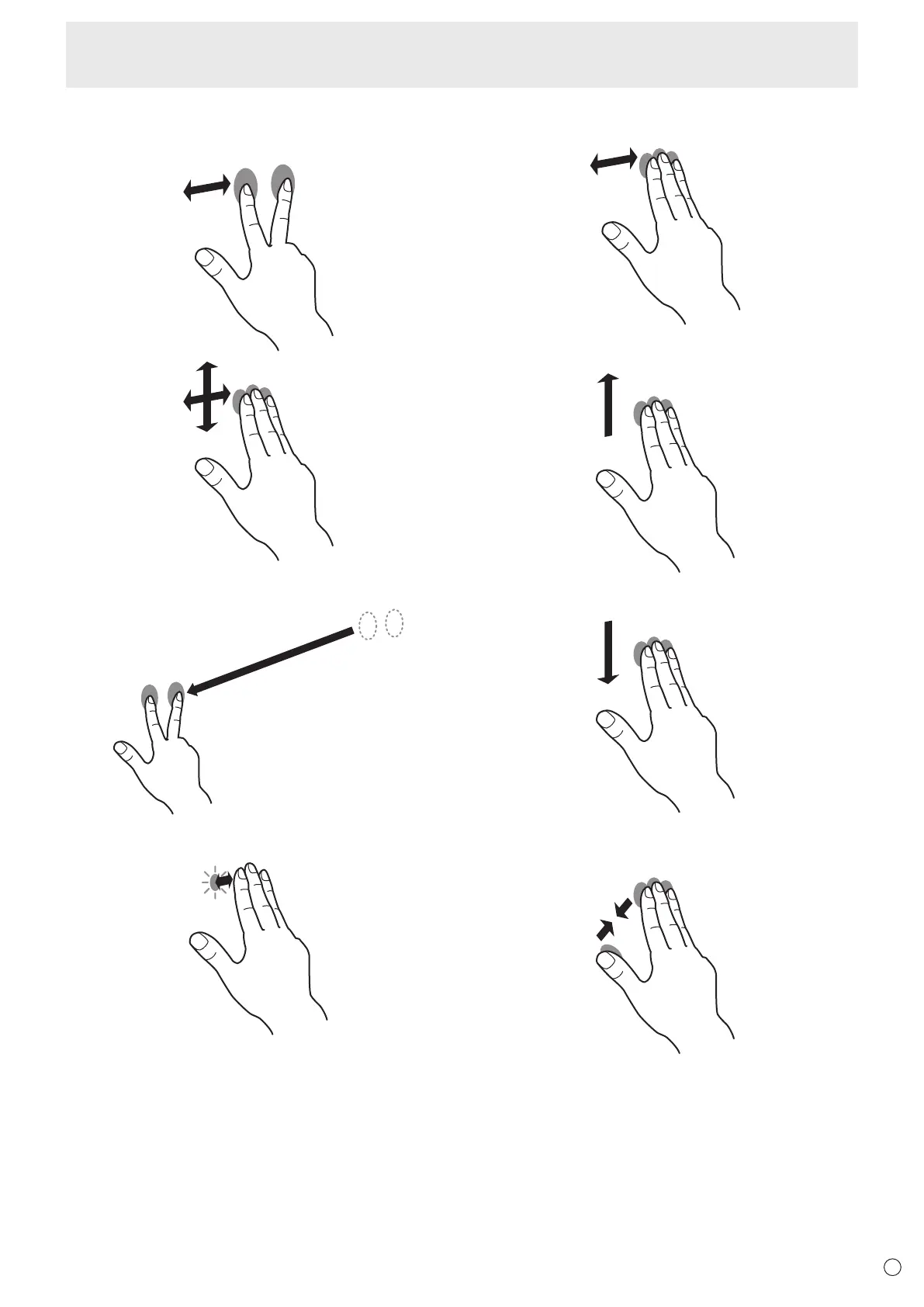15
E
Scrollleftorrightwithtwongers/Swipewithtwoor
threengers
Use cross page swipe.
Swipeleftfromtherightedgewithtwongers
Display the notice center.
Tapwiththreengers
Check the tapped text in a dictionary or other resource.
Swipeleftorrightwiththreeorfourngers
Move an application to the front.
Swipeupwiththreeorfourngers
Display Mission Control.
Swipedownwiththreeorfourngers
Display Application Exposé.
Pinchwiththumbandthreengers
Touch the screen with 4 ngers, and move your thumb and 3
ngers together to open Launchpad.
Touch Action