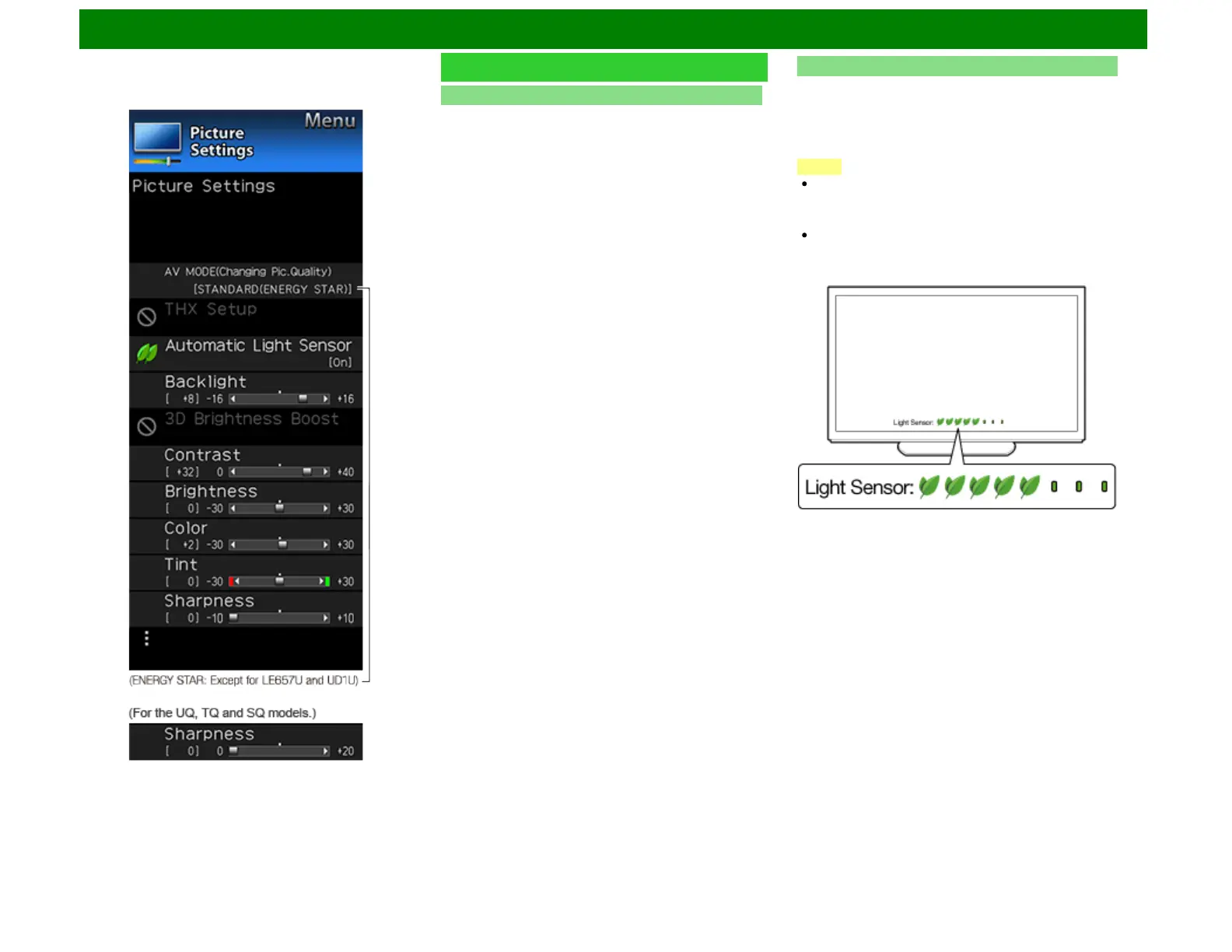On-Screen Display Menu
Example
Picture Settings (Continue)
THX Setup (For the UQ17U and UD1U models)
Adjust the picture to room illumination or ambient brightness.
This function is available only when AV MODE is set to
"MOVIE THX".
Bright room: Select this item for a bright room.
Dark room: Select this item for a dark room.
Automatic Light Sensor(Light Sensor)
Automatically adjusts the brightness of the screen.
Off: The brightness is fixed at the value set in "Backlight".
On: Automatically adjusts.
On:Display: Displays the Light Sensor effect on the screen
while adjusting the brightness of the screen.
NOTE
When set to "On", the Light Sensor senses the surrounding
light and automatically adjusts the backlight brightness.
Make sure nothing obstructs the Light Sensor, which could
affect its ability to sense surrounding light.
When set to "On:Display", Light Sensor effect displays on
the screen while the Light Sensor adjusts the screen
brightness.
ENG 4-6