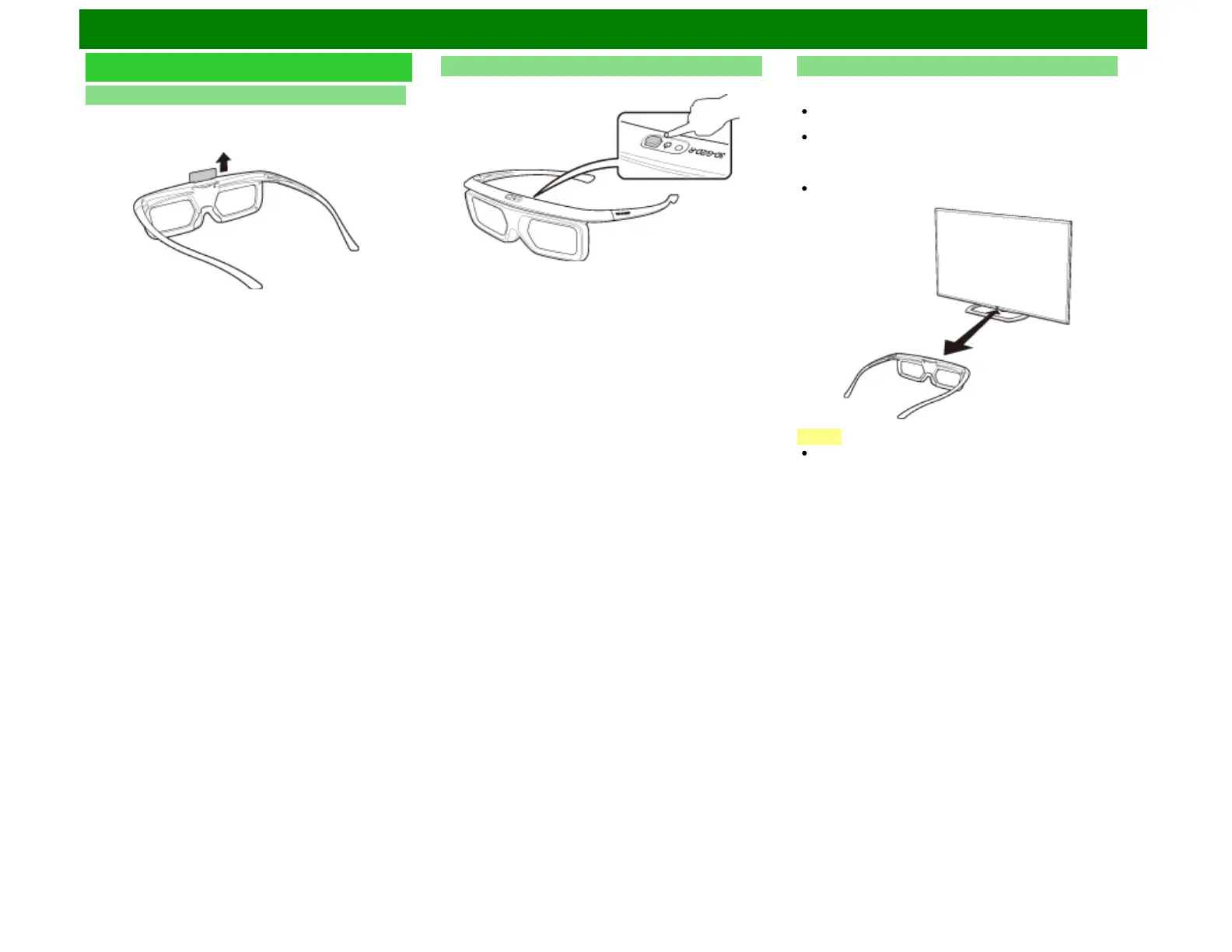Enjoying 3D Image Viewing (For the UQ17U, TQ15U, SQ17U, SQ15U, LE657U and UD1U models)
Using the 3D glasses
Before using the 3D Glasses
Before using the 3D glasses for the first time, remove the
insulating sheet attached to them.
Using the 3D glasses Pairing the 3D glasses
To view 3D images, it is necessary to pair the 3D glasses and
TV.
To confirm pairing of the 3D glasses and TV, make sure
that 3D images are displayed on the TV screen.
When the power button is pressed for 2 or more seconds
with the power off, pairing with the TV starts. When pairing
is completed successfully, the LED blinks in green for 3
seconds.
To switch between 2D and 3D modes, briefly press the
power button.
NOTE
When paired, make sure that the 3D glasses are kept at a
distance of 1.64-6.56 ft (50 cm-2 m) from the TV. If too
close, pairing cannot be performed.
ENG 5-3