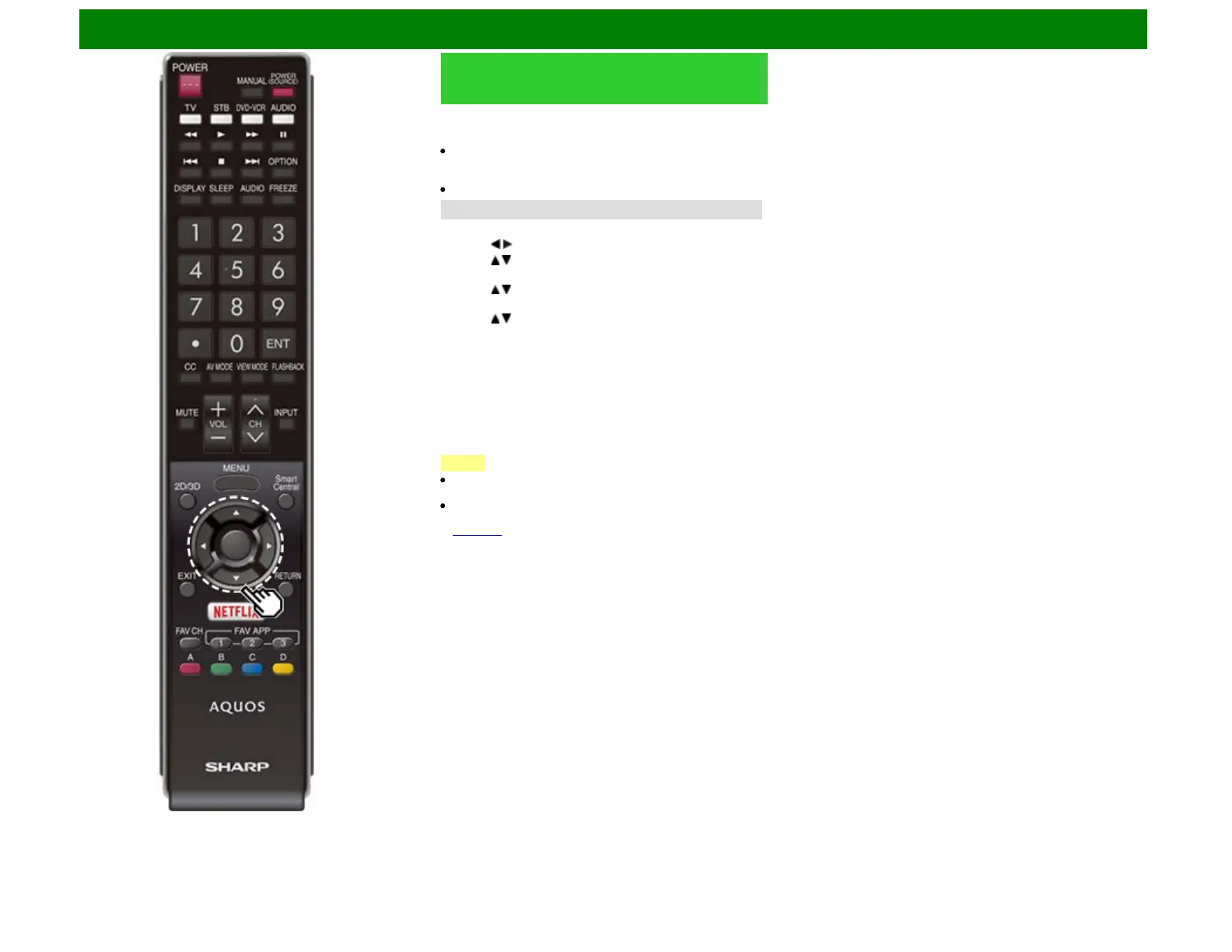Enjoying Photo/Music/Video Playback (Except for UD1U)
Playing Back Files from a Portable
Device or PC
With the remote playback function, you can use your portable
device to play back pictures, video, and music on the Home
Network server.
This TV is a DLNA certified Digital Media Renderer (DMR).
To use the remote playback function, your portable device
must be a DLNA Certified Digital Media Controller.
A wireless access point is required to use a portable device.
Set Up Home Network
Make the settings for remote playback.
1 Press / to select "Smart TV", and then press ENTER.
2 Press / to select "Internet Setup", and then press
ENTER.
3 Press / to select "Home Network", and then press
ENTER.
4 Press / to select the specific adjustment item, and then
press ENTER to set each item.
Remote Control Play Settings
This setting allows the TV to perform remote playback.
Permitted/Not allowed
Timeout Setup
This sets the time until the TV returns automatically to TV
mode after remote playback ends.
10 sec./60 sec./No
NOTE
This function may not work while an Internet application is
being used.
For information on the compatible formats, see "Home
Network Server Compatibility" on
page 6-3.
ENG 6-13