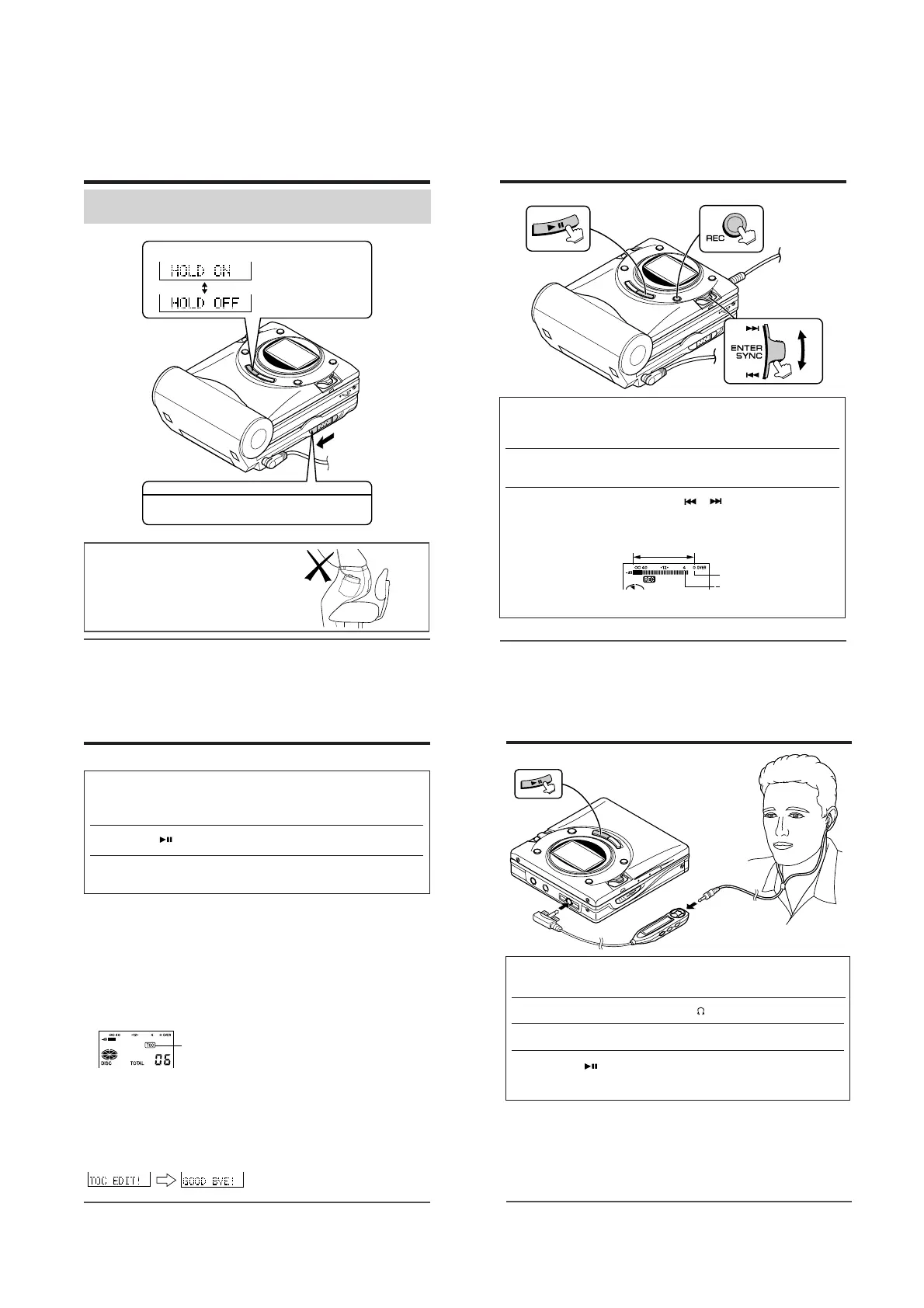– 11 –
MD-MT866H/MD-MT866W
Preparation for use
The unit does not work
if the • ■ / :OFF button is set to HOLD.
Hold
Released
CAUTION:
It is not recommendable to put the
MiniDisc into a rear pocket, as this
may damage the product when sitting.
For operations
Move it to operation mode when playing back or
recording.
Operation mode
Press the • ■ / :OFF button for 2 seconds or more.
Recording
Check that the unit is connected to the stereo system.
1 Press the REC button.
● Record pause mode is entered.
● The REC button does not light.
2 Begin playback on the stereo system connected to this unit.
● To enable the record level to be set.
3 Move the right shuttle switch or to adjust the record-
ing level.
●
Adjust the recording level so that the maximum sound volume from the
source makes the reading swing somewhere between –4 dB and 0 dB.
0dB
4dB
●
This unit can adjust the digital recording level just the same as the ana-
logue recording.
Level meter indicator
Recording: continued
To stop recording
Press the • ■ / :OFF button.
● When recording stops, “TOC” ap-
pears (Table Of Contents). Whilst
“TOC” appears the MiniDisc re-
corded contents have not yet been
updated.
● To prevent the new recording from
being lost it is not possible to re-
move the MiniDisc whilst “TOC” is
displayed.
4
Press the PAUSE button on the stereo system to enter the play-
back pause mode at the point you wish to start recording.
●
Here you can select the track to be recorded.
5
Press the button to start the MiniDisc unit recording.
6
Begin playback on the stereo system, the output will be re-
corded.
About the TOC
After any recording or editing function
“TOC” (Table Of Contents) is displayed.
To finalise the recording or editing func-
tion, press the •
■ / :OFF button. Dur-
ing this process “TOC” will flash and
“TOC EDIT!” will be displayed.
During any recording or editing func-
tion the MiniDisc unit Lid is locked, the
MiniDisc can not be removed until the
process is finalised.
Warning
● If the power is removed (Battery/AC
adapter) whilst “TOC” is displayed
the MiniDisc unit lid will remain
locked until the battery/main power
is restored and the unit is turned on.
Your new recordings or edited
changes will be lost and your
MiniDisc may become unusable.
To update the recorded contents
of the MiniDisc
Press the • ■ / :OFF button whilst
in the stop mode.
● The power turns off after recorded
contents have been updated on the
MiniDisc.
TOC display
Playing
1
Insert the earphones plug firmly into the earphones socket on
the remote control unit.
2
Plug the remote control into the socket on the unit.
3
Insert a MiniDisc.
4
Press the button.
● Playback starts automatically with a playback only MiniDisc or a MiniDisc
which is protected against accidental erasure (Auto-play function).
To stop playback
Press the • ■ / :OFF button (Remote
control: press the ■ button).
● If the unit is not operated for at least
2 minutes whilst in the stop mode, the
power will shut off automatically.