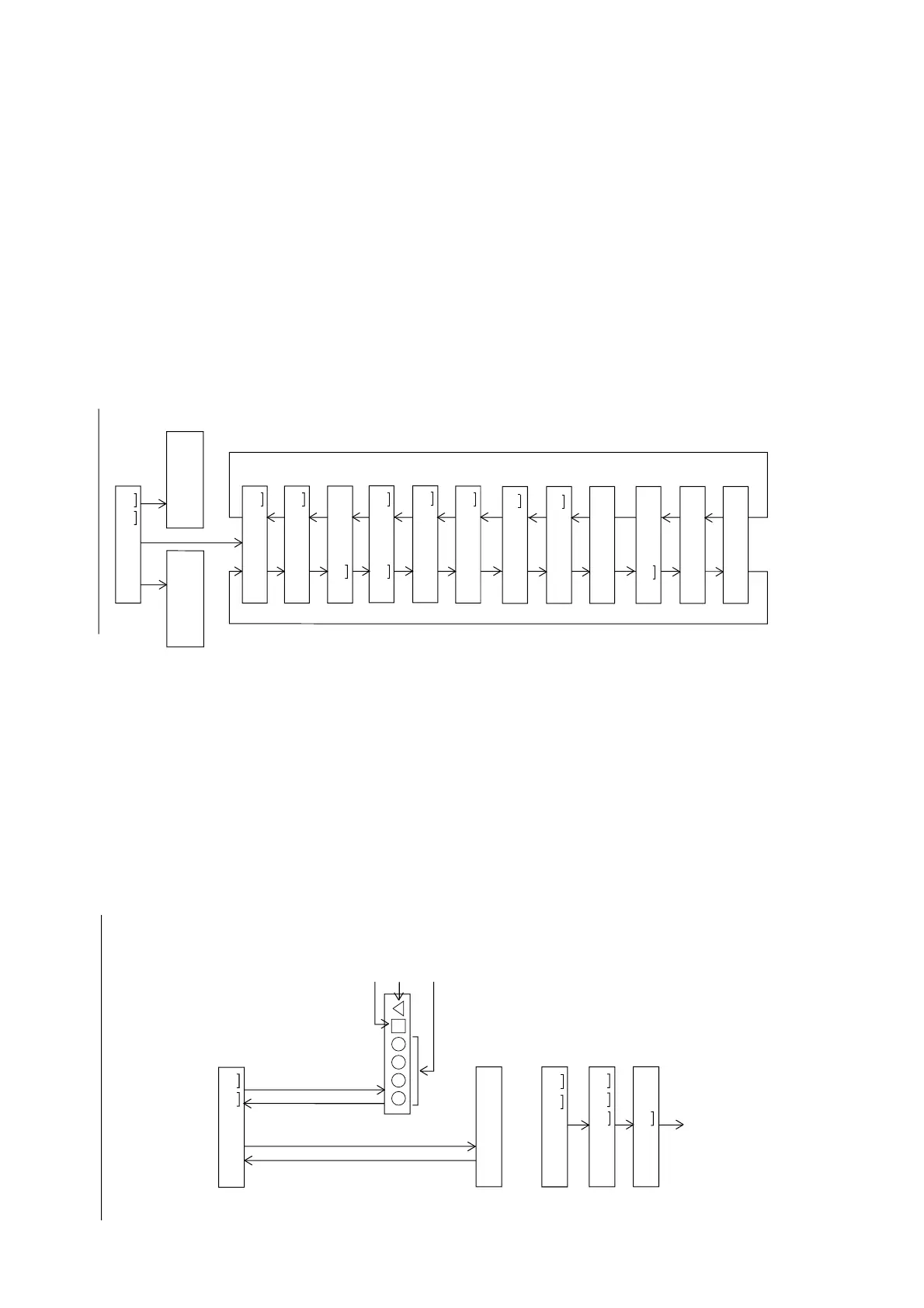: Test mode stop
: Pre-automatic adjustment menu
: ATT auto adjustment menu
: EEPROM setting menu
BASS
T E S T
Slide external
periphery move
Slide internal
periphery move
Change of Tset Mode Menus
A U T O 1
A U T O 2
SKIP UP SKIP DOWN
SKIP DOWN
SKIP UP SKIP DOWN
SKIP UP SKIP DOWN
SKIP UP SKIP DOWN
SKIP UP SKIP DOWN
T R E C
T P L A Y
SKIP UP SKIP DOWN
SKIP UP SKIP DOWN
: Error history display menu
E E P R O M
SKIP UP SKIP DOWN
SKIP UP
SKIP DOWN
SKIP UP
* When the [STOP] button is pressed in specific menu, the "TEST MODE STOP" state is set.
* When the [VOL-UP] button is pressed in the "TEST MODE STOP" state, the program version
is displayed for 2 seconds
* When the [VOL-DOWN] button is pressed in the "TEST MODE STOP" state, all the displays
appear for 2 seconds.
: Pre-manual adjustment menu
: ATT manual adjustment menu
: Continuous playback menu
M A N U 1
: Continuous record menu
M A N U 2
: Test mode normal play menu
E D A T A
N O R M A L
: Digital input signal monitor menu
SKIP UP SKIP DOWN
SKIP UP SKIP DOWN
: Pre-adjustment value check menu
D i n M o n
SKIP UP SKIP DOWN
: ATT adjustment value check menu
R S L T 1
R S L T 2
Performance mode =Normal
Playback volume =28
LINE REC volume =30
Microphone REC volume =20
Resume setting =Cancellation
: To the test mode stop ([Test mode menu])
Vol +
Vol -
: Version indication 2 seconds
EEPROM version
Test Mode Start · Completion methool
All the lighting
T E S T
• Starting method of the test mode
When the unit is in the stand-by state (with no display), the test mode is started by performing
the following operation using the remote control.
Press the [PLAY] key while pressing the [PLAY-MODE] key, and release the [PLAY-MODE] key
while keeping the [PLAY] key pressed, and press the [VOL-DOWN] key.
: LCD all the lighting two seconds
Destination
Program version
• How to cancel the test mode
T E S T
B Y E
B Y E O K
POWER OFF
: Test mode stop
: [OK] or [NG]
Check the microcomputer RAM and EEPROM with
the contents of the preliminary adjustment.
Pickup position initialization
EEPROM contents renewal
STOP
Indication after the start :
