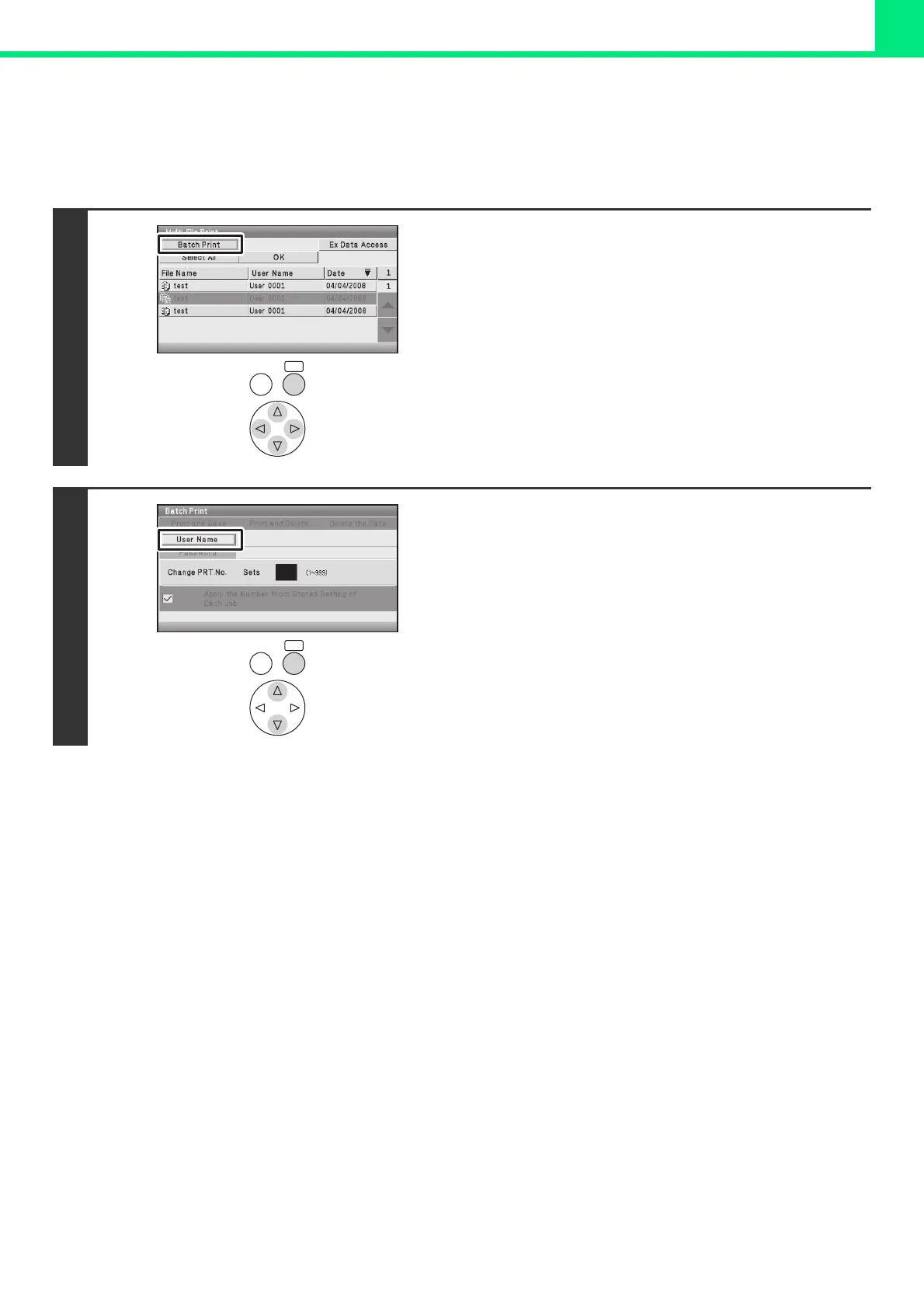2-59
PRINTING
Batch printing
All files that have the same user name and password can be printed at once. When the [Multi-File Print] key is selected,
it changes into the [Batch Print] key.
Keys in the display can be selected with the arrow keys and the [OK] key.
1
Select the [Batch Print] key.
2
Select the [User Name] key.
When user authentication is used, the user name that was used
for login is automatically selected.
OKBACK
OKBACK