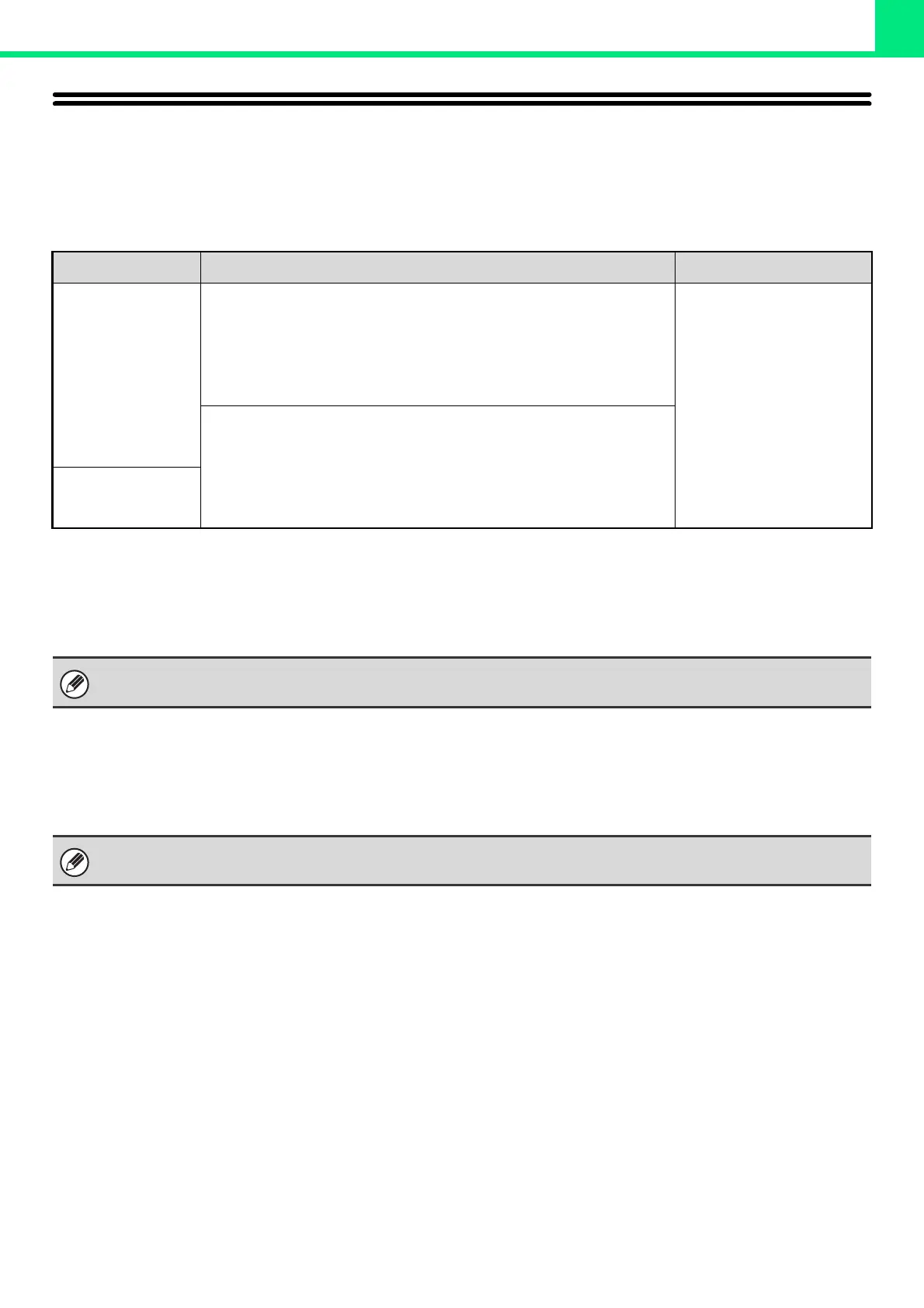2-3
PRINTING
PRINTER FUNCTION OF THE MACHINE
The machine is equipped standard with a printing function. To enable printing from your computer, a printer driver must
be installed.
See the table below to determine which printer driver to use in your environment.
Installing the printer driver in a Windows environment
To install the printer driver and configure settings in a Windows environment, see "2 - SETUP IN A WINDOWS
ENVIRONMENT" in the Software Setup Guide.
Installing the printer driver in a Macintosh environment
To install the printer driver and configure settings in a Macintosh environment, see "3 - SETUP IN A MACINTOSH
ENVIRONMENT"in the Software Setup Guide.
Environment Printer driver type Remarks
Windows
PCL6, PCL5e*
The machine supports the Hewlett-Packard PCL6 and PCL5e printer
control languages. It is recommended that you use the PCL6 printer
driver. If you have a problem printing from older software using the PCL6
printer driver, use the PCL5e printer driver.
* The PCL5e printer driver cannot be available in some countries.
Can be used in the
standard machine
configuration.
PS
This printer driver supports the PostScript 3 page description language
developed by Adobe Systems Incorporated, and enables the machine to
be used as a PostScript 3 compatible printer.
(A PPD file is available if it is desired to use the Windows standard PS
printer driver.)
Macintosh
The explanations in this manual of printing in a Windows environment generally use the screens of the PCL6 printer driver.
The printer driver screens may differ slightly depending on the printer driver that you are using.
In a Macintosh environment, the machine can only be used if it is connected to your network.