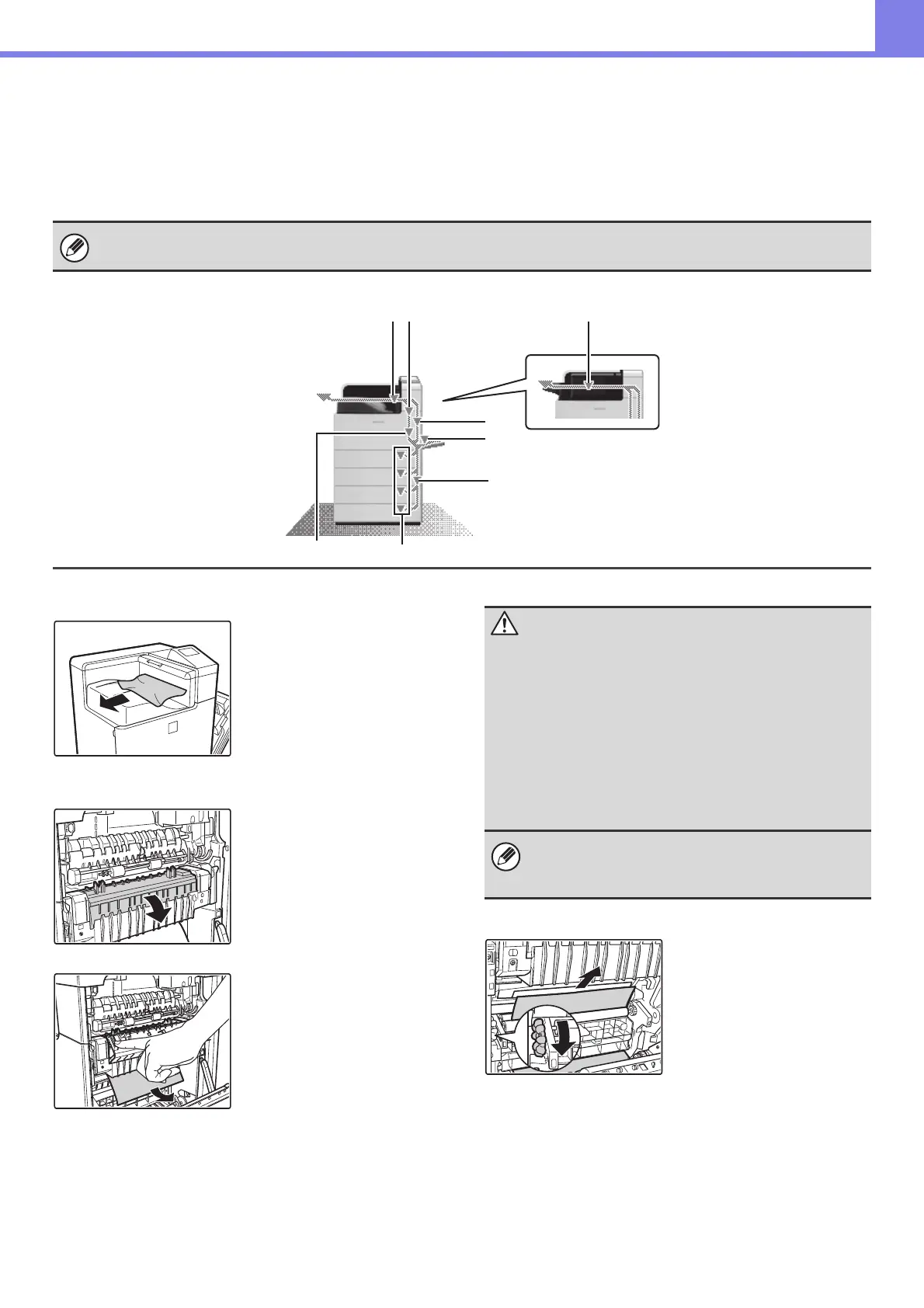4-3
TROUBLESHOOTING
HOW TO REMOVE MISFEEDS
If you require more information when reading the instructions in the display, see the paper misfeed illustrations below.
Refer to the illustration below and then go to the appropriate illustration (1 to 9) for your situation.
☞ (1)-(3): page 4-3, (4)-(8): page 4-4, (9): page 4-5
(1) Paper misfeed in the output area
Remove the misfed paper.
(2) Paper misfeed in the fusing unit
If a paper misfeed has
occurred inside the fusing
unit, press down on the
green part, open the fusing
unit, and remove the paper.
(3) Paper misfeed in the transport area
When the rotate knob is
turned in the direction of the
arrow, paper comes out for
above.
When removing a misfeed or closing a cover, tray, or the finisher, take care that your fingers do not become pinched.
(1) (9)
(4) (8)
(2)
(3)
(5)
(6), (7)
Caution
• The fusing unit area is hot. Take care
not to burn yourself. (Do not touch any
metal parts.)
• When the fusing unit is tilted down
toward you, projections come out in the
middle. Do not touch the projections.
These can be a cause of human injury
or machine failure.
Unfused toner may remain on the paper that is
removed. Take care that it does not soil your hands or
clothing.