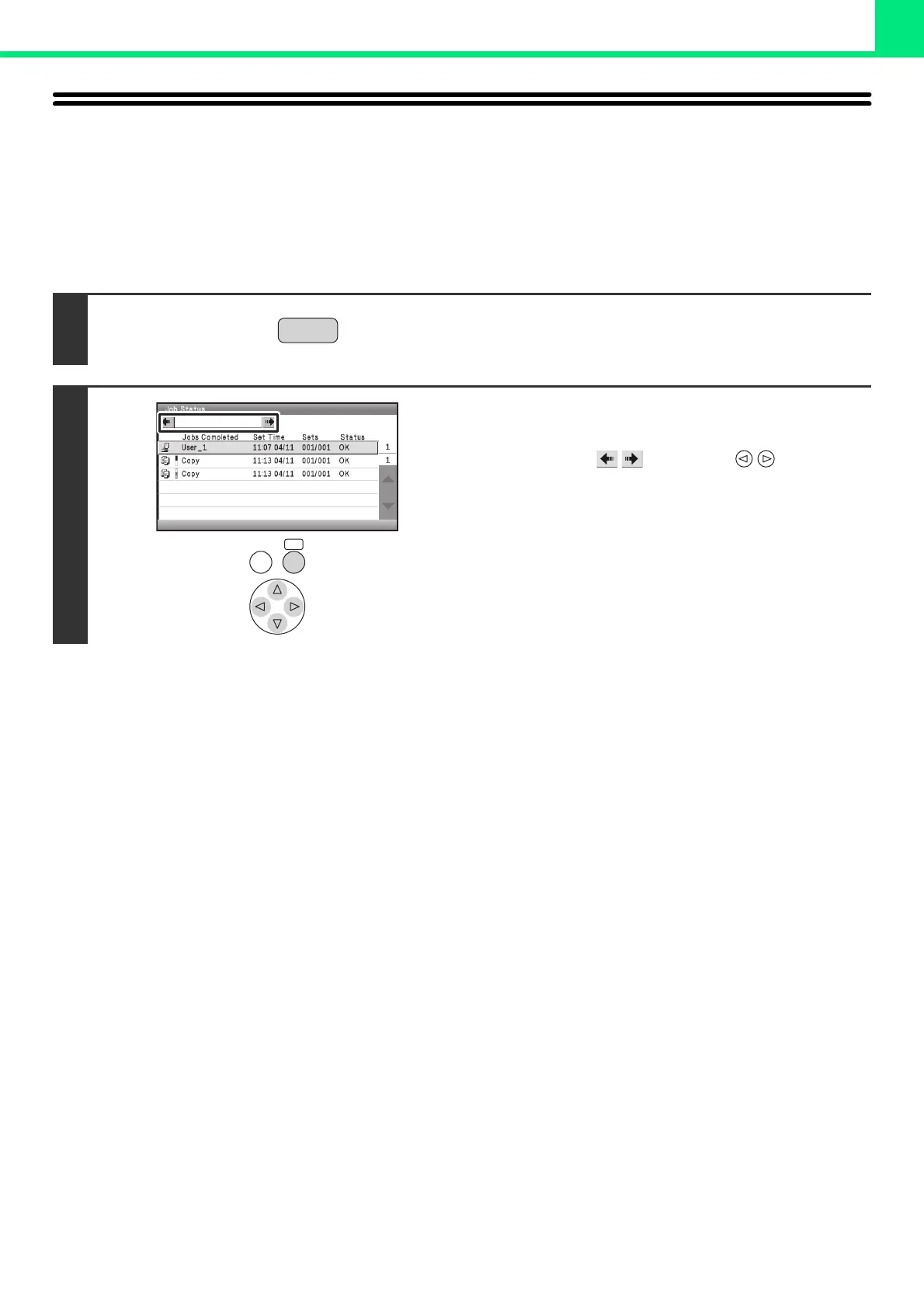2-83
PRINTING
RETRIEVING AND USING A FILE FROM THE
JOB STATUS SCREEN
Files stored selecting other than "Hold Only" in "Retention Settings" can be manipulated from the job status complete
screen.
Keys in the display can be selected with the arrow keys and the [OK] key.
1
Press the [JOB STATUS] key.
2
Change the print job status mode to
[Complete].
Select either of the keys with the keys and
press the [OK] key. The mode changes each time the [OK] key
is pressed.
JOB
STATUS
OKBACK
Complete
