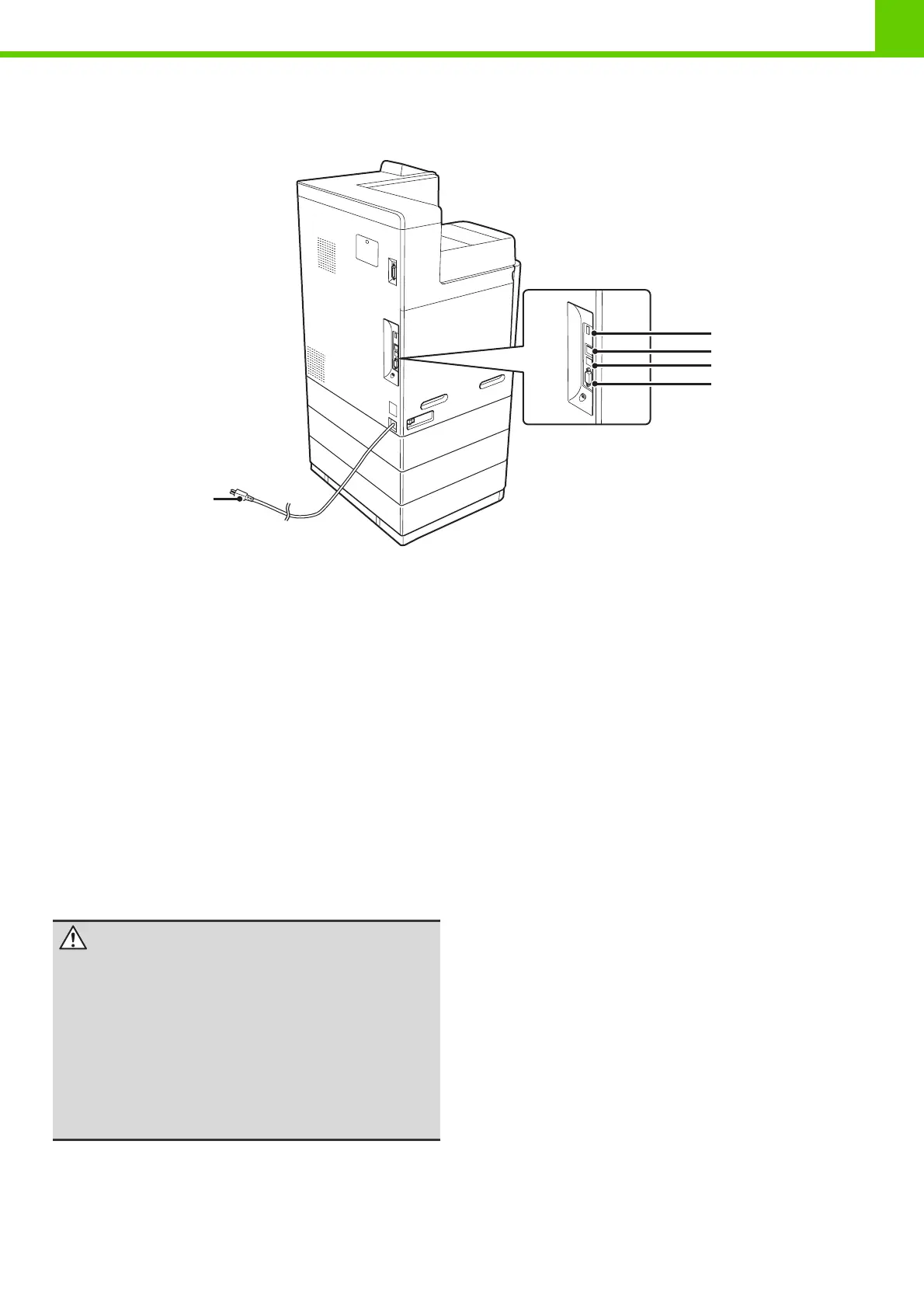1-6
BEFORE USING THE MACHINE
SIDE AND BACK
(1) USB connector (A type)
Supports USB 2.0 (Hi-Speed).
This is used to connect a USB device such as USB
memory to the machine.
This connector is not initially available for use. If you wish
to use the connector, contact your service assistance.
(2) LAN connector
Connect the LAN cable to this connector when the
machine is used on a network.
For the LAN cable, use a shielded type cable.
(3) USB connector (B type )
Supports USB 2.0 (Hi-Speed).
A computer can be connected to this connector to use
the machine as a printer.
For the USB cable, use a shielded cable.
(4) Service-only connector
(5) Power plug
(1)
(2)
(3)
(4)
(5)
Caution
This connector is for use only by service
technicians.
Connecting a cable to this connector may
cause the machine to malfunction.
Important note for service technicians:
The cable connected to the service connector
must be less than 3 m (118") in length.
