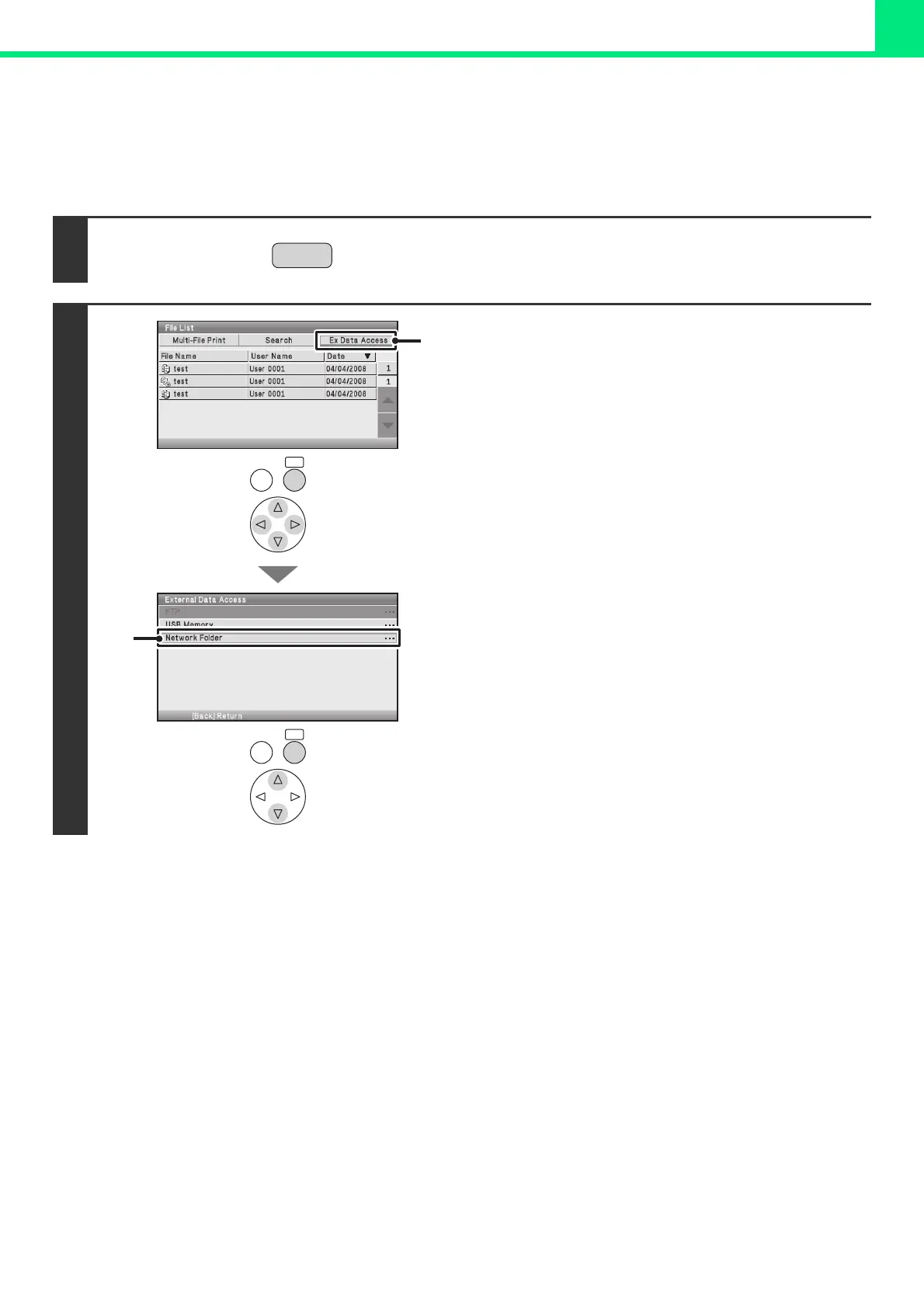2-71
PRINTING
DIRECTLY PRINTING A FILE IN A NETWORK FOLDER
You can use the machine's operation panel to select and print a file on a server or in a shared folder of an individual's
computer on the same network as the machine.
Keys in the display can be selected with the arrow keys and the [OK] key.
1
Press the [PRINT] key.
2
Access the network.
(1) Select the [Ex Data Access] key.
(2) Select the [Network Folder] key.
PRINT
OKBACK
OKBACK
(1)
(2)
