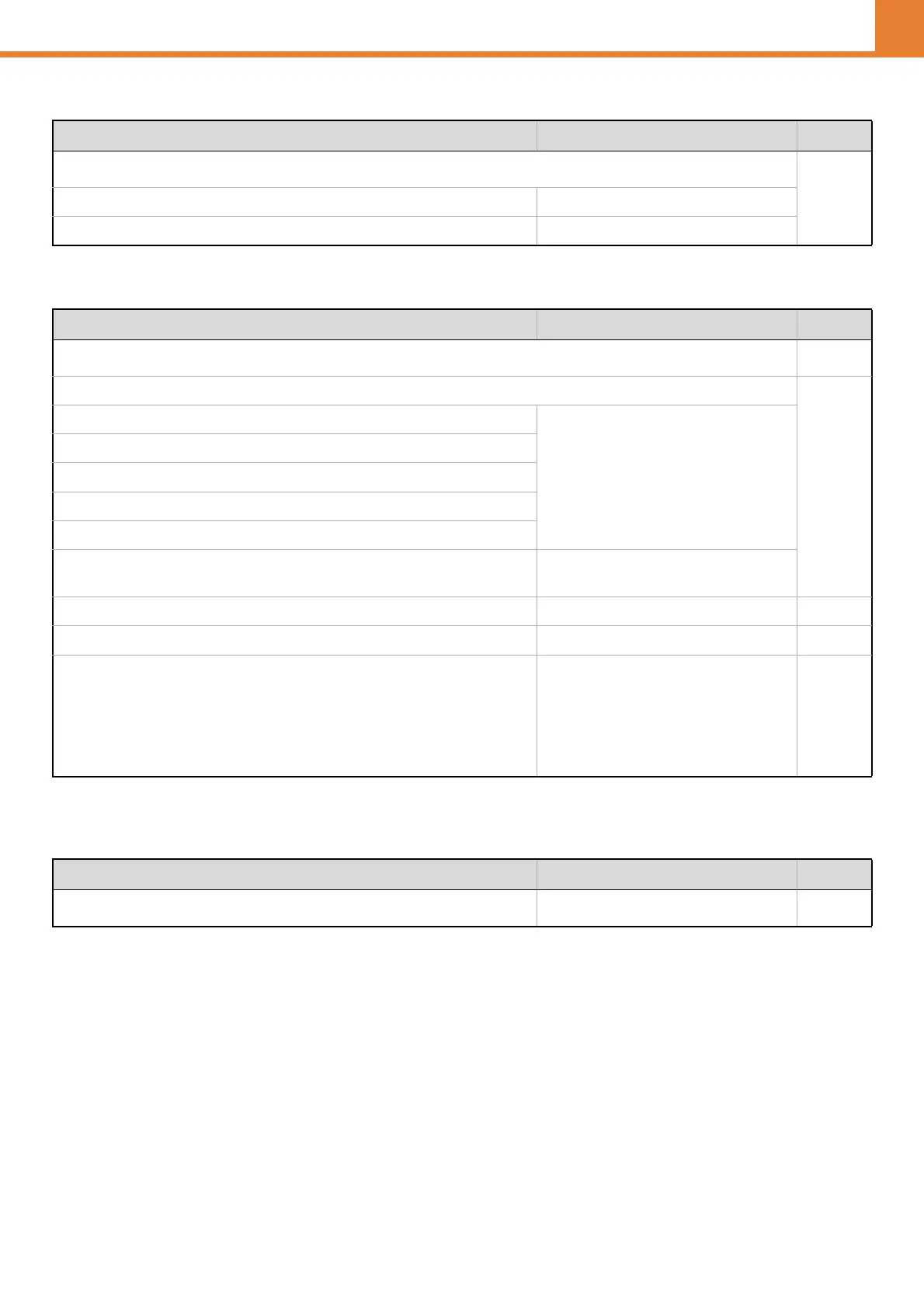3-9
SYSTEM SETTINGS
OPERATION PANEL (GENERAL)
List Print (User)
Paper Tray Settings
* When a 500-sheet paper feed unit is installed.
USB-Device Check
Item Factory default setting Page
■ List Print (User)
3-12
● All Custom Setting List –
● Printer Test Page –
Item Factory default setting Page
■ Paper Tray Settings
3-13
● Tray Settings
3-13
X Tray 1
Plain, Auto-AB (Auto-Inch)
X Tray 2*
X Tray 3*
X Tray 4*
X Bypass
Select Similar Sizes for Auto Detection
Auto-AB: 216 mm x 330 mm (8-1/2" x 13")
Auto-Inch: 8-1/2" x 14"
● Paper Type Registration – 3-15
● Auto Tray Switching Enabled 3-15
● Custom Size Registration (Bypass) Custom 1: X=297 mm
(11")
,
Y=210 mm
(8-1/2")
Custom 2: X=297 mm
(11")
,
Y=210 mm
(8-1/2")
Custom 3: X=297 mm
(11")
,
Y=210 mm
(8-1/2")
3-15
Item Factory default setting Page
■ USB-Device Check
–
3-15