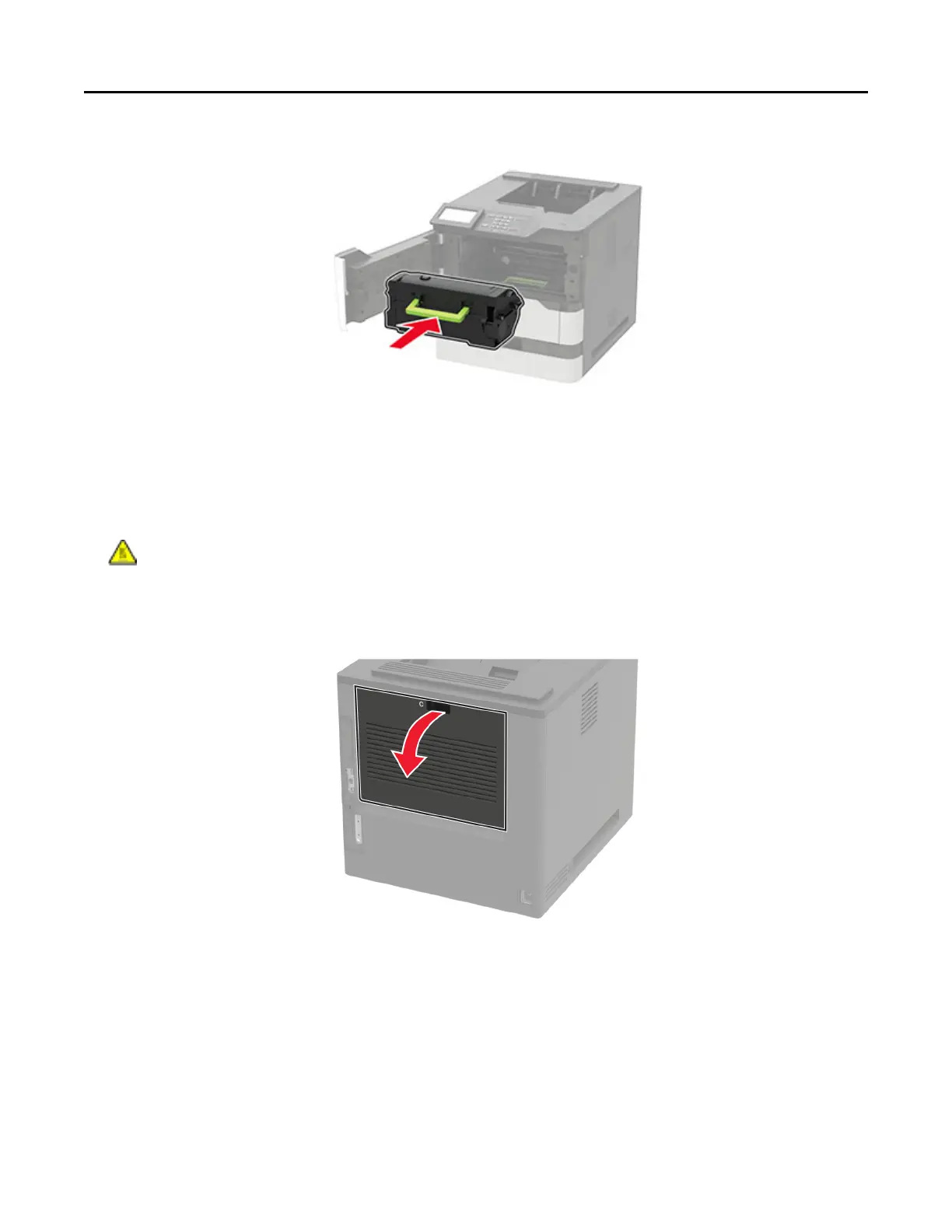8 Insert the toner cartridge.
9 Close the door.
Paper jam in door C
1 Open door C.
CAUTION—HOT SURFACE: The inside of the printer might be hot. To reduce the risk of injury from a
hot component, allow the surface to cool before touching it.
Warning—Potential Damage: To prevent damage from electrostatic discharge, touch any exposed metal
frame of the printer before accessing or touching interior areas of the printer.
2 Remove the jammed paper from any of the following areas:
Note: Make sure that all paper fragments are removed.
Clearing jams 100
