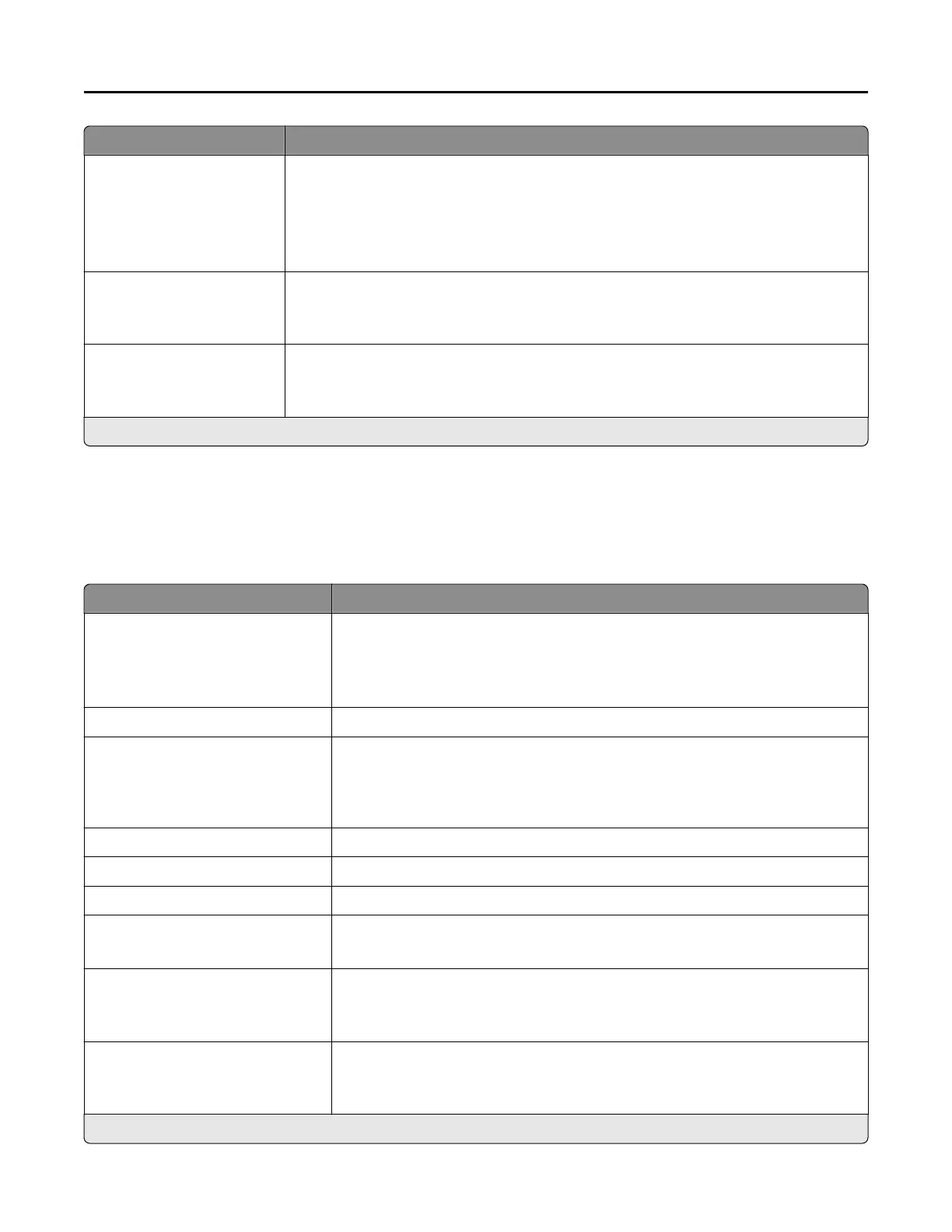Menu item Description
Separator Sheets
Off*
Between Copies
Between Jobs
Between Pages
Insert blank separator sheets when printing.
Separator Sheet Source
Tray [x] (1*)
Multipurpose Feeder
Specify the paper source for the separator sheet.
Blank Pages
Do Not Print*
Print
Print blank pages in a print job.
Note: An asterisk (*) next to a value indicates the factory default setting.
Network/Ports
Network Overview
Menu item Description
Active Adapter
Auto*
Standard Network
Wireless
Specify the type of the network connection.
Note: Wireless is available only in printers connected to a wireless network.
Network Status Show the connectivity status of the printer network.
Display Network Status on
Printer
Off
On*
Show the network status on the display.
Speed, Duplex Show the speed of the currently active network card.
IPv4 Show the IPv4 address.
All IPv6 Addresses Show all IPv6 addresses.
Reset Print Server Reset all active network connections to the printer.
Note: This setting removes all network configuration settings.
Network Job Timeout
Off
On* (90 seconds)
Set the time before the printer cancels a network print job.
Banner Page
Off*
On
Print a banner page.
Note: An asterisk (*) next to a value indicates the factory default setting.
Understanding the printer menus 62