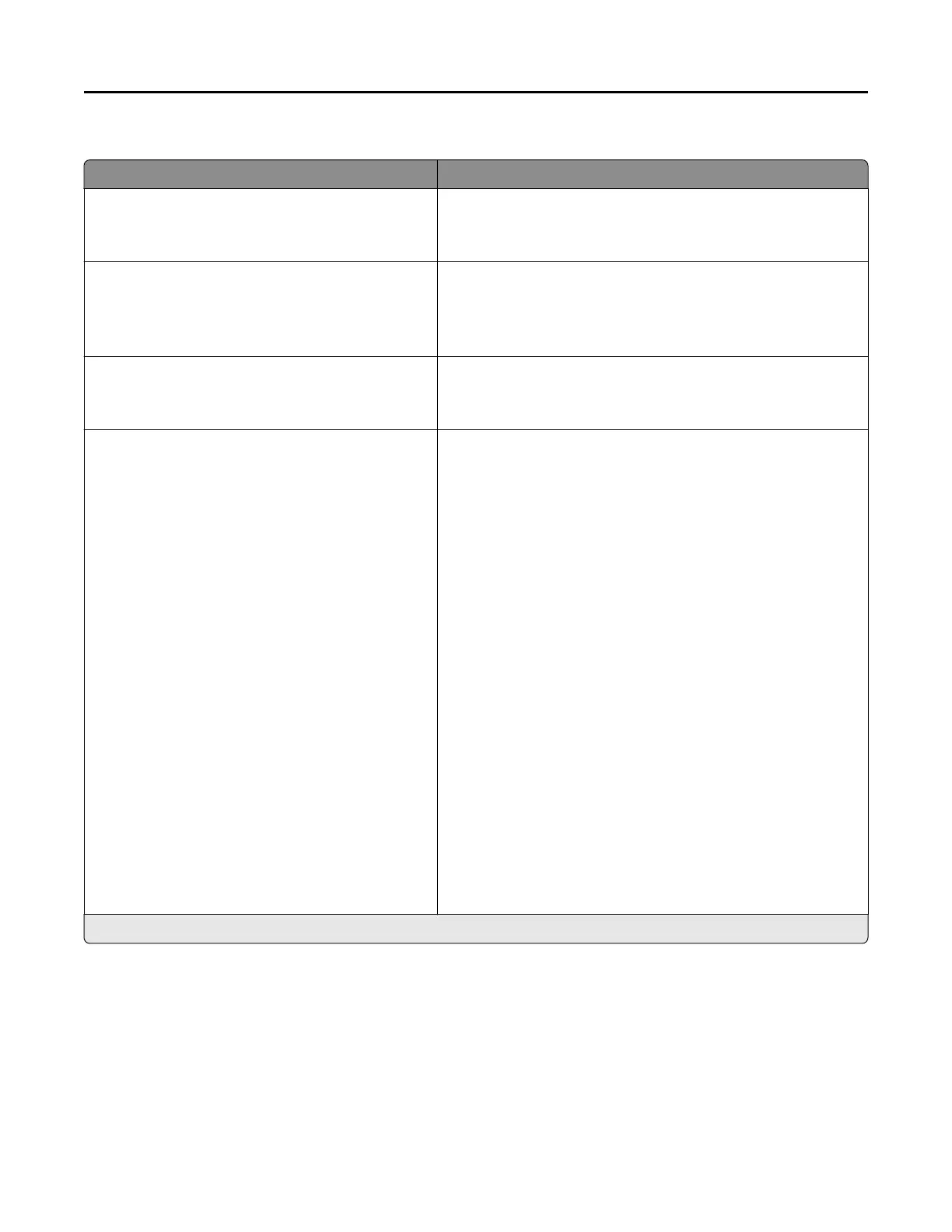Notifications
Menu item Description
Error Lighting
Off
On*
Set the indicator light to come on when a printer error occurs.
Note: This menu item appears only in some printer models.
Alarm Control
Off
Single*
Continuous
Set the number of times that the alarm sounds when the printer
requires user intervention.
Supplies
Show Supply Estimates (Show estimates*)
Cartridge Alarm (Single*)
• Show the estimated status of the supplies.
• Set the number of times that the alarm sounds when the
toner cartridge is low.
E‑mail Alerts Setup
E‑mail Setup
Primary SMTP Gateway
Primary SMTP Gateway Port (25*)
Secondary SMTP Gateway
Secondary SMTP Gateway Port (25*)
SMTP Timeout (30 seconds*)
Reply Address
Always use SMTP default Reply Address
(Off*)
Use SSL/TLS (Disabled*)
Require Trusted Certificate (On*)
SMTP Server Authentication
(No authentication required*)
Device‑Initiated E‑mail (None*)
Use Active Directory Device Credentials
(Off*)
Device Userid
Device Password
Kerberos 5 REALM
NTLM Domain
Disable “SMTP server not set up” error (Off*)
Configure the e‑mail settings of the printer.
Note: An asterisk (*) next to a value indicates the factory default setting.
Understanding the printer menus 45