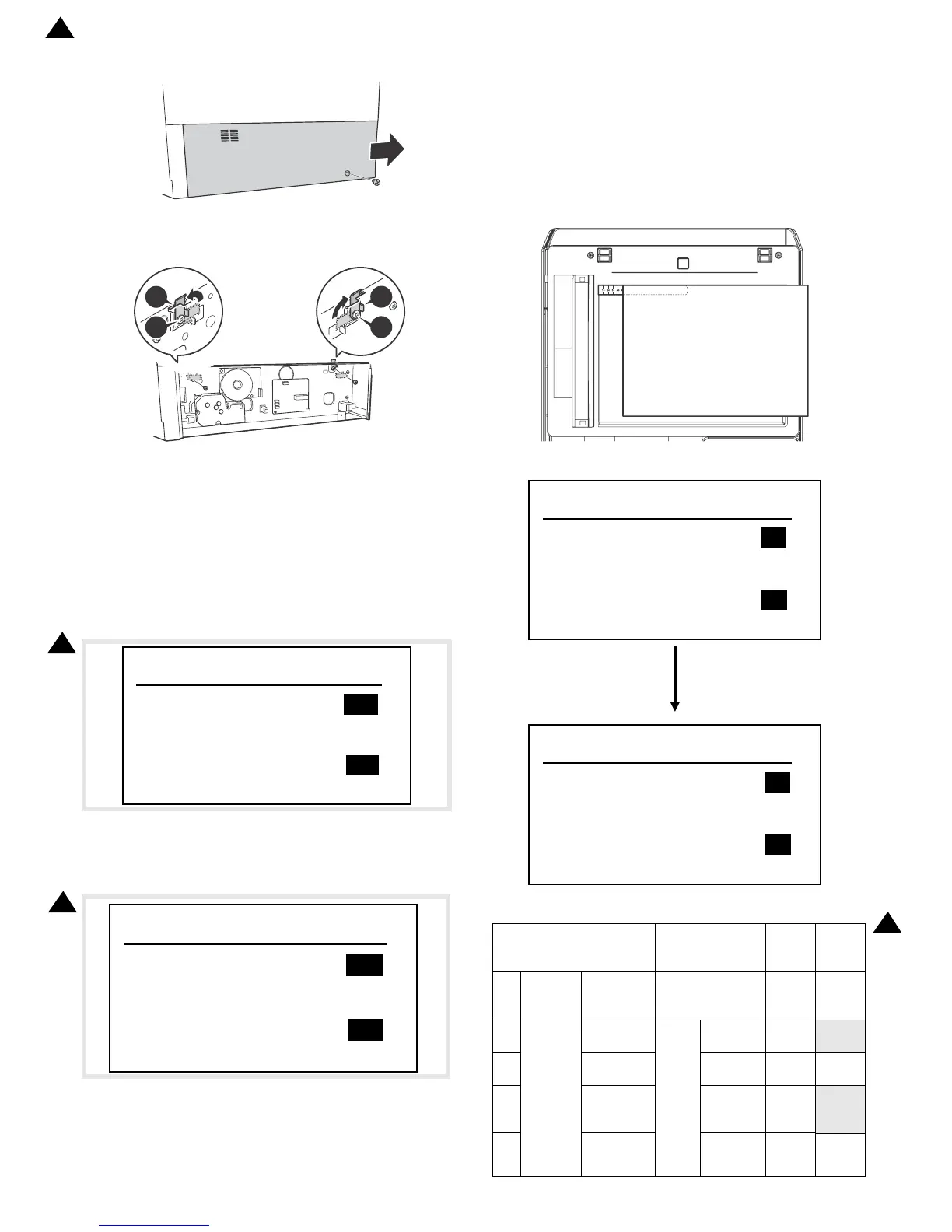MX-C250 MX-CS11 (500 SHEET PAPER FEED UNIT) 3 – 2
4) Remove the Rear cover. .
5) Attach the main unit and MX-CS11 with the plates (Packed item
Plate B) and the screws (Packed items M4x10 P Tight).
C.Turn on the power of the main unit
1) Power to the main unit.
2) Turn ON the power switch.
3. Adjustments
A.Image off-center automatic adjustment (Docu-
ment table mode)
1) Enter the SIM50-10 mode.
2) Set A4 (11" x 8.5") paper in each paper feed tray.
3) Press [START] key.
The adjustment pattern is printed out. (Paper is fed from the
paper feed tray.)
Perform the procedures of 2) - 3) for the printed adjustment pat-
tern of each paper feed tray.
4) Press [OK] key.
The adjustment result becomes valid.
B.Copy image position, image loss, and void area
adjustment (Manual adjustment)
1) Place a scale on the document table as shown in the figure
below.
Place a scale so that it is in parallel with the scanning direction
and that its lead edge is in contact with the document guide
plate.
Place white paper on the document table so that the scale lead
edge can be seen.
2) Enter the SIM 50-1 mode.
3) Set RRCA, LEAD, and SIDE to the default values.
