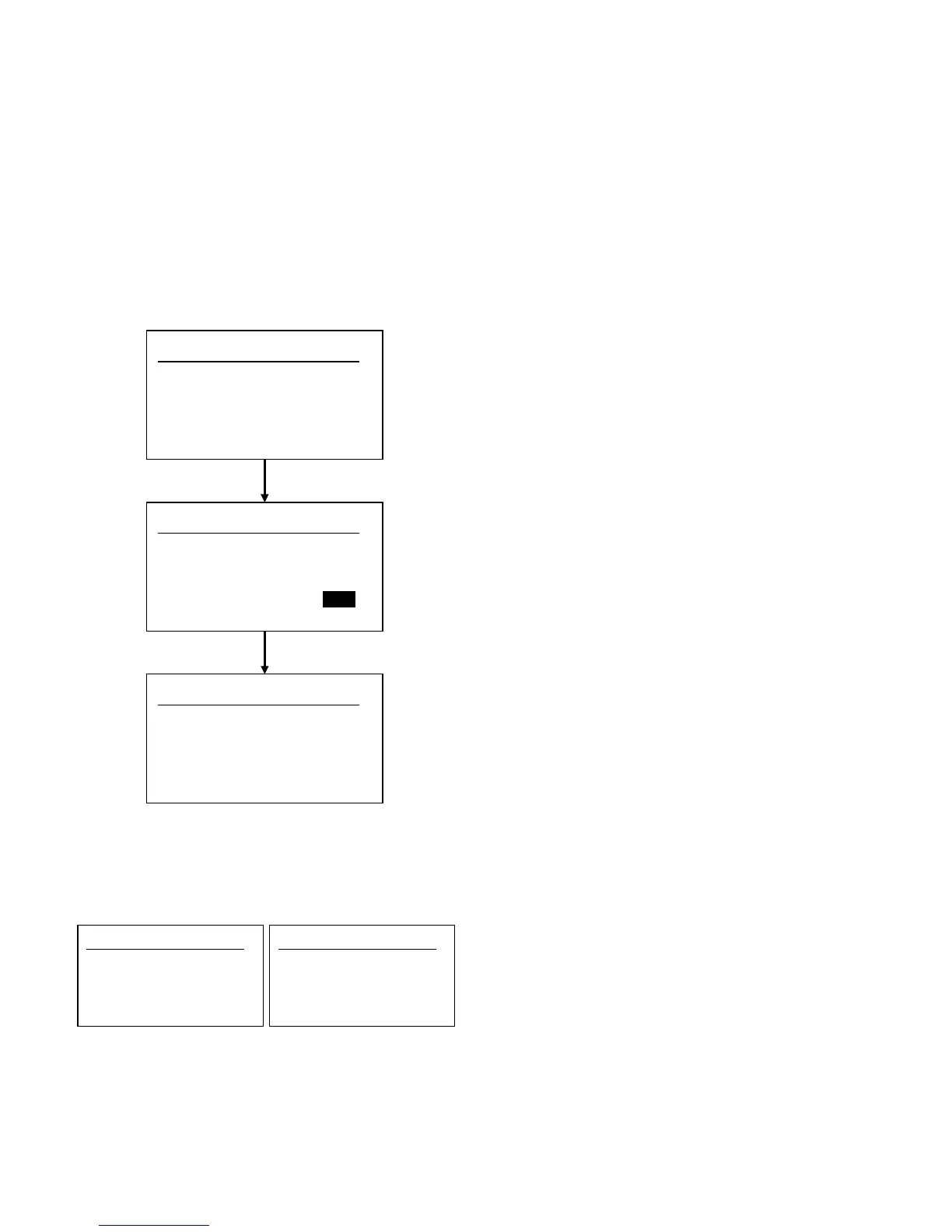MX-C250 MX-C250/MX-C250E/MX-C250F/MX-C250FE/MX-C300E/MX-C300F/C300W/C300WE(MAIN UNIT) 2 – 5
3. Image quality check
A. Execution items
Execute the checking items about the printing quality. Regarding
the specific procedures for the printing quality, refer to the Service
Manual [5] ADJUSTMENT.
B. Description
1. Print engine image distortion confirmation and
adjustment
This adjustment performs the print engine image distortion adjust-
ment, the OPC drum phase adjustment, and the color registration
adjustment simultaneously.
1) Enter SIM50-22 mode and perform the auto registration
adjustment.
2) When the adjustment is completed, [EXECUTE] key returns to
the normal display, and the value of the adjustment result is dis-
played.
The current skew level for each color is displayed on the SKEW
display section.
3) Make a copy of the servicing color test chart (UKOG-
0326FCZZ/UKOG-0326FC11), and check that they are proper.
If the test results are not proper, refer to [5] ADJUSTMENT of
the Service Manual and perform the adjustments.
Sim50-22 AUTO REGIST ADJ㻌㻌㻌㻌(1/7)
SKEW_K 00.0
SKEW_C 00.0
SKEW_C(DIF) 00.0
SKEW_M 00.0
Sim50-22 AUTO REGIST ADJ㻌㻌㻌㻌(7/7)
REGIST_MAIN_Y_R(DIF) 00.0
PHASE 00.0
PHASE before 00.0
