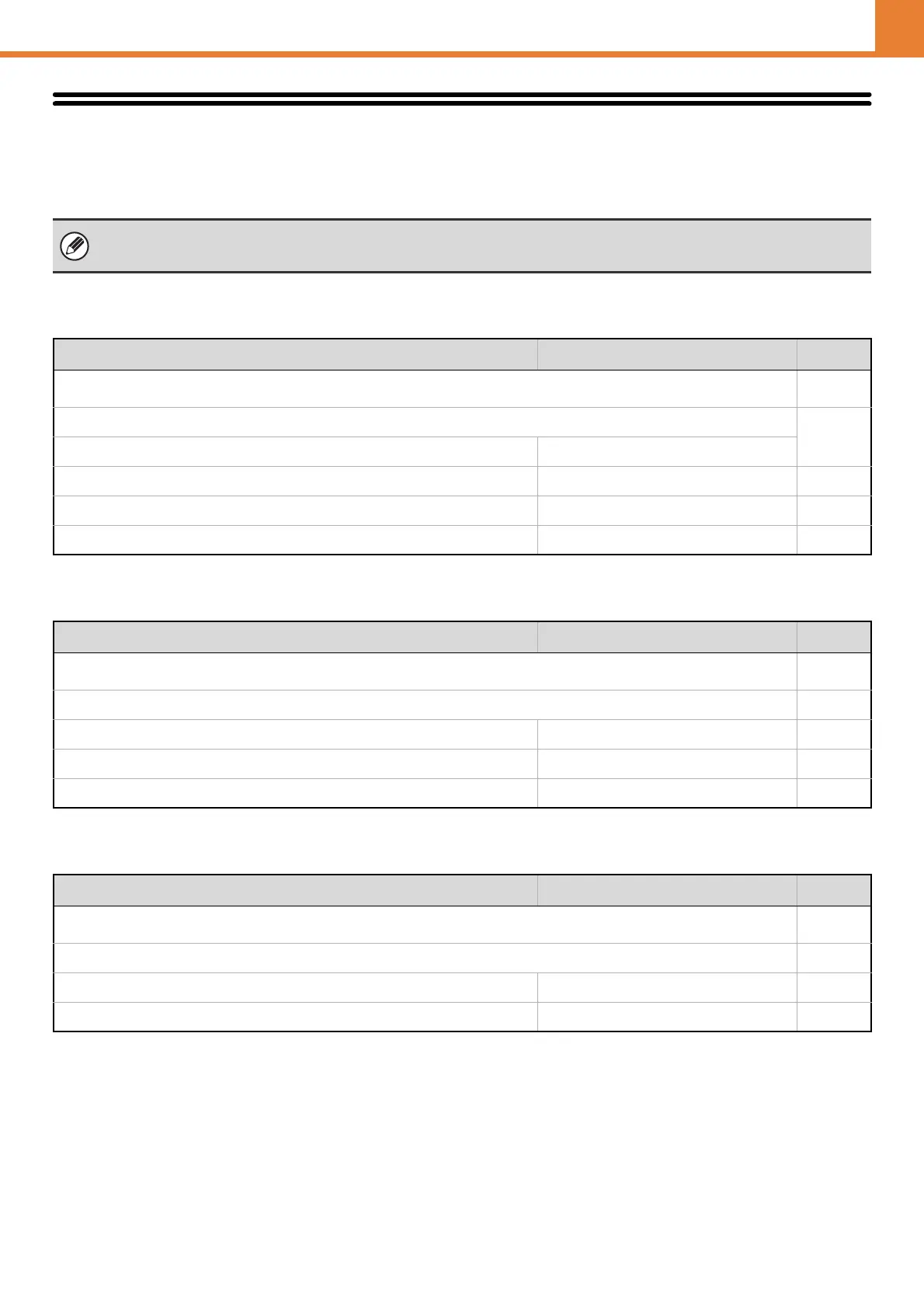3-20
SYSTEM SETTINGS
OPERATION PANEL (ADMINISTRATOR)
System Settings (Administrator) List
The system settings that appear following administrator login are shown below. The default setting for each item is also
shown.
Energy save
Operation Settings
Device Control
• Depending on the machine specifications and peripheral devices installed, it may not be possible to use some settings.
• For information on the general settings, see "System Settings (General) List" (page 3-8).
Item Factory default setting Page
■ Energy Save
3-23
● Toner Save Mode
3-23
X Print Disabled
● Auto Power Shut-Off Enabled 3-23
● Auto Power Shut-Off Timer 15 min. 3-23
● Preheat Mode Setting 1 min. 3-23
Item Factory default setting Page
■ Operation Settings
3-24
● Other Settings 3-24
X Keys Touch Sound Middle 3-24
X Display Language Setting American English 3-24
● Machine Display Pattern Setting Pattern 1 3-24
Item Factory default setting Page
■ Device Control
3-24
● Other Settings 3-24
X Registration Adjustment – 3-24
X Optimization of a Hard Disk – 3-24